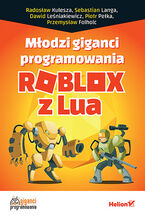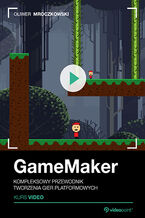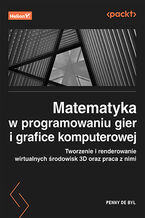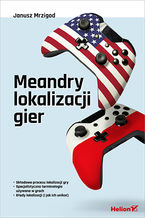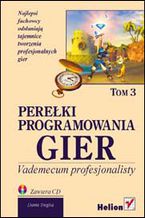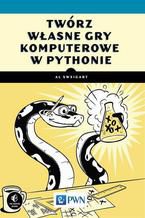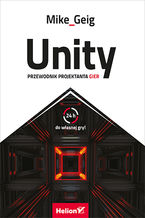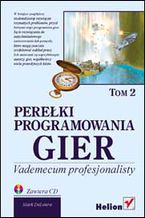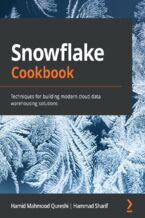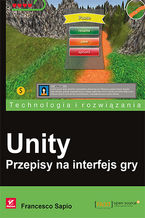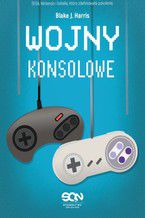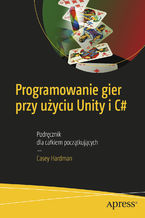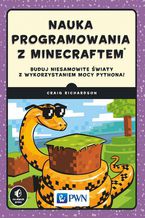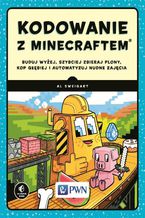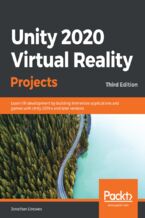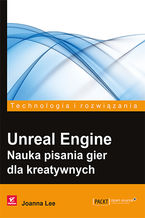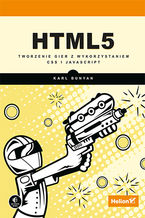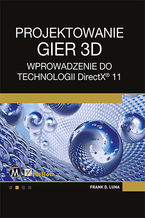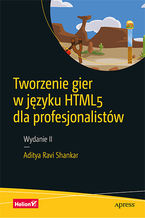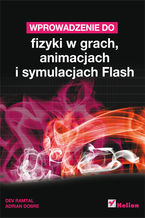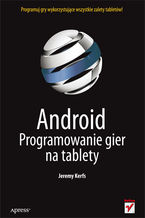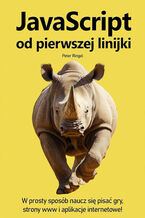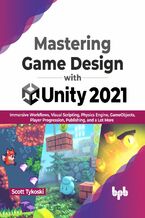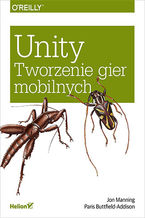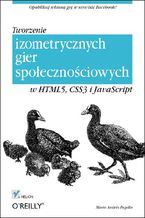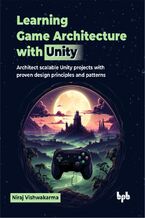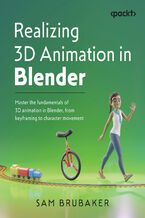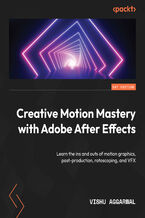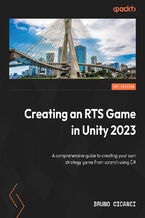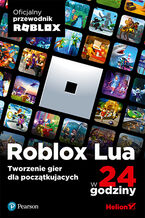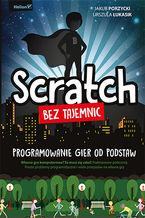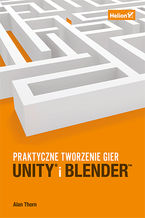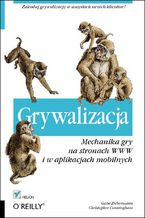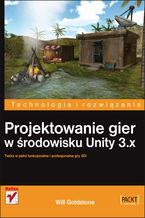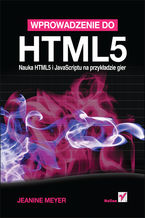Marzysz o stworzeniu własnej gry? Świetnie trafiłeś, bo w Helion znajdziesz duży wybór poradników o tym, jak programować gry, dzięki którym przeniesiesz swoje pomysły na ekran. Może uda Ci się stworzyć coś, co zachwyci użytkowników na całym świecie?
Tworzenie gier poradniki – Twoja droga do świata wirtualnej rozrywki
Przemysł gier komputerowych to dziś prawdziwy gigant, który może śmiało konkurować, a nawet przewyższać rozmachem przemysł filmowy. Programowanie gier to niezwykłe połączenie różnych dziedzin: od inżynierii oprogramowania, przez grafikę i multimedia, po sztuczną inteligencję i prawa fizyki. Ale to nie wszystko – w tworzenie gier angażuje się też wielu artystów, co sprawia, że gra to nie tylko technologia, ale i sztuka. To fascynujący świat, gdzie technika spotyka się z kreatywnością, tworząc coś, co potrafi zafascynować miliony graczy. Chociaż to wszystko może wydawać się dość trudne, to z naszymi poradnikami każda linijka kodu staje się mniej straszna, a tworzenie gier stanie się prawdziwą przygodą!
Po co się uczyć programowania gier?
Nauka programowania gier to znacznie więcej niż tylko umiejętność tworzenia cyfrowej rozrywki. To także doskonały sposób na rozwijanie logicznego myślenia, kreatywności i umiejętności rozwiązywania problemów. Programowanie gier uczy połączenia umiejętności technicznych, takich jak kodowanie, z artystycznym podejściem do projektowania świata gry, postaci, fabuły oraz interakcji. Jest to także świetna okazja do pracy zespołowej, ponieważ wiele projektów gier realizowanych jest przez grupy specjalistów z różnych dziedzin – od programistów, przez grafików, aż po osoby zajmujące się muzyką i dźwiękiem.
Tworzenie gier komputerowych: książki dostępne w Helion
Dzięki książkom z działu Programowanie gier odkryjesz, jak przebiega cały proces tworzenia gry – od pierwszego pomysłu, przez projektowanie, tworzenie grafiki i dźwięku, aż po samo programowanie i testowanie. Nauczysz się, jak korzystać z interfejsów OpenGL i DirectX, a także gdzie warto sięgnąć po Asembler zamiast C++ czy Javy.