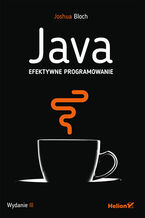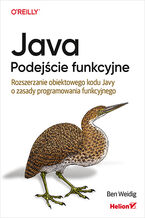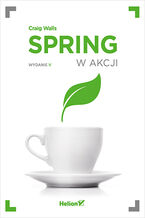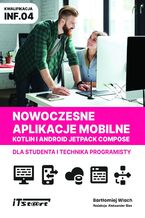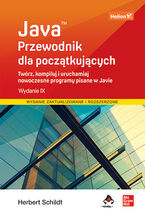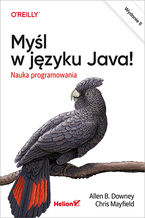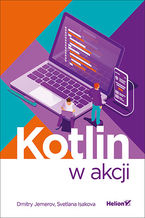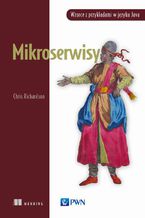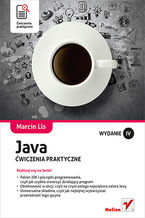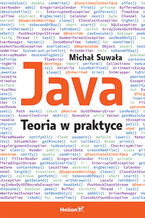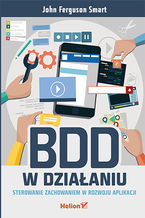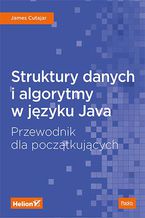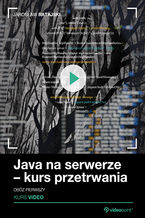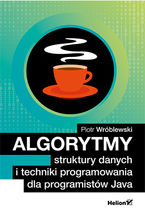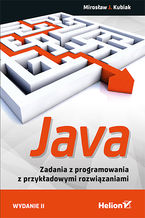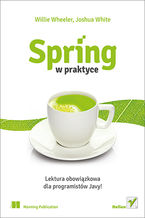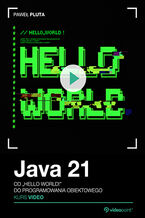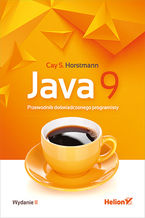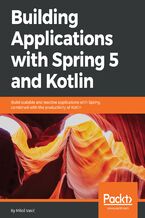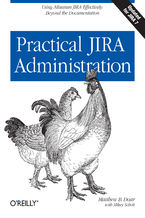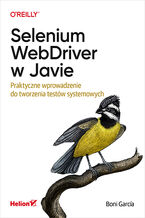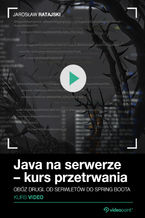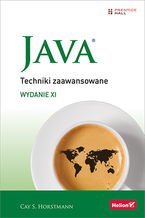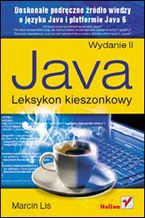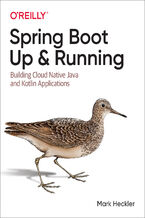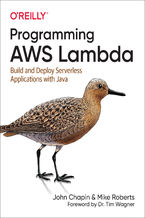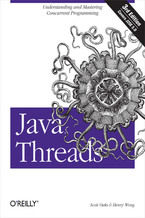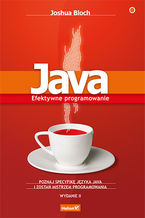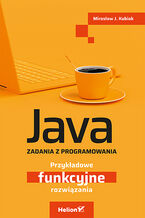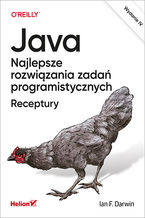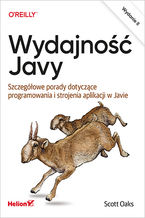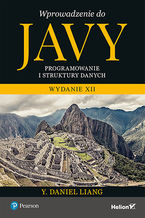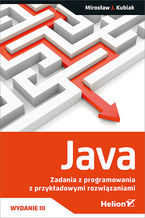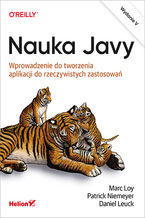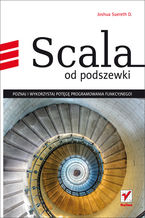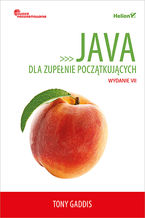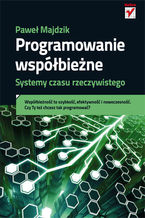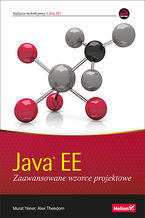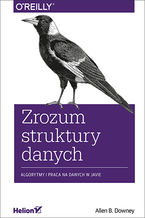Java jest jednym z najbardziej rozpowszechnionych i uniwersalnych języków, którego wartość dla programistów i entuzjastów technologii jest niezaprzeczalna. Dlatego w naszej księgarni internetowej oferujemy szeroką gamę książek poświęconych programowaniu w Java. To skarbnica wiedzy dla każdego, kto pragnie zgłębić tajniki tego języka – oferujemy kursy Java skierowane od początkujących po zaawansowanych programistów.
Java - Programowanie - książki
Książki, ebooki, kursy video z kategorii: Java - Programowanie dostępne w księgarni Helion
-
Bestseller Nowość Promocja
 Ta książka jest kolejnym, zaktualizowanym i uzupełnionym wydaniem klasycznego podręcznika dla doświadczonych programistów, którzy wymagają dokładnego opisu języka Java i jego platformy. Zawiera szczegółowe omówienie wszystkich jego składników, w tym najnowszych ulepszeń dodanych w wersji 21. W poszczególnych rozdziałach znajdują się przykłady kodu,
Ta książka jest kolejnym, zaktualizowanym i uzupełnionym wydaniem klasycznego podręcznika dla doświadczonych programistów, którzy wymagają dokładnego opisu języka Java i jego platformy. Zawiera szczegółowe omówienie wszystkich jego składników, w tym najnowszych ulepszeń dodanych w wersji 21. W poszczególnych rozdziałach znajdują się przykłady kodu,- Druk
- PDF + ePub + Mobi pkt
(89,40 zł najniższa cena z 30 dni)
89.40 zł
149.00 zł(-40%) -
Nowość Promocja
 Książka zawiera szczegółowe omówienie Javy 21, programowania korporacyjnego, sieciowego i bazodanowego, a także zagadnień związanych z internacjonalizacją i metodami natywnymi. Dużo miejsca poświęcono obsłudze strumieni, pracy z językiem XML, API dat i czasu, API skryptowemu czy kompilacji. Opisano też sposoby korzystania z biblioteki Swing, tworze
Książka zawiera szczegółowe omówienie Javy 21, programowania korporacyjnego, sieciowego i bazodanowego, a także zagadnień związanych z internacjonalizacją i metodami natywnymi. Dużo miejsca poświęcono obsłudze strumieni, pracy z językiem XML, API dat i czasu, API skryptowemu czy kompilacji. Opisano też sposoby korzystania z biblioteki Swing, tworze- Druk
- PDF + ePub + Mobi pkt
(101,40 zł najniższa cena z 30 dni)
101.40 zł
169.00 zł(-40%) -
Promocja

 Algorytm jest pojęciem ściśle związanym z programowaniem. Jak podaje definicja, algorytm to skończony ciąg jasno zdefiniowanych czynności koniecznych do wykonania pewnego rodzaju zadań. W efekcie ich wykonania następuje rozwiązanie postawionego problemu. Brzmi informatycznie? Oczywiście - wszak algorytm może zostać zaimplementowany w postaci progra
Algorytm jest pojęciem ściśle związanym z programowaniem. Jak podaje definicja, algorytm to skończony ciąg jasno zdefiniowanych czynności koniecznych do wykonania pewnego rodzaju zadań. W efekcie ich wykonania następuje rozwiązanie postawionego problemu. Brzmi informatycznie? Oczywiście - wszak algorytm może zostać zaimplementowany w postaci progra- Videokurs pkt
(19,80 zł najniższa cena z 30 dni)
60.00 zł
99.00 zł(-39%) -
Promocja
 Dzięki tej książce zrozumiesz moc programowania sterowanego testami. Bazując na świetnie wyjaśnionym procesie budowy przykładowej aplikacji zgodnie z paradygmatem TDD, przyswoisz mechanizmy: cykl czerwone, zielone i refaktoryzacja, a także wzorzec przygotowania, działania i asercji. Dowiesz się też, jak za sprawą odwrócenia zależności i zamienników
Dzięki tej książce zrozumiesz moc programowania sterowanego testami. Bazując na świetnie wyjaśnionym procesie budowy przykładowej aplikacji zgodnie z paradygmatem TDD, przyswoisz mechanizmy: cykl czerwone, zielone i refaktoryzacja, a także wzorzec przygotowania, działania i asercji. Dowiesz się też, jak za sprawą odwrócenia zależności i zamienników- Druk
- PDF + ePub + Mobi pkt
(39,50 zł najniższa cena z 30 dni)
47.40 zł
79.00 zł(-40%) -
Promocja
 Język Java jest konsekwentnie udoskonalany i unowocześniany dzięki zaangażowaniu wielu ludzi. Nowoczesny język Java staje się coraz bardziej wieloparadygmatowy, co oznacza, że stosowanie najlepszych praktyk w coraz większym stopniu determinuje jakość kodu. Obecnie napisanie kodu, który prawidłowo działa i może być łatwo zrozumiany przez innych prog
Język Java jest konsekwentnie udoskonalany i unowocześniany dzięki zaangażowaniu wielu ludzi. Nowoczesny język Java staje się coraz bardziej wieloparadygmatowy, co oznacza, że stosowanie najlepszych praktyk w coraz większym stopniu determinuje jakość kodu. Obecnie napisanie kodu, który prawidłowo działa i może być łatwo zrozumiany przez innych prog- Druk
- PDF + ePub + Mobi pkt
(59,40 zł najniższa cena z 30 dni)
59.40 zł
99.00 zł(-40%) -
Promocja
 Java. Podręcznik na start to pozycja idealna dla każdego, kto chce podjąć takie kroki. W przystępny sposób zaznajamia nie tylko z językiem, ale też z podstawowymi koncepcjami stosowanymi podczas programowania - w obrazowy sposób przyrównuje je do sytuacji znanych spoza świata wirtualnego. Autor nie poprzestaje na podstawach i objaśnia także bardzie
Java. Podręcznik na start to pozycja idealna dla każdego, kto chce podjąć takie kroki. W przystępny sposób zaznajamia nie tylko z językiem, ale też z podstawowymi koncepcjami stosowanymi podczas programowania - w obrazowy sposób przyrównuje je do sytuacji znanych spoza świata wirtualnego. Autor nie poprzestaje na podstawach i objaśnia także bardzie- Druk
- PDF + ePub + Mobi pkt
(41,40 zł najniższa cena z 30 dni)
41.40 zł
69.00 zł(-40%) -
Promocja
 Dzięki tej książce zrozumiesz bazowe koncepcje programowania funkcyjnego i przekonasz się, że możesz włączać je do kodu bez rezygnacji z paradygmatu obiektowego. Dowiesz się również, kiedy w swojej codziennej pracy używać takich opcji jak niemutowalność i funkcje czyste i dlaczego warto to robić. Poznasz różne aspekty FP: kompozycję, ekspresyjność,
Dzięki tej książce zrozumiesz bazowe koncepcje programowania funkcyjnego i przekonasz się, że możesz włączać je do kodu bez rezygnacji z paradygmatu obiektowego. Dowiesz się również, kiedy w swojej codziennej pracy używać takich opcji jak niemutowalność i funkcje czyste i dlaczego warto to robić. Poznasz różne aspekty FP: kompozycję, ekspresyjność,- Druk
- PDF + ePub + Mobi pkt
(52,20 zł najniższa cena z 30 dni)
52.20 zł
87.00 zł(-40%) -
Promocja
 Oto dwunaste wydanie wyczerpującego kompendium, w pełni zaktualizowane, uzupełnione o nowości wprowadzone w Java SE 17. Opisano w nim cały język Java: jego składnię, słowa kluczowe i najistotniejsze zasady programowania. Znalazły się tu także informacje dotyczące biblioteki Java API, takie jak operacje wejście-wyjścia, biblioteka strumieni i techni
Oto dwunaste wydanie wyczerpującego kompendium, w pełni zaktualizowane, uzupełnione o nowości wprowadzone w Java SE 17. Opisano w nim cały język Java: jego składnię, słowa kluczowe i najistotniejsze zasady programowania. Znalazły się tu także informacje dotyczące biblioteki Java API, takie jak operacje wejście-wyjścia, biblioteka strumieni i techni- Druk
- PDF + ePub + Mobi pkt
(119,40 zł najniższa cena z 30 dni)
119.40 zł
199.00 zł(-40%) -
Promocja
 Spring należy do rodziny frameworków Javy. Jego pierwsza edycja ujrzała światło dzienne w 2002 roku i od razu spotkał się z pozytywnym odbiorem programistów. Spring Framework zyskał uznanie i popularność, ponieważ działa na zasadzie lekkiego szablonu, umożliwiającego dużą dowolność, jeśli chodzi o wybór modelu programowania. W efekcie za jego pomoc
Spring należy do rodziny frameworków Javy. Jego pierwsza edycja ujrzała światło dzienne w 2002 roku i od razu spotkał się z pozytywnym odbiorem programistów. Spring Framework zyskał uznanie i popularność, ponieważ działa na zasadzie lekkiego szablonu, umożliwiającego dużą dowolność, jeśli chodzi o wybór modelu programowania. W efekcie za jego pomoc- Druk
- PDF + ePub + Mobi pkt
(59,40 zł najniższa cena z 30 dni)
59.40 zł
99.00 zł(-40%) -
Promocja

 Język C można nazwać ojcem wielu innych, popularniejszych dziś języków programowania. Jego opanowanie pozwala ostatecznie zrozumieć rozwiązania i struktury stosowane między innymi w C++, C# czy nawet Javie. Mimo że jest zaliczany do języków wysokiego poziomu, pozwala pisać stosunkowo lekki i wydajny kod, co nie jest bez znaczenia dla
Język C można nazwać ojcem wielu innych, popularniejszych dziś języków programowania. Jego opanowanie pozwala ostatecznie zrozumieć rozwiązania i struktury stosowane między innymi w C++, C# czy nawet Javie. Mimo że jest zaliczany do języków wysokiego poziomu, pozwala pisać stosunkowo lekki i wydajny kod, co nie jest bez znaczenia dla- Videokurs pkt
(19,80 zł najniższa cena z 30 dni)
60.00 zł
99.00 zł(-39%) -
Promocja
 To kolejne, uzupełnione i zaktualizowane wydanie przewodnika po frameworku Spring. Książka jest napisana w zwięzłym, przejrzystym i jasnym stylu, dzięki czemu szybko zrozumiesz zasady pracy ze Springiem i zbudujesz nowoczesną aplikację internetową współpracującą z bazą danych. Pokazano tu techniki programowania reaktywnego, pisania mikrousług, wykr
To kolejne, uzupełnione i zaktualizowane wydanie przewodnika po frameworku Spring. Książka jest napisana w zwięzłym, przejrzystym i jasnym stylu, dzięki czemu szybko zrozumiesz zasady pracy ze Springiem i zbudujesz nowoczesną aplikację internetową współpracującą z bazą danych. Pokazano tu techniki programowania reaktywnego, pisania mikrousług, wykr- Druk
- PDF + ePub + Mobi pkt
(65,40 zł najniższa cena z 30 dni)
65.40 zł
109.00 zł(-40%) -
Promocja
 Oto zaktualizowane i uzupełnione wydanie zwięzłego wprowadzenia do Javy SE 17, przeznaczonego dla profesjonalnych programistów Javy. Przedstawiono w nim wszystkie istotne zagadnienia, łącznie z takimi koncepcjami jak wyrażenia lambda i strumienie, nowoczesnymi konstrukcjami, jak rekordy i klasy zapieczętowane, a także zaawansowanymi technikami prog
Oto zaktualizowane i uzupełnione wydanie zwięzłego wprowadzenia do Javy SE 17, przeznaczonego dla profesjonalnych programistów Javy. Przedstawiono w nim wszystkie istotne zagadnienia, łącznie z takimi koncepcjami jak wyrażenia lambda i strumienie, nowoczesnymi konstrukcjami, jak rekordy i klasy zapieczętowane, a także zaawansowanymi technikami prog- Druk
- PDF + ePub + Mobi pkt
(53,40 zł najniższa cena z 30 dni)
53.40 zł
89.00 zł(-40%) -
Promocja
 Czy marzysz o tworzeniu nowoczesnych, responsywnych i atrakcyjnych wizualnie aplikacji mobilnych? Sięgnij po książkę, która powstała z myślą o Tobie - młodym programiście, studencie lub uczniu technikum, który chce wejść na wyższy poziom programowania pod Androida. Ta książka to wyjątkowy przewodnik po świecie tworzenia aplikacji mobilnych z wyk
Czy marzysz o tworzeniu nowoczesnych, responsywnych i atrakcyjnych wizualnie aplikacji mobilnych? Sięgnij po książkę, która powstała z myślą o Tobie - młodym programiście, studencie lub uczniu technikum, który chce wejść na wyższy poziom programowania pod Androida. Ta książka to wyjątkowy przewodnik po świecie tworzenia aplikacji mobilnych z wyk(39,90 zł najniższa cena z 30 dni)
55.50 zł
74.00 zł(-25%) -
Promocja
 To dziewiąte wydanie znakomitego podręcznika programowania dla początkujących, starannie zaktualizowane i uzupełnione o informacje dotyczące Java Platform, Standard Edition 17. Książka rozpoczyna się od solidnej dawki wiedzy o kompilacji i uruchamianiu programu w Javie, słowach kluczowych i istotnych konstrukcjach w tym języku. Krok po kroku przeds
To dziewiąte wydanie znakomitego podręcznika programowania dla początkujących, starannie zaktualizowane i uzupełnione o informacje dotyczące Java Platform, Standard Edition 17. Książka rozpoczyna się od solidnej dawki wiedzy o kompilacji i uruchamianiu programu w Javie, słowach kluczowych i istotnych konstrukcjach w tym języku. Krok po kroku przeds- Druk
- PDF + ePub + Mobi pkt
(77,40 zł najniższa cena z 30 dni)
77.40 zł
129.00 zł(-40%) -
Promocja
 Matematyka nie jest ulubioną dziedziną wiedzy większości ludzi, a społeczność informatyczna nie stanowi tu wyjątku. Funkcje matematyczne, obliczenia statystyczne, działania na macierzach — każda z tych czynności może wywołać popłoch nawet wśród najbardziej doświadczonych programistów, z wieloletnim stażem w zawodzie. Jest tak, mimo że zarówno
Matematyka nie jest ulubioną dziedziną wiedzy większości ludzi, a społeczność informatyczna nie stanowi tu wyjątku. Funkcje matematyczne, obliczenia statystyczne, działania na macierzach — każda z tych czynności może wywołać popłoch nawet wśród najbardziej doświadczonych programistów, z wieloletnim stażem w zawodzie. Jest tak, mimo że zarówno- Druk
- PDF + ePub + Mobi pkt
(53,40 zł najniższa cena z 30 dni)
53.40 zł
89.00 zł(-40%) -
Promocja
 Książka Aplikacje Mobilne dla studenta i technika programisty to jest przeznaczona dla każdego kto chce zapoznać się z tematem tworzenia aplikacji mobilnych dla systemu Android. W pierwszej części książki czytelnik zapoznaje się z tajnikami Języka Java. Dogłębnie zapoznaje się z tematyką: programowania obiektowego, oraz współbieżnego. Poruszane
Książka Aplikacje Mobilne dla studenta i technika programisty to jest przeznaczona dla każdego kto chce zapoznać się z tematem tworzenia aplikacji mobilnych dla systemu Android. W pierwszej części książki czytelnik zapoznaje się z tajnikami Języka Java. Dogłębnie zapoznaje się z tematyką: programowania obiektowego, oraz współbieżnego. Poruszane(39,90 zł najniższa cena z 30 dni)
55.50 zł
74.00 zł(-25%) -
Promocja
 Ta książka, podobnie jak inne pozycje z serii Rusz głową!, została przygotowana zgodnie z jedyną w swoim rodzaju metodyką nauczania, wykorzystującą zasady funkcjonowania ludzkiego mózgu. Dzięki zagadkom, tajemnicom do rozwiązania, zabawnym ćwiczeniom i przystępnie podanej wiedzy bez trudu przyswoisz nawet dość złożone koncepcje, takie jak wyrażenia
Ta książka, podobnie jak inne pozycje z serii Rusz głową!, została przygotowana zgodnie z jedyną w swoim rodzaju metodyką nauczania, wykorzystującą zasady funkcjonowania ludzkiego mózgu. Dzięki zagadkom, tajemnicom do rozwiązania, zabawnym ćwiczeniom i przystępnie podanej wiedzy bez trudu przyswoisz nawet dość złożone koncepcje, takie jak wyrażenia- Druk
(89,40 zł najniższa cena z 30 dni)
89.40 zł
149.00 zł(-40%) -
Promocja
 Ta książka jest kolejnym, zaktualizowanym i uzupełnionym wydaniem kultowego podręcznika dla profesjonalnych programistów Javy. To pierwszy tom, w którym opisano podstawy języka i najważniejsze zagadnienia związane z programowaniem interfejsu użytkownika, a także kolekcje, wyrażenia lambda, techniki programowania współbieżnego i funkcyjnego. W tym w
Ta książka jest kolejnym, zaktualizowanym i uzupełnionym wydaniem kultowego podręcznika dla profesjonalnych programistów Javy. To pierwszy tom, w którym opisano podstawy języka i najważniejsze zagadnienia związane z programowaniem interfejsu użytkownika, a także kolekcje, wyrażenia lambda, techniki programowania współbieżnego i funkcyjnego. W tym w- Druk
- PDF + ePub + Mobi pkt
(77,40 zł najniższa cena z 30 dni)
77.40 zł
129.00 zł(-40%) -
Promocja
 Dzięki informacjom zawartym w tej książce uda Ci się szybko opanować podstawy pracy w Android Studio. Dowiesz się, jak zainstalować środowisko programistyczne, utworzyć i dopracować interfejs użytkownika, stosować tematy i style, generować komunikaty, wprowadzać elementy wizualne i multimedialne. Poznasz sposoby dodawania funkcjonalności, zobaczysz
Dzięki informacjom zawartym w tej książce uda Ci się szybko opanować podstawy pracy w Android Studio. Dowiesz się, jak zainstalować środowisko programistyczne, utworzyć i dopracować interfejs użytkownika, stosować tematy i style, generować komunikaty, wprowadzać elementy wizualne i multimedialne. Poznasz sposoby dodawania funkcjonalności, zobaczysz- Druk
- PDF + ePub + Mobi pkt
Niedostępna
-
Promocja

 Kariera zawodowa programisty jest związana z nieustanną nauką i doskonaleniem zdobytych umiejętności. Jednym z podstawowych etapów rozwoju programisty Java jest zaznajomienie się z dobrymi praktykami programistycznymi, co obejmuje także wzorce projektowe – i to im właśnie poświęcony jest ten kurs. Wzorce projektowe stanowią zestaw praktycznyc
Kariera zawodowa programisty jest związana z nieustanną nauką i doskonaleniem zdobytych umiejętności. Jednym z podstawowych etapów rozwoju programisty Java jest zaznajomienie się z dobrymi praktykami programistycznymi, co obejmuje także wzorce projektowe – i to im właśnie poświęcony jest ten kurs. Wzorce projektowe stanowią zestaw praktycznyc- Videokurs pkt
(29,80 zł najniższa cena z 30 dni)
60.00 zł
149.00 zł(-60%) -
Promocja
 Oto zaktualizowane i uzupełnione wydanie znakomitego podręcznika dla początkujących, dzięki któremu zdobędziesz solidne podstawy informatyki i programowania w Javie. Wyjaśniono tu szereg skomplikowanych tematów, rozłożonych na mniejsze zagadnienia, z których każde zostało opatrzone zrozumiałymi przykładami. Książka zawiera mnóstwo ćwiczeń, które sp
Oto zaktualizowane i uzupełnione wydanie znakomitego podręcznika dla początkujących, dzięki któremu zdobędziesz solidne podstawy informatyki i programowania w Javie. Wyjaśniono tu szereg skomplikowanych tematów, rozłożonych na mniejsze zagadnienia, z których każde zostało opatrzone zrozumiałymi przykładami. Książka zawiera mnóstwo ćwiczeń, które sp- Druk
- PDF + ePub + Mobi pkt
Czasowo niedostępna
-
Promocja
 Ta książka jest przeznaczona dla osób, które mają pewne doświadczenia z Javą i chcą szybko poznać Kotlina w stopniu pozwalającym na tworzenie aplikacji serwerowych, dla systemu Android i maszyn JVM. Znalazł się tu opis podstawowych cech języka i jego najważniejszych struktur, a następnie przedstawiono bardziej zaawansowane zagadnienia, takie jak tw
Ta książka jest przeznaczona dla osób, które mają pewne doświadczenia z Javą i chcą szybko poznać Kotlina w stopniu pozwalającym na tworzenie aplikacji serwerowych, dla systemu Android i maszyn JVM. Znalazł się tu opis podstawowych cech języka i jego najważniejszych struktur, a następnie przedstawiono bardziej zaawansowane zagadnienia, takie jak tw- Druk
- PDF + ePub + Mobi pkt
(53,40 zł najniższa cena z 30 dni)
53.40 zł
89.00 zł(-40%) -
Promocja
 Niniejsza książka stanowi wyczerpujące źródło aktualnej wiedzy o frameworku Hibernate, najpopularniejszym narzędziu do utrwalania danych dla Javy, które zapewnia automatyczne i przezroczyste mapowanie obiektowo-relacyjne. Wyczerpująco opisano też standard Java Persistence 2.1 (JSR 338). Programowanie aplikacji w Hibernate wyjaśniono tu na licznych
Niniejsza książka stanowi wyczerpujące źródło aktualnej wiedzy o frameworku Hibernate, najpopularniejszym narzędziu do utrwalania danych dla Javy, które zapewnia automatyczne i przezroczyste mapowanie obiektowo-relacyjne. Wyczerpująco opisano też standard Java Persistence 2.1 (JSR 338). Programowanie aplikacji w Hibernate wyjaśniono tu na licznych- Druk
- PDF + ePub + Mobi pkt
Czasowo niedostępna
-
Promocja
 Skuteczne tworzenie aplikacji opartych na mikroserwisach wymaga opanowania nowej wiedzy i praktyk architektonicznych. W tej wyjątkowej książce pionier architektury mikroserwisowej i posiadacz tytułu Java Champion - Chris Richardson - zgromadził, skatalogował i wyjaśnił 44 wzorce rozwiązujące problemy, takie jak dekompozycja usług, zarządzanie trans
Skuteczne tworzenie aplikacji opartych na mikroserwisach wymaga opanowania nowej wiedzy i praktyk architektonicznych. W tej wyjątkowej książce pionier architektury mikroserwisowej i posiadacz tytułu Java Champion - Chris Richardson - zgromadził, skatalogował i wyjaśnił 44 wzorce rozwiązujące problemy, takie jak dekompozycja usług, zarządzanie trans- ePub + Mobi pkt
(83,08 zł najniższa cena z 30 dni)
107.19 zł
134.00 zł(-20%) -
Promocja

 Kto się decyduje na karierę programisty, musi wybrać swój „ulubiony” język. Ten, w którym będzie się specjalizować, doskonalić, pracować. Oczywiście nie musi to być jeden jedyny język. Chodzi po prostu o język pierwszego wyboru, w którego zakresie będzie się ekspertem. Wielu programistów wybiera do tej roli Javę, czyniąc ją tym samym je
Kto się decyduje na karierę programisty, musi wybrać swój „ulubiony” język. Ten, w którym będzie się specjalizować, doskonalić, pracować. Oczywiście nie musi to być jeden jedyny język. Chodzi po prostu o język pierwszego wyboru, w którego zakresie będzie się ekspertem. Wielu programistów wybiera do tej roli Javę, czyniąc ją tym samym je- Videokurs pkt
(33,80 zł najniższa cena z 30 dni)
60.00 zł
169.00 zł(-64%) -
Promocja
 To już czwarte wydanie książki o Javie z cenionej serii „Ćwiczenia praktyczne”. Znajdziesz tu najważniejsze zasady programowania oraz podstawy projektowania aplikacji z interfejsem graficznym. Dowiesz się, jak tworzyć aplety i jak stosować operacje wejścia–wyjścia. Poznasz wszystkie konstrukcje języka niezbędne do samodzielnego na
To już czwarte wydanie książki o Javie z cenionej serii „Ćwiczenia praktyczne”. Znajdziesz tu najważniejsze zasady programowania oraz podstawy projektowania aplikacji z interfejsem graficznym. Dowiesz się, jak tworzyć aplety i jak stosować operacje wejścia–wyjścia. Poznasz wszystkie konstrukcje języka niezbędne do samodzielnego na- Druk
- PDF + ePub + Mobi pkt
Czasowo niedostępna
-
Promocja
 Książka Java. Teoria w praktyce została pomyślana tak, by krok po kroku przybliżać specyfikę tego języka programowania. Zaczniesz od podstaw - poznasz między innymi główne założenia, zgodnie z którymi działa Java: maszynę wirtualną, zmienne, operatory, instrukcje sterujące i tablice - by następnie przejść do bardziej zaawansowanych zagadnień. Dowie
Książka Java. Teoria w praktyce została pomyślana tak, by krok po kroku przybliżać specyfikę tego języka programowania. Zaczniesz od podstaw - poznasz między innymi główne założenia, zgodnie z którymi działa Java: maszynę wirtualną, zmienne, operatory, instrukcje sterujące i tablice - by następnie przejść do bardziej zaawansowanych zagadnień. Dowie- Druk
- PDF + ePub + Mobi pkt
(65,40 zł najniższa cena z 30 dni)
65.40 zł
109.00 zł(-40%) -
Promocja
 Oto kolejne wydanie zwięzłego podręcznika dla programistów Javy, który ma ułatwić maksymalne wykorzystanie technologii tego języka w wersji 17. Treść została skrupulatnie przejrzana i uzupełniona o materiał dotyczący nowości w obiektowym modelu Javy. Pierwsza część książki obejmuje wprowadzenie do języka i do pracy na platformie Javy. Druga zawiera
Oto kolejne wydanie zwięzłego podręcznika dla programistów Javy, który ma ułatwić maksymalne wykorzystanie technologii tego języka w wersji 17. Treść została skrupulatnie przejrzana i uzupełniona o materiał dotyczący nowości w obiektowym modelu Javy. Pierwsza część książki obejmuje wprowadzenie do języka i do pracy na platformie Javy. Druga zawiera- Druk
(53,40 zł najniższa cena z 30 dni)
53.40 zł
89.00 zł(-40%) -
Promocja
 Ta książka jest kolejnym, zaktualizowanym i uzupełnionym wydaniem kultowego podręcznika dla profesjonalnych programistów Javy — to pierwszy tom, w którym omówiono podstawy języka oraz najważniejsze zagadnienia związane z programowaniem interfejsu użytkownika. W tym wydaniu opisano pakiet JDK Java Standard Edition (SE) w wersji 9, 10 i 11. Teo
Ta książka jest kolejnym, zaktualizowanym i uzupełnionym wydaniem kultowego podręcznika dla profesjonalnych programistów Javy — to pierwszy tom, w którym omówiono podstawy języka oraz najważniejsze zagadnienia związane z programowaniem interfejsu użytkownika. W tym wydaniu opisano pakiet JDK Java Standard Edition (SE) w wersji 9, 10 i 11. Teo- Druk
- PDF + ePub + Mobi pkt
Czasowo niedostępna
-
Promocja
 Znalezienie odpowiedzi na zaprzątające umysł pytania z zakresu automatyzacji zwykle wiąże się ze spędzeniem długich godzin na wertowaniu niespójnej dokumentacji lub przeszukiwaniu forum Atlassian Community, gdzie swoimi problemami (a także autorskimi pomysłami na ich rozwiązanie) dzielą się inni użytkownicy Jiry. To jednak często bezproduktywne dzi
Znalezienie odpowiedzi na zaprzątające umysł pytania z zakresu automatyzacji zwykle wiąże się ze spędzeniem długich godzin na wertowaniu niespójnej dokumentacji lub przeszukiwaniu forum Atlassian Community, gdzie swoimi problemami (a także autorskimi pomysłami na ich rozwiązanie) dzielą się inni użytkownicy Jiry. To jednak często bezproduktywne dzi- Druk
- PDF + ePub + Mobi pkt
(41,40 zł najniższa cena z 30 dni)
41.40 zł
69.00 zł(-40%) -
Promocja

 Skoro interesujesz się tym szkoleniem, to pewnie znasz już podstawy języka Java. Może ukończyłeś nasz kurs dla początkujących programistów tego języka? A może zgłębiałeś jego tajniki samodzielnie? Tak czy inaczej, skoro opanowałeś bazową wiedzę dotyczącą Javy i wiesz, że chcesz w niej programować, czas sięgnąć głębiej i zaprzyjaźnić się na przykład
Skoro interesujesz się tym szkoleniem, to pewnie znasz już podstawy języka Java. Może ukończyłeś nasz kurs dla początkujących programistów tego języka? A może zgłębiałeś jego tajniki samodzielnie? Tak czy inaczej, skoro opanowałeś bazową wiedzę dotyczącą Javy i wiesz, że chcesz w niej programować, czas sięgnąć głębiej i zaprzyjaźnić się na przykład- Videokurs pkt
(90,29 zł najniższa cena z 30 dni)
90.29 zł
129.00 zł(-30%) -
Promocja
 Książka, którą trzymasz w dłoni, stanowi przegląd praktyk BDD na wszystkich poziomach procesu rozwoju oprogramowania. Znajdziesz w niej informacje na temat odkrywania i określania wysokopoziomowych wymagań, implementacji funkcji aplikacji oraz pisania automatycznych testów akceptacyjnych i jednostkowych. Jest ona niezastąpionym przewodnikiem dla an
Książka, którą trzymasz w dłoni, stanowi przegląd praktyk BDD na wszystkich poziomach procesu rozwoju oprogramowania. Znajdziesz w niej informacje na temat odkrywania i określania wysokopoziomowych wymagań, implementacji funkcji aplikacji oraz pisania automatycznych testów akceptacyjnych i jednostkowych. Jest ona niezastąpionym przewodnikiem dla an- Druk
- PDF + ePub + Mobi pkt
Niedostępna
-
Promocja
 As a Java enterprise developer or architect, you know that embracing AI isn't just optional—it's critical to keeping your competitive edge. The question is, how can you skillfully incorporate these groundbreaking AI technologies into your applications without getting mired in complexity? Enter this clear-cut, no-nonsense guide to integrating
As a Java enterprise developer or architect, you know that embracing AI isn't just optional—it's critical to keeping your competitive edge. The question is, how can you skillfully incorporate these groundbreaking AI technologies into your applications without getting mired in complexity? Enter this clear-cut, no-nonsense guide to integrating-
- ePub + Mobi pkt
(177,65 zł najniższa cena z 30 dni)
186.15 zł
219.00 zł(-15%) -
-
Promocja
 An Ultimate Solution to Crack Java interview Key Features Start identifying responses for various interviews for Java architecture. Solutions to real Java scenarios and applications across the industry. Understand the various perspectives of Java concepts from the interviewer's point of view. Description Java Professional Interview Guide aims
An Ultimate Solution to Crack Java interview Key Features Start identifying responses for various interviews for Java architecture. Solutions to real Java scenarios and applications across the industry. Understand the various perspectives of Java concepts from the interviewer's point of view. Description Java Professional Interview Guide aims-
- ePub + Mobi pkt
(35,90 zł najniższa cena z 30 dni)
71.91 zł
79.90 zł(-10%) -
-
Promocja
 JavaFX to platforma umożliwiająca proste tworzenie atrakcyjnych interfejsów użytkownika dla aplikacji budowanych w języku Java. Wsparcie wzorca projektowego MVC, obsługa XML-a i możliwość formatowania atrakcyjnych wizualnie kontrolek za pomocą arkuszy stylów CSS - to tylko niektóre cechy sprawiające, że zastosowanie rozwiązania upraszcza architektu
JavaFX to platforma umożliwiająca proste tworzenie atrakcyjnych interfejsów użytkownika dla aplikacji budowanych w języku Java. Wsparcie wzorca projektowego MVC, obsługa XML-a i możliwość formatowania atrakcyjnych wizualnie kontrolek za pomocą arkuszy stylów CSS - to tylko niektóre cechy sprawiające, że zastosowanie rozwiązania upraszcza architektu- Druk
- PDF + ePub + Mobi pkt
(77,40 zł najniższa cena z 30 dni)
77.40 zł
129.00 zł(-40%) -
Promocja
 To książka przeznaczona dla programistów, którzy chcą w praktyczny sposób posługiwać się popularnymi algorytmami i strukturami danych, zrozumieć ich działanie i skuteczniej poprawiać wydajność swojego kodu w Javie. Przedstawiono tu narzędzia przydatne w pracy z algorytmami i w tworzeniu efektywnych aplikacji. Opisano praktyczne aspekty złożoności a
To książka przeznaczona dla programistów, którzy chcą w praktyczny sposób posługiwać się popularnymi algorytmami i strukturami danych, zrozumieć ich działanie i skuteczniej poprawiać wydajność swojego kodu w Javie. Przedstawiono tu narzędzia przydatne w pracy z algorytmami i w tworzeniu efektywnych aplikacji. Opisano praktyczne aspekty złożoności a- Druk
- PDF + ePub + Mobi pkt
(23,94 zł najniższa cena z 30 dni)
23.94 zł
39.90 zł(-40%) -
Promocja

 Podejście, w którym bazę do pracy z serwerem stanowi najnowsza, dziewiąta wersja języka Java oraz najświeższa wersja biblioteki Spring (5.x), jest nowatorskie i zdobywa coraz większą popularność. Nie jest jeszcze zbyt powszechne w firmach, ale właśnie dlatego teraz jest dobry czas, by przyswoić zagadnienie nowoczesnego programowania serwerów —
Podejście, w którym bazę do pracy z serwerem stanowi najnowsza, dziewiąta wersja języka Java oraz najświeższa wersja biblioteki Spring (5.x), jest nowatorskie i zdobywa coraz większą popularność. Nie jest jeszcze zbyt powszechne w firmach, ale właśnie dlatego teraz jest dobry czas, by przyswoić zagadnienie nowoczesnego programowania serwerów —- Videokurs pkt
(16,70 zł najniższa cena z 30 dni)
60.00 zł
99.00 zł(-39%) -
Promocja
 Welcome to the future of Java. With this book, you'll explore the transformative world of Java 21's key feature: virtual threads. Remember struggling with the cost of thread creation, encountering limitations on scalability, and facing difficulties in achieving high throughput? Those days are over. This practical guide takes you from Java 1.0 to th
Welcome to the future of Java. With this book, you'll explore the transformative world of Java 21's key feature: virtual threads. Remember struggling with the cost of thread creation, encountering limitations on scalability, and facing difficulties in achieving high throughput? Those days are over. This practical guide takes you from Java 1.0 to th-
- ePub + Mobi pkt
(177,65 zł najniższa cena z 30 dni)
186.15 zł
219.00 zł(-15%) -
-
Promocja
 Książka "Java. Zadania z programowania z przykładowymi rozwiązaniami " to jedna z trzech części zbioru zadań programistycznych, zawierająca zadania w języku Java. Będziesz mógł dokładnie prześledzić, jak wyglądają w tym języku operacje wejścia/wyjścia i instrukcje warunkowe. Dowiesz się, do czego potrzebne są iteracje oraz w jaki sposób używa się t
Książka "Java. Zadania z programowania z przykładowymi rozwiązaniami " to jedna z trzech części zbioru zadań programistycznych, zawierająca zadania w języku Java. Będziesz mógł dokładnie prześledzić, jak wyglądają w tym języku operacje wejścia/wyjścia i instrukcje warunkowe. Dowiesz się, do czego potrzebne są iteracje oraz w jaki sposób używa się t- Druk
- PDF + ePub + Mobi pkt
Niedostępna
-
Promocja

 W życiu codziennym każdego człowieka, w laboratorium naukowym czy na polu bitwy - wszędzie czekają na rozwiązanie jakieś problemy. Z tymi mniejszymi radzimy sobie często od ręki, ale większe potrafią się stać prawdziwym ciężarem. A może niepotrzebnie patrzymy na to z takiej perspektywy? Może wszystkie problemy (a przynajmniej większość) są w rzeczy
W życiu codziennym każdego człowieka, w laboratorium naukowym czy na polu bitwy - wszędzie czekają na rozwiązanie jakieś problemy. Z tymi mniejszymi radzimy sobie często od ręki, ale większe potrafią się stać prawdziwym ciężarem. A może niepotrzebnie patrzymy na to z takiej perspektywy? Może wszystkie problemy (a przynajmniej większość) są w rzeczy- Videokurs pkt
(17,80 zł najniższa cena z 30 dni)
60.00 zł
89.00 zł(-33%) -
Promocja
 Java jest obecnie jednym z najpopularniejszych języków programowania, co zawdzięcza przede wszystkim swojej prostocie, nowoczesności, dużym możliwościom oraz niezależności od architektury platform sprzętowych i systemowych, na których mają pracować napisane w tym języku programy. Java znalazła zastosowanie w wielu różnych branżach — zdecydowa
Java jest obecnie jednym z najpopularniejszych języków programowania, co zawdzięcza przede wszystkim swojej prostocie, nowoczesności, dużym możliwościom oraz niezależności od architektury platform sprzętowych i systemowych, na których mają pracować napisane w tym języku programy. Java znalazła zastosowanie w wielu różnych branżach — zdecydowa- Druk
- PDF + ePub + Mobi pkt
(53,40 zł najniższa cena z 30 dni)
53.40 zł
89.00 zł(-40%) -
Promocja
 Trudno dziś poważnie myśleć o programowaniu bez porządnej znajomości języka Java. Aplikacje pisane w Javie są wykorzystywane w najróżniejszych okolicznościach, a sam język doskonale nadaje się także do zastosowań sieciowych. Jeśli zetknąłeś się już z tym językiem, znasz jego podstawowe elementy i nie jest Ci całkiem obce środowisko programistyczne
Trudno dziś poważnie myśleć o programowaniu bez porządnej znajomości języka Java. Aplikacje pisane w Javie są wykorzystywane w najróżniejszych okolicznościach, a sam język doskonale nadaje się także do zastosowań sieciowych. Jeśli zetknąłeś się już z tym językiem, znasz jego podstawowe elementy i nie jest Ci całkiem obce środowisko programistyczne- Druk
- PDF + ePub + Mobi pkt
(14,94 zł najniższa cena z 30 dni)
14.94 zł
24.90 zł(-40%) -
Promocja
 Jeśli jesteś posiadasz doświadzenie w programowaniu Javy, praktyczne podejście Horstmanna i przykładowe kody pomogą Ci szybko wykorzystać wyrażenia lambda, strumienie i inne usprawnienia wprowadzone zarówno do języka jak i platformy Java. Horstmann omawia wszystko, co powinni wiedzieć deweloperzy na temat nowoczesnej Javy.
Jeśli jesteś posiadasz doświadzenie w programowaniu Javy, praktyczne podejście Horstmanna i przykładowe kody pomogą Ci szybko wykorzystać wyrażenia lambda, strumienie i inne usprawnienia wprowadzone zarówno do języka jak i platformy Java. Horstmann omawia wszystko, co powinni wiedzieć deweloperzy na temat nowoczesnej Javy.- Druk
- PDF + ePub + Mobi pkt
Niedostępna
-
Promocja
 W tej książce znajdziesz najlepsze techniki pracy ze Spring Framework w wersji 3. Przekonasz się, jak skutecznie wykorzystać potencjał Spring MVC. Dowiesz się, jak uwierzytelniać użytkowników, korzystać ze Spring Web Flow oraz budować usługi sieciowe. Ponadto przekonasz się, jak proste może być pisanie testów integracyjnych oraz korzystanie z narzę
W tej książce znajdziesz najlepsze techniki pracy ze Spring Framework w wersji 3. Przekonasz się, jak skutecznie wykorzystać potencjał Spring MVC. Dowiesz się, jak uwierzytelniać użytkowników, korzystać ze Spring Web Flow oraz budować usługi sieciowe. Ponadto przekonasz się, jak proste może być pisanie testów integracyjnych oraz korzystanie z narzę- Druk
- PDF + ePub + Mobi pkt
Czasowo niedostępna
-
Promocja
 Z książką Java. Ćwiczenia praktyczne nie będzie to wcale takie trudne. Znajdziesz tu najważniejsze informacje o tym języku i niezbędnych narzędziach, omówienie zmiennych, operatorów i funkcji oraz wyjaśnienie zastosowania tablic. Dowiesz się, na czym polega programowanie obiektowe, do czego służą obiekty i klasy, jak zapewnić obsługę błędów i wyjąt
Z książką Java. Ćwiczenia praktyczne nie będzie to wcale takie trudne. Znajdziesz tu najważniejsze informacje o tym języku i niezbędnych narzędziach, omówienie zmiennych, operatorów i funkcji oraz wyjaśnienie zastosowania tablic. Dowiesz się, na czym polega programowanie obiektowe, do czego służą obiekty i klasy, jak zapewnić obsługę błędów i wyjąt- Druk
- PDF + ePub + Mobi pkt
(17,40 zł najniższa cena z 30 dni)
17.40 zł
29.00 zł(-40%) -
Promocja

 Java należy do najpopularniejszych języków programowania na świecie. Używana przez miliony programistów, jest na tyle uniwersalna, że znajduje zastosowanie zarówno w aplikacjach desktopowych, mobilnych, jak i serwerowych, a także w zaawansowanych systemach zarządzania bazami danych. Z jej zalet korzystają samodzielni specjaliści, niewielkie firmy i
Java należy do najpopularniejszych języków programowania na świecie. Używana przez miliony programistów, jest na tyle uniwersalna, że znajduje zastosowanie zarówno w aplikacjach desktopowych, mobilnych, jak i serwerowych, a także w zaawansowanych systemach zarządzania bazami danych. Z jej zalet korzystają samodzielni specjaliści, niewielkie firmy i- Videokurs pkt
(69,30 zł najniższa cena z 30 dni)
69.30 zł
99.00 zł(-30%) -
Promocja

 Apache Maven jest jednym z najpopularniejszych narzędzi do automatyzacji i zarządzania projektami w ekosystemie Java. Ze względu na to, że jest darmowy i wiele ułatwia – od dodawania projektu do danej biblioteki czy frameworku, poprzez kompilowanie, budowanie projektu i testowanie go, aż po generowanie raportów – Maven staje się powoli
Apache Maven jest jednym z najpopularniejszych narzędzi do automatyzacji i zarządzania projektami w ekosystemie Java. Ze względu na to, że jest darmowy i wiele ułatwia – od dodawania projektu do danej biblioteki czy frameworku, poprzez kompilowanie, budowanie projektu i testowanie go, aż po generowanie raportów – Maven staje się powoli- Videokurs pkt
(69,30 zł najniższa cena z 30 dni)
69.30 zł
99.00 zł(-30%) -
Promocja
 Niniejsza książka stanowi znakomite wprowadzenie do programowania funkcyjnego na przykładzie Javy. Przedstawiono tu zasady programowania funkcyjnego i metody budowania funkcyjnych struktur danych. Poprzez poznanie paradygmatu funkcyjnego możliwe staje się pisanie lepszych programów, a tworzony kod zawiera mniej błędów i staje się zdecydowanie bardz
Niniejsza książka stanowi znakomite wprowadzenie do programowania funkcyjnego na przykładzie Javy. Przedstawiono tu zasady programowania funkcyjnego i metody budowania funkcyjnych struktur danych. Poprzez poznanie paradygmatu funkcyjnego możliwe staje się pisanie lepszych programów, a tworzony kod zawiera mniej błędów i staje się zdecydowanie bardz- Druk
- PDF + ePub + Mobi pkt
Niedostępna
-
Promocja

 W zakresie wytwarzania oprogramowania pojawiają się różne trendy, ale każdej organizacji, bez wyjątku, zależy na dobrym wizerunku. Widać to po wyraźnym wzroście świadomości w obszarach poświęconym bezpieczeństwu i wydajności aplikacji. Dbałość o te aspekty zapewnia chętnie wybierany przez programistów framework Spring, przeznaczony do tworzenia bez
W zakresie wytwarzania oprogramowania pojawiają się różne trendy, ale każdej organizacji, bez wyjątku, zależy na dobrym wizerunku. Widać to po wyraźnym wzroście świadomości w obszarach poświęconym bezpieczeństwu i wydajności aplikacji. Dbałość o te aspekty zapewnia chętnie wybierany przez programistów framework Spring, przeznaczony do tworzenia bez- Videokurs pkt
(90,29 zł najniższa cena z 30 dni)
90.29 zł
129.00 zł(-30%) -
Promocja
 Ta książka jest kompletnym i zwięzłym kompendium praktycznego wykorzystania Javy. Została pomyślana w taki sposób, aby nauka języka i bibliotek odbywała się możliwie szybko. Omówiono tu bardzo dużo materiału, ale jego uporządkowanie i sposób prezentacji ułatwiają szybki dostęp do danego zagadnienia i łatwe zrozumienie treści. Dzięki temu płynnie na
Ta książka jest kompletnym i zwięzłym kompendium praktycznego wykorzystania Javy. Została pomyślana w taki sposób, aby nauka języka i bibliotek odbywała się możliwie szybko. Omówiono tu bardzo dużo materiału, ale jego uporządkowanie i sposób prezentacji ułatwiają szybki dostęp do danego zagadnienia i łatwe zrozumienie treści. Dzięki temu płynnie na- Druk
- PDF + ePub + Mobi pkt
(47,40 zł najniższa cena z 30 dni)
47.40 zł
79.00 zł(-40%) -
Promocja
 Książka ta wprowadzi Cię w świat Springa oraz zagadnień z nim związanych. Sięgnij po nią, by skonfigurować swój pierwszy projekt i przetestować aplikację. W kolejnych rozdziałach odkryjesz sposoby wykorzystania programowania aspektowego i wzorca MVC oraz integrowania aplikacji Spring z systemami zewnętrznymi. Ponadto przygotujesz swoje pierwsze API
Książka ta wprowadzi Cię w świat Springa oraz zagadnień z nim związanych. Sięgnij po nią, by skonfigurować swój pierwszy projekt i przetestować aplikację. W kolejnych rozdziałach odkryjesz sposoby wykorzystania programowania aspektowego i wzorca MVC oraz integrowania aplikacji Spring z systemami zewnętrznymi. Ponadto przygotujesz swoje pierwsze API- Druk
- PDF + ePub + Mobi pkt
Niedostępna
-
Promocja
 This book helps you get a deep understanding of Spring and how it can make your life easier. This collection of projects demonstrates the versatility of the language and enables you to build standalone applications. The book unveils the latest features of Kotlin and walks you through the building blocks that form the basis of writing applications.
This book helps you get a deep understanding of Spring and how it can make your life easier. This collection of projects demonstrates the versatility of the language and enables you to build standalone applications. The book unveils the latest features of Kotlin and walks you through the building blocks that form the basis of writing applications.-
- PDF + ePub + Mobi pkt
(29,90 zł najniższa cena z 30 dni)
125.10 zł
139.00 zł(-10%) -
-
Promocja
 This practical guide provides a complete introduction to developing network programs with Java. You’ll learn how to use Java’s network class library to quickly and easily accomplish common networking tasks such as writing multithreaded servers, encrypting communications, broadcasting to the local network, and posting data to server-side
This practical guide provides a complete introduction to developing network programs with Java. You’ll learn how to use Java’s network class library to quickly and easily accomplish common networking tasks such as writing multithreaded servers, encrypting communications, broadcasting to the local network, and posting data to server-side-
- ePub + Mobi pkt
(29,90 zł najniższa cena z 30 dni)
143.65 zł
169.00 zł(-15%) -
-
Promocja
 If you're familiar with JIRA for issue tracking, bug tracking, and other uses, you know it can sometimes be tricky to set up and manage. In this concise book, software toolsmith Matt Doar clarifies some of the more confusing aspects by answering difficult and frequently asked questions about JIRA administration.Practical JIRA Administration shows y
If you're familiar with JIRA for issue tracking, bug tracking, and other uses, you know it can sometimes be tricky to set up and manage. In this concise book, software toolsmith Matt Doar clarifies some of the more confusing aspects by answering difficult and frequently asked questions about JIRA administration.Practical JIRA Administration shows y-
- ePub + Mobi pkt
(29,90 zł najniższa cena z 30 dni)
55.24 zł
64.99 zł(-15%) -
-
Promocja
 Ten praktyczny przewodnik po Selenium WebDriver w wersji 4 z uwzględnieniem implementacji w Javie jest przeznaczony dla programistów Javy, inżynierów jakości i testerów. Przedstawiono w nim główne aspekty zautomatyzowanej nawigacji po stronie, manipulacji w przeglądarce, interakcji z elementami, naśladowania działań użytkownika i automatycznego zar
Ten praktyczny przewodnik po Selenium WebDriver w wersji 4 z uwzględnieniem implementacji w Javie jest przeznaczony dla programistów Javy, inżynierów jakości i testerów. Przedstawiono w nim główne aspekty zautomatyzowanej nawigacji po stronie, manipulacji w przeglądarce, interakcji z elementami, naśladowania działań użytkownika i automatycznego zar- Druk
- PDF + ePub + Mobi pkt
(53,40 zł najniższa cena z 30 dni)
53.40 zł
89.00 zł(-40%) -
Promocja
 Java Generics and Collections has been the go-to guide to generics for more than a decade. This second edition covers Java 21, providing a clear guide to generics from their most common uses to the strangest corner cases, giving you everything you need to know to use and write generic APIs effectively. It covers the collections library thoroughly,
Java Generics and Collections has been the go-to guide to generics for more than a decade. This second edition covers Java 21, providing a clear guide to generics from their most common uses to the strangest corner cases, giving you everything you need to know to use and write generic APIs effectively. It covers the collections library thoroughly,-
- ePub + Mobi pkt
(29,90 zł najniższa cena z 30 dni)
186.15 zł
219.00 zł(-15%) -
-
Promocja
 Architect robust solutions like a pro with real-world insights and cutting-edge design techniques. Delve into advanced analytics, machine learning, generative AI, cloud-native architecture, and the key soft skills to excel as a solutions architect.
Architect robust solutions like a pro with real-world insights and cutting-edge design techniques. Delve into advanced analytics, machine learning, generative AI, cloud-native architecture, and the key soft skills to excel as a solutions architect.-
- PDF + ePub pkt
Solutions Architect's Handbook. Kick-start your career with architecture design principles, strategies, and generative AI techniques - Third Edition
Saurabh Shrivastava, Neelanjali Srivastav, Rajesh Sheth, Kamal Arora, Rohan Karmarkar
(29,90 zł najniższa cena z 30 dni)
152.10 zł
169.00 zł(-10%) -
-
Promocja
 This book is a practical guide to the fast-paced world of high-frequency trading and covers all the tools and strategies required to create and optimize high-frequency trading systems. It will help you become an expert algorithmic trader in no time.
This book is a practical guide to the fast-paced world of high-frequency trading and covers all the tools and strategies required to create and optimize high-frequency trading systems. It will help you become an expert algorithmic trader in no time.-
- PDF + ePub pkt
(29,90 zł najniższa cena z 30 dni)
134.10 zł
149.00 zł(-10%) -
-
Promocja

 Pierwsza wersja Javy ukazała się w 1995 roku. Po 27 latach od publikacji kod napisany w tym języku programowania możemy spotkać niemal wszędzie: w aplikacjach webowych, chmurowych, narzędziach programistycznych, a nawet systemach wbudowanych. Java w lodówce? Tak, i to dosłownie! Ponadto przyszłość Javy maluje się w jasnych barwach, ponieważ deklasu
Pierwsza wersja Javy ukazała się w 1995 roku. Po 27 latach od publikacji kod napisany w tym języku programowania możemy spotkać niemal wszędzie: w aplikacjach webowych, chmurowych, narzędziach programistycznych, a nawet systemach wbudowanych. Java w lodówce? Tak, i to dosłownie! Ponadto przyszłość Javy maluje się w jasnych barwach, ponieważ deklasu- Videokurs pkt
(83,30 zł najniższa cena z 30 dni)
83.30 zł
119.00 zł(-30%) -
Promocja
 Uncover the secrets of architectural excellence as you explore diverse styles, learn to make strategic decisions tailored to your business objectives, and bring them to life within the powerful Spring 6.0 ecosystem.
Uncover the secrets of architectural excellence as you explore diverse styles, learn to make strategic decisions tailored to your business objectives, and bring them to life within the powerful Spring 6.0 ecosystem.-
- PDF + ePub pkt
(50,90 zł najniższa cena z 30 dni)
116.10 zł
129.00 zł(-10%) -
-
Promocja
 This updated edition of the Nutshell guide not only helps experienced Java programmers get the most out of versions through Java 17, it also serves as a learning path for new developers. Chock-full of examples that demonstrate how to take complete advantage of modern Java APIs and development best practices, this thoroughly revised book includes ne
This updated edition of the Nutshell guide not only helps experienced Java programmers get the most out of versions through Java 17, it also serves as a learning path for new developers. Chock-full of examples that demonstrate how to take complete advantage of modern Java APIs and development best practices, this thoroughly revised book includes ne-
- ePub + Mobi pkt
(29,90 zł najniższa cena z 30 dni)
186.15 zł
219.00 zł(-15%) -
-
Promocja

 Java jest niezwykle wszechstronnym językiem programowania, najpowszechniej używanym do programowania serwerów. Aktualnie do tego celu najczęściej wykorzystuje się framework Spring, w tym najnowsze wersje Spring 5 i Spring Boot 2. By się tego szybko nauczyć, wystarczy poznać minimum teorii — i rzucić się na głęboką wodę praktyki, na przykład b
Java jest niezwykle wszechstronnym językiem programowania, najpowszechniej używanym do programowania serwerów. Aktualnie do tego celu najczęściej wykorzystuje się framework Spring, w tym najnowsze wersje Spring 5 i Spring Boot 2. By się tego szybko nauczyć, wystarczy poznać minimum teorii — i rzucić się na głęboką wodę praktyki, na przykład b- Videokurs pkt
(19,80 zł najniższa cena z 30 dni)
60.00 zł
99.00 zł(-39%) -
Promocja
 Oto kolejne, przejrzane, zaktualizowane i uzupełnione wydanie znakomitego podręcznika dla zawodowych programistów Javy. Znalazł się tu dokładny opis sposobów tworzenia interfejsu użytkownika, stosowania rozwiązań korporacyjnych, sieciowych i zabezpieczeń, a także nowości wprowadzonych w JDK 11. Przedstawiono techniki programowania baz danych oraz u
Oto kolejne, przejrzane, zaktualizowane i uzupełnione wydanie znakomitego podręcznika dla zawodowych programistów Javy. Znalazł się tu dokładny opis sposobów tworzenia interfejsu użytkownika, stosowania rozwiązań korporacyjnych, sieciowych i zabezpieczeń, a także nowości wprowadzonych w JDK 11. Przedstawiono techniki programowania baz danych oraz u- Druk
- PDF + ePub + Mobi pkt
Niedostępna
-
Promocja
 Description Data Structures and Algorithms is an important subject in any university curriculum for computer science stream. It provides a great tool in the hands of software engineers and plays significant role in software design and development. It is also becoming a must have skill for many competitions and job interviews in software industry.
Description Data Structures and Algorithms is an important subject in any university curriculum for computer science stream. It provides a great tool in the hands of software engineers and plays significant role in software design and development. It is also becoming a must have skill for many competitions and job interviews in software industry.-
- ePub + Mobi pkt
(46,15 zł najniższa cena z 30 dni)
89.91 zł
99.90 zł(-10%) -
-
Promocja
 Jeżeli chcesz poznać możliwości tego frameworka oraz wykorzystać drzemiący w nim potencjał w Twoim kolejnym projekcie, to trafiłeś na doskonałą książkę. Wprowadzi Cię ona bezboleśnie w świat odwróconej kontroli (Inversion of Control, w skrócie IoC), wstrzykiwania zależności oraz łatwego dostępu do danych i tworzenia aplikacji internetowych. Każda k
Jeżeli chcesz poznać możliwości tego frameworka oraz wykorzystać drzemiący w nim potencjał w Twoim kolejnym projekcie, to trafiłeś na doskonałą książkę. Wprowadzi Cię ona bezboleśnie w świat odwróconej kontroli (Inversion of Control, w skrócie IoC), wstrzykiwania zależności oraz łatwego dostępu do danych i tworzenia aplikacji internetowych. Każda k- Druk
- PDF + ePub + Mobi pkt
Niedostępna
-
Promocja
 "Java. Leksykon kieszonkowy. Wydanie II" pozwoli Ci szybko rozpocząć programowanie w tym języku.
"Java. Leksykon kieszonkowy. Wydanie II" pozwoli Ci szybko rozpocząć programowanie w tym języku.- Druk
- PDF + ePub + Mobi pkt
Niedostępna
-
Promocja
 As Java continues to evolve, this cookbook continues to grow in tandem with hundreds of hands-on recipes across a broad range of Java topics. Author Ian Darwin gets developers up to speed right away with useful techniques for everything from string handling and functional programming to network communication and AI.If you're familiar with any relea
As Java continues to evolve, this cookbook continues to grow in tandem with hundreds of hands-on recipes across a broad range of Java topics. Author Ian Darwin gets developers up to speed right away with useful techniques for everything from string handling and functional programming to network communication and AI.If you're familiar with any relea-
- ePub + Mobi pkt
(29,90 zł najniższa cena z 30 dni)
228.65 zł
269.00 zł(-15%) -
-
Promocja

 Język Java należy do najważniejszych - i najpopularniejszych - języków programowania. Dlatego też jest obiektem zainteresowania wielu początkujących programistów. Można by wręcz zaryzykować tezę, że prawie każdy junior developer ma opanowane podstawy Javy i bazując na nich, rozpoczyna karierę zawodową. Tylko co dalej? Elementarna znajomość tego jęz
Język Java należy do najważniejszych - i najpopularniejszych - języków programowania. Dlatego też jest obiektem zainteresowania wielu początkujących programistów. Można by wręcz zaryzykować tezę, że prawie każdy junior developer ma opanowane podstawy Javy i bazując na nich, rozpoczyna karierę zawodową. Tylko co dalej? Elementarna znajomość tego jęz- Videokurs pkt
(111,30 zł najniższa cena z 30 dni)
111.30 zł
159.00 zł(-30%) -
Promocja
 Performance tuning is an experimental science, but that doesn't mean engineers should resort to guesswork and folklore to get the job done. Yet that's often the case. With this practical book, intermediate to advanced Java technologists working with complex platforms will learn how to tune Java cloud applications for performance using a quantitativ
Performance tuning is an experimental science, but that doesn't mean engineers should resort to guesswork and folklore to get the job done. Yet that's often the case. With this practical book, intermediate to advanced Java technologists working with complex platforms will learn how to tune Java cloud applications for performance using a quantitativ-
- ePub + Mobi pkt
(29,90 zł najniższa cena z 30 dni)
203.15 zł
239.00 zł(-15%) -
-
Promocja
 What will you learn from this book?Head First Java is a complete learning experience in Java and object-oriented programming. With this book, you'll learn the Java language with a unique method that goes beyond how-to manuals and helps you become a great programmer. Through puzzles, mysteries, and soul-searching interviews with famous Java objects,
What will you learn from this book?Head First Java is a complete learning experience in Java and object-oriented programming. With this book, you'll learn the Java language with a unique method that goes beyond how-to manuals and helps you become a great programmer. Through puzzles, mysteries, and soul-searching interviews with famous Java objects,-
- ePub + Mobi pkt
(29,90 zł najniższa cena z 30 dni)
228.65 zł
269.00 zł(-15%) -
-
Promocja
 Hands-On Reactive Programming with Reactor presents a variety of examples which show how to use the Reactor framework to handle asynchronous code. In reactive programming, Reactor is a foundation for all its asynchronous applications on the JVM.
Hands-On Reactive Programming with Reactor presents a variety of examples which show how to use the Reactor framework to handle asynchronous code. In reactive programming, Reactor is a foundation for all its asynchronous applications on the JVM.-
- PDF + ePub + Mobi pkt
(29,90 zł najniższa cena z 30 dni)
107.10 zł
119.00 zł(-10%) -
-
Promocja
 JavaFX to platforma umożliwiająca proste tworzenie atrakcyjnych interfejsów użytkownika dla aplikacji budowanych w języku Java. Wsparcie wzorca projektowego MVC, obsługa XML-a oraz formatowanie kontrolek za pomocą arkuszy stylów CSS — to tylko wybrane cechy, które sprawiają, że zastosowanie tego rozwiązania upraszcza architekturę aplikacji, p
JavaFX to platforma umożliwiająca proste tworzenie atrakcyjnych interfejsów użytkownika dla aplikacji budowanych w języku Java. Wsparcie wzorca projektowego MVC, obsługa XML-a oraz formatowanie kontrolek za pomocą arkuszy stylów CSS — to tylko wybrane cechy, które sprawiają, że zastosowanie tego rozwiązania upraszcza architekturę aplikacji, p- Druk
- PDF + ePub + Mobi pkt
(59,40 zł najniższa cena z 30 dni)
59.40 zł
99.00 zł(-40%) -
Promocja
 Opis największych zalet usług typu RESTful oraz sposobów ich implementacji we własnych aplikacjach. Na podstawie porównania API takich platform, jak Facebook, Twitter, GitHub i PayPal dowiesz się, jakie są możliwości usług typu RESTful oraz poznasz wiele rozmaitych technik i metod programowania.
Opis największych zalet usług typu RESTful oraz sposobów ich implementacji we własnych aplikacjach. Na podstawie porównania API takich platform, jak Facebook, Twitter, GitHub i PayPal dowiesz się, jakie są możliwości usług typu RESTful oraz poznasz wiele rozmaitych technik i metod programowania.- Druk
- PDF + ePub + Mobi pkt
Czasowo niedostępna
-
Promocja
 Poznasz język programowania Java, nauczysz się korzystać z systemu plików oraz sieci, wykorzystasz wyrażenia regularne, błyskawicznie rozwiążesz typowe problemy...
Poznasz język programowania Java, nauczysz się korzystać z systemu plików oraz sieci, wykorzystasz wyrażenia regularne, błyskawicznie rozwiążesz typowe problemy...- Druk
- PDF + ePub + Mobi pkt
Czasowo niedostępna
-
Promocja
 Z książki dowiesz się, jak zainstalować Javę i jakie narzędzia będą Ci potrzebne. Odkryjesz podstawowe zasady pisania programów, z uwzględnieniem obiektowego charakteru tego języka, nauczysz się stosować instrukcje i odpowiednie typy danych, a także wykorzystywać deklaracje, klasy i metody. Kolejne rozdziały wskażą Ci, do czego służą pętle, tablice
Z książki dowiesz się, jak zainstalować Javę i jakie narzędzia będą Ci potrzebne. Odkryjesz podstawowe zasady pisania programów, z uwzględnieniem obiektowego charakteru tego języka, nauczysz się stosować instrukcje i odpowiednie typy danych, a także wykorzystywać deklaracje, klasy i metody. Kolejne rozdziały wskażą Ci, do czego służą pętle, tablice- Druk
- PDF + ePub + Mobi pkt
Czasowo niedostępna
-
Promocja
 Dzięki Hibernate Search wprowadzenie rozbudowanych mechanizmów wyszukiwania w Twojej aplikacji będzie całkowicie bezbolesne. W trakcie lektury tej książki dowiesz się, jak zamapować encję, jak budować zapytania oraz zarządzać indeksami. Ponadto poznasz zaawansowane strategie poprawy wydajności oraz pełnię możliwości zapytań. Książka ta jest doskona
Dzięki Hibernate Search wprowadzenie rozbudowanych mechanizmów wyszukiwania w Twojej aplikacji będzie całkowicie bezbolesne. W trakcie lektury tej książki dowiesz się, jak zamapować encję, jak budować zapytania oraz zarządzać indeksami. Ponadto poznasz zaawansowane strategie poprawy wydajności oraz pełnię możliwości zapytań. Książka ta jest doskona- Druk
- PDF + ePub + Mobi pkt
Niedostępna
-
Promocja
 This fully updated fourth edition takes you through tried-and-tested approaches to build distributed systems and implementing microservices architecture, following a single real-world project from start to finish.
This fully updated fourth edition takes you through tried-and-tested approaches to build distributed systems and implementing microservices architecture, following a single real-world project from start to finish.-
- PDF + ePub pkt
(50,90 zł najniższa cena z 30 dni)
125.10 zł
139.00 zł(-10%) -
-
Promocja
 Build your REST API development skills with Java through hands-on guidance from five software engineering experts who guide you through advanced techniques for security, versioning, error handling, documentation, testing, and performance tuning.
Build your REST API development skills with Java through hands-on guidance from five software engineering experts who guide you through advanced techniques for security, versioning, error handling, documentation, testing, and performance tuning.-
- PDF + ePub pkt
Mastering RESTful Web Services with Java. Practical guide for building secure and scalable production-ready REST APIs
Marián Varga, Pedro Henrique Pereira de Andrade, Silvio de Morais, Thiago Bomfim, Igor Avancini Fraga
(50,90 zł najniższa cena z 30 dni)
116.10 zł
129.00 zł(-10%) -
-
Promocja
 This book guides you through the intricacies of building robust software architectures with Spring. You'll get hands-on with the tools and best practices needed to design scalable, secure, and high-performance applications.
This book guides you through the intricacies of building robust software architectures with Spring. You'll get hands-on with the tools and best practices needed to design scalable, secure, and high-performance applications.-
- PDF + ePub pkt
(50,90 zł najniższa cena z 30 dni)
152.10 zł
169.00 zł(-10%) -
-
Promocja
 Description Java's robust ecosystem, encompassing Spring Boot, Micronaut, and Quarkus, thrives within modern microservices architectures, making DevOps practices essential for efficient development and deployment. This book serves as a comprehensive guide, starting with the foundational principles of DevOps and its real-world applications within Ja
Description Java's robust ecosystem, encompassing Spring Boot, Micronaut, and Quarkus, thrives within modern microservices architectures, making DevOps practices essential for efficient development and deployment. This book serves as a comprehensive guide, starting with the foundational principles of DevOps and its real-world applications within Ja-
- ePub + Mobi pkt
(46,15 zł najniższa cena z 30 dni)
89.91 zł
99.90 zł(-10%) -
-
Promocja
 Description This book is a complete guide to designing and implementing scalable, secure, and modern APIs in a microservices architecture. Covering both synchronous communication via REST, GraphQL, and gRPC, as well as asynchronous communication with Kafka, it equips you with the tools to build efficient, reliable, and observable APIs. Learn best
Description This book is a complete guide to designing and implementing scalable, secure, and modern APIs in a microservices architecture. Covering both synchronous communication via REST, GraphQL, and gRPC, as well as asynchronous communication with Kafka, it equips you with the tools to build efficient, reliable, and observable APIs. Learn best-
- ePub + Mobi pkt
(46,15 zł najniższa cena z 30 dni)
89.91 zł
99.90 zł(-10%) -
-
Promocja
 Build Your Own Programming Language provides a hands-on approach to designing and implementing programming language features in a simple compiler and programming environment. This book will help you create new or domain-specific languages.
Build Your Own Programming Language provides a hands-on approach to designing and implementing programming language features in a simple compiler and programming environment. This book will help you create new or domain-specific languages.-
- PDF + ePub pkt
(29,90 zł najniższa cena z 30 dni)
125.10 zł
139.00 zł(-10%) -
-
Promocja
 Java developers usually tackle the complexity of software development through object-oriented programming (OOP). But not every problem is a good match for OOP. The functional programming (FP) paradigm offers you another approach to solving problems, and Java provides easy-to-grasp FP tools such as lambda expressions and Streams. If you're intereste
Java developers usually tackle the complexity of software development through object-oriented programming (OOP). But not every problem is a good match for OOP. The functional programming (FP) paradigm offers you another approach to solving problems, and Java provides easy-to-grasp FP tools such as lambda expressions and Streams. If you're intereste-
- ePub + Mobi pkt
(29,90 zł najniższa cena z 30 dni)
211.65 zł
249.00 zł(-15%) -
-
Promocja
 While containers, microservices, and distributed systems dominate discussions in the tech world, the majority of applications in use today still run monolithic architectures that follow traditional development processes. This practical book helps developers examine long-established Java-based models and demonstrates how to bring these monolithic ap
While containers, microservices, and distributed systems dominate discussions in the tech world, the majority of applications in use today still run monolithic architectures that follow traditional development processes. This practical book helps developers examine long-established Java-based models and demonstrates how to bring these monolithic ap-
- ePub + Mobi pkt
(29,90 zł najniższa cena z 30 dni)
169.14 zł
199.00 zł(-15%) -
-
Promocja
 Save time and trouble building object-oriented, functional, and concurrent applications with Scala. The latest edition of this comprehensive cookbook is packed with more than 250 ready-to-use recipes and 1,000 code examples to help you solve the most common problems when working with Scala 3 and its popular libraries.Scala changes the way you think
Save time and trouble building object-oriented, functional, and concurrent applications with Scala. The latest edition of this comprehensive cookbook is packed with more than 250 ready-to-use recipes and 1,000 code examples to help you solve the most common problems when working with Scala 3 and its popular libraries.Scala changes the way you think-
- ePub + Mobi pkt
(29,90 zł najniższa cena z 30 dni)
203.15 zł
239.00 zł(-15%) -
-
Promocja
 This book takes you through tried and tested approaches to building distributed systems and implementing microservices architecture. It follows a single real-world project from start to finish, using Spring Boot, Spring Cloud, and a full suite of related tools and frameworks for development, security, testing, and deployment.
This book takes you through tried and tested approaches to building distributed systems and implementing microservices architecture. It follows a single real-world project from start to finish, using Spring Boot, Spring Cloud, and a full suite of related tools and frameworks for development, security, testing, and deployment.-
- PDF + ePub pkt
(29,90 zł najniższa cena z 30 dni)
125.10 zł
139.00 zł(-10%) -
-
Promocja
 Android, one of the most popular mobile operating systems, uses Java as one of the primary languages for building apps of all types. This new, improved, and updated third edition is unlike other Android books; it doesn't assume any Java programming experience and shows you how to build Android games from scratch using five exciting game projects.
Android, one of the most popular mobile operating systems, uses Java as one of the primary languages for building apps of all types. This new, improved, and updated third edition is unlike other Android books; it doesn't assume any Java programming experience and shows you how to build Android games from scratch using five exciting game projects.-
- PDF + ePub + Mobi pkt
(29,90 zł najniższa cena z 30 dni)
170.10 zł
189.00 zł(-10%) -
-
Promocja
 With over 75 million downloads per month, Spring Boot is the most widely used Java framework available. Its ease and power have revolutionized application development from monoliths to microservices. Yet Spring Boot's simplicity can also be confounding. How do developers learn enough to be productive immediately? This practical book shows you how t
With over 75 million downloads per month, Spring Boot is the most widely used Java framework available. Its ease and power have revolutionized application development from monoliths to microservices. Yet Spring Boot's simplicity can also be confounding. How do developers learn enough to be productive immediately? This practical book shows you how t-
- ePub + Mobi pkt
(29,90 zł najniższa cena z 30 dni)
169.14 zł
199.00 zł(-15%) -
-
Promocja
 W podręczniku przedstawiono paradygmaty mające wpływ na sposób konstrukcji kodu źródłowego, czyli model zorientowany na procesy oraz kod działający na danych. Szczegółowo opisano mechanizmy zapewniające implementację modelu obiektowego - hermetyzację, dziedziczenie i polimorfizm. Przedstawiono dwa najważniejsze atrybuty Javy - przenośność i bezpiec
W podręczniku przedstawiono paradygmaty mające wpływ na sposób konstrukcji kodu źródłowego, czyli model zorientowany na procesy oraz kod działający na danych. Szczegółowo opisano mechanizmy zapewniające implementację modelu obiektowego - hermetyzację, dziedziczenie i polimorfizm. Przedstawiono dwa najważniejsze atrybuty Javy - przenośność i bezpiec(19,90 zł najniższa cena z 30 dni)
27.46 zł
32.30 zł(-15%) -
Promocja
 Serverless revolutionizes the way organizations build and deploy software. With this hands-on guide, Java engineers will learn how to use their experience in the new world of serverless computing. You’ll discover how this cloud computing execution model can drastically decrease the complexity in developing and operating applications while red
Serverless revolutionizes the way organizations build and deploy software. With this hands-on guide, Java engineers will learn how to use their experience in the new world of serverless computing. You’ll discover how this cloud computing execution model can drastically decrease the complexity in developing and operating applications while red-
- ePub + Mobi pkt
(29,90 zł najniższa cena z 30 dni)
169.14 zł
199.00 zł(-15%) -
-
Promocja
 Deep Learning is a trending topic in AI currently, as it allows you to make faster and more accurate predictions using the power of neural networks. This book will teach you the process of neural network design, and show you how to develop efficient deep learning applications using Deeplearning4j through practical and easy to implement recipes.
Deep Learning is a trending topic in AI currently, as it allows you to make faster and more accurate predictions using the power of neural networks. This book will teach you the process of neural network design, and show you how to develop efficient deep learning applications using Deeplearning4j through practical and easy to implement recipes.-
- PDF + ePub + Mobi pkt
(29,90 zł najniższa cena z 30 dni)
107.10 zł
119.00 zł(-10%) -
-
Promocja
 Today, businesses need a new type of system that can remain responsive at all times. This result is achievable and is called reactive, which means it reacts to changes. The development of such systems is a complex task, requiring a deep understanding of the domain. The developers of the Spring Framework help with the reactive version
Today, businesses need a new type of system that can remain responsive at all times. This result is achievable and is called reactive, which means it reacts to changes. The development of such systems is a complex task, requiring a deep understanding of the domain. The developers of the Spring Framework help with the reactive version-
- PDF + ePub + Mobi pkt
(29,90 zł najniższa cena z 30 dni)
125.10 zł
139.00 zł(-10%) -
-
Promocja
 Natural Language Processing with Java will explore how to automatically organize text using approaches such as full-text search, proper name recognition, clustering, tagging, information extraction, and summarization. You will leverage the power of Java to extract relationships within different elements of text and documents.
Natural Language Processing with Java will explore how to automatically organize text using approaches such as full-text search, proper name recognition, clustering, tagging, information extraction, and summarization. You will leverage the power of Java to extract relationships within different elements of text and documents.-
- PDF + ePub + Mobi pkt
(29,90 zł najniższa cena z 30 dni)
107.10 zł
119.00 zł(-10%) -
-
Promocja
 Spring Boot provides a variety of features that address today’s business needs with a powerful database and state of the art MVC framework. This practical guide will help you get up and running with all the latest features of Spring Boot.
Spring Boot provides a variety of features that address today’s business needs with a powerful database and state of the art MVC framework. This practical guide will help you get up and running with all the latest features of Spring Boot.-
- PDF + ePub + Mobi pkt
(29,90 zł najniższa cena z 30 dni)
125.10 zł
139.00 zł(-10%) -
-
Promocja
 RxJava is a library for composing asynchronous and event-based programs using Observable sequences for the JVM, allowing developers to build robust applications in less time.Learning RxJava addresses all the fundamentals of reactive programming to help readers write reactive code, as well as teach them an effective approach to designing and impleme
RxJava is a library for composing asynchronous and event-based programs using Observable sequences for the JVM, allowing developers to build robust applications in less time.Learning RxJava addresses all the fundamentals of reactive programming to help readers write reactive code, as well as teach them an effective approach to designing and impleme-
- PDF + ePub + Mobi pkt
(29,90 zł najniższa cena z 30 dni)
125.10 zł
139.00 zł(-10%) -
-
Promocja
 This book will try to create starting points for Java developers who would like to extend their knowledge on how to interact with hardware on the Raspberry Pi by providing small real world usable projects. After reading this book the reader will be able to build their own real world usable projects not limited to Home Automation, IoT and/or Robotic
This book will try to create starting points for Java developers who would like to extend their knowledge on how to interact with hardware on the Raspberry Pi by providing small real world usable projects. After reading this book the reader will be able to build their own real world usable projects not limited to Home Automation, IoT and/or Robotic-
- PDF + ePub + Mobi pkt
(29,90 zł najniższa cena z 30 dni)
107.10 zł
119.00 zł(-10%) -
-
Promocja

-
- PDF + ePub + Mobi pkt
(29,90 zł najniższa cena z 30 dni)
170.10 zł
189.00 zł(-10%) -
-
Promocja
 Although the number of commercial Java games is still small compared to those written in C or C++, the market is expanding rapidly. Recent updates to Java make it faster and easier to create powerful gaming applications-particularly Java 3D-is fueling an explosive growth in Java games. Java games like Puzzle Pirates, Chrome, Star Wars Galaxies, Run
Although the number of commercial Java games is still small compared to those written in C or C++, the market is expanding rapidly. Recent updates to Java make it faster and easier to create powerful gaming applications-particularly Java 3D-is fueling an explosive growth in Java games. Java games like Puzzle Pirates, Chrome, Star Wars Galaxies, Run-
- ePub + Mobi pkt
(29,90 zł najniższa cena z 30 dni)
118.15 zł
139.00 zł(-15%) -
-
Promocja
 Threads are essential to Java programming, but learning to use them effectively is a nontrivial task. This new edition of the classic Java Threads shows you how to take full advantage of Java's threading facilities and brings you up-to-date with the watershed changes in Java 2 Standard Edition version 5.0 (J2SE 5.0). It provides a thorough, step-by
Threads are essential to Java programming, but learning to use them effectively is a nontrivial task. This new edition of the classic Java Threads shows you how to take full advantage of Java's threading facilities and brings you up-to-date with the watershed changes in Java 2 Standard Edition version 5.0 (J2SE 5.0). It provides a thorough, step-by-
- ePub + Mobi pkt
(29,90 zł najniższa cena z 30 dni)
109.65 zł
129.00 zł(-15%) -
-
Promocja
 W książce Java. Efektywne programowanie w sposób zrozumiały i klarowny przedstawiono zasady opisujące mechanizmy używane w najlepszych technikach programowania. Ten podręcznik podpowie Ci, jak najbardziej racjonalnie korzystać z języka Java oraz jego podstawowych bibliotek. Dowiesz się, jak stosować wyjątki przechwytywalne i wyjątki czasu wykonania
W książce Java. Efektywne programowanie w sposób zrozumiały i klarowny przedstawiono zasady opisujące mechanizmy używane w najlepszych technikach programowania. Ten podręcznik podpowie Ci, jak najbardziej racjonalnie korzystać z języka Java oraz jego podstawowych bibliotek. Dowiesz się, jak stosować wyjątki przechwytywalne i wyjątki czasu wykonania- Druk
- PDF + ePub + Mobi pkt
Niedostępna
-
Promocja
 Java jest obiektowym, bazującym na klasach, współbieżnym językiem programowania. Niezwykłą popularność zawdzięcza on między innymi niezależności od platformy, łatwości pisania w nim programów i klarownemu kodowi. Nic więc dziwnego, że Javę pokochało wielu programistów. To do nich jest skierowana dwuczęściowa publikacja Java. Zadania z programowania
Java jest obiektowym, bazującym na klasach, współbieżnym językiem programowania. Niezwykłą popularność zawdzięcza on między innymi niezależności od platformy, łatwości pisania w nim programów i klarownemu kodowi. Nic więc dziwnego, że Javę pokochało wielu programistów. To do nich jest skierowana dwuczęściowa publikacja Java. Zadania z programowania- Druk
- PDF + ePub + Mobi pkt
(29,40 zł najniższa cena z 30 dni)
29.40 zł
49.00 zł(-40%) -
Promocja
 „Jeśliby posadzić milion małp przy milionie klawiatur, któraś z nich napisze w końcu program w Javie. Reszta zrobi to w Perlu” - głosi jedna z informatycznych anegdot punktujących Javę. Cokolwiek by jednak mówić o tym języku programowania, trzeba przyznać, że powstały w nim kod jest niezależny od systemu operacyjnego i procesora. Właśni
„Jeśliby posadzić milion małp przy milionie klawiatur, któraś z nich napisze w końcu program w Javie. Reszta zrobi to w Perlu” - głosi jedna z informatycznych anegdot punktujących Javę. Cokolwiek by jednak mówić o tym języku programowania, trzeba przyznać, że powstały w nim kod jest niezależny od systemu operacyjnego i procesora. Właśni- Druk
- PDF + ePub + Mobi pkt
(29,40 zł najniższa cena z 30 dni)
29.40 zł
49.00 zł(-40%) -
Promocja
 Java przydaje się do wszystkiego. Jej legendarna elastyczność zyskuje rzesze zwolenników, z których żaden nie może obyć się bez tablic informatycznych, zawierających wszystkie najważniejsze elementy i konstrukcje tego języka. Wśród nich wymienić można chociażby szczegółowo rozpisane typy danych, operatory i instrukcje, a także informacje dotyczące
Java przydaje się do wszystkiego. Jej legendarna elastyczność zyskuje rzesze zwolenników, z których żaden nie może obyć się bez tablic informatycznych, zawierających wszystkie najważniejsze elementy i konstrukcje tego języka. Wśród nich wymienić można chociażby szczegółowo rozpisane typy danych, operatory i instrukcje, a także informacje dotyczące- Druk
Czasowo niedostępna
-
Promocja
 Ta książka, podobnie jak inne pozycje z serii Rusz głową!, została przygotowana zgodnie z jedyną w swoim rodzaju metodyką nauczania wykorzystującą zasady funkcjonowania ludzkiego mózgu. Dzięki niej nauczysz się myśleć jak najlepsi programiści i niepostrzeżenie zaczniesz tworzyć wydajny kod w Kotlinie.
Ta książka, podobnie jak inne pozycje z serii Rusz głową!, została przygotowana zgodnie z jedyną w swoim rodzaju metodyką nauczania wykorzystującą zasady funkcjonowania ludzkiego mózgu. Dzięki niej nauczysz się myśleć jak najlepsi programiści i niepostrzeżenie zaczniesz tworzyć wydajny kod w Kotlinie.- Druk
Czasowo niedostępna
-
Promocja
 Ta książka jest przeznaczona dla programistów, którzy chcą poznać język o możliwościach wykraczających poza Javę i pisać solidne aplikacje dla różnych platform. Pozwala w praktyczny sposób zapoznać się z unikalnymi możliwościami Kotlina i — na podstawie licznych przykładowych projektów — stopniowo zgłębiać złożone zagadnienia. Znakomity
Ta książka jest przeznaczona dla programistów, którzy chcą poznać język o możliwościach wykraczających poza Javę i pisać solidne aplikacje dla różnych platform. Pozwala w praktyczny sposób zapoznać się z unikalnymi możliwościami Kotlina i — na podstawie licznych przykładowych projektów — stopniowo zgłębiać złożone zagadnienia. Znakomity- Druk
- PDF + ePub + Mobi pkt
Czasowo niedostępna
-
Promocja
 "Java i XML. Wydanie III" to podręcznik, po przeczytaniu którego staniesz się ekspertem w zakresie wykorzystywania możliwości języka XML.
"Java i XML. Wydanie III" to podręcznik, po przeczytaniu którego staniesz się ekspertem w zakresie wykorzystywania możliwości języka XML.- Druk
- PDF + ePub + Mobi pkt
Niedostępna
-
Promocja
 Oto zbiór aktualnych i kompletnych receptur instruktażowych, z których każda pomaga w rozwiązaniu konkretnego problemu. Wszystkie zostały starannie przetestowane i wielokrotnie udowodniły swoją przydatność. Każdą poprzedzono krótkim wprowadzeniem i omówieniem zastosowanych mechanizmów działania. Ta książka nie jest klasycznym podręcznikiem programo
Oto zbiór aktualnych i kompletnych receptur instruktażowych, z których każda pomaga w rozwiązaniu konkretnego problemu. Wszystkie zostały starannie przetestowane i wielokrotnie udowodniły swoją przydatność. Każdą poprzedzono krótkim wprowadzeniem i omówieniem zastosowanych mechanizmów działania. Ta książka nie jest klasycznym podręcznikiem programo- Druk
- PDF + ePub + Mobi pkt
Niedostępna
-
Promocja
 W tej książce opisano wiele funkcjonalności, narzędzi i procedur, dzięki którym można poprawić efektywność kodu napisanego w Javie 8 i 11 LTS. Główny nacisk położono na zagadnienia istotne dla środowisk produkcyjnych, ale przedstawiono również ciekawe nowe technologie, takie jak kompilacja z wyprzedzeniem i eksperymentalne kolektory. Znalazło się t
W tej książce opisano wiele funkcjonalności, narzędzi i procedur, dzięki którym można poprawić efektywność kodu napisanego w Javie 8 i 11 LTS. Główny nacisk położono na zagadnienia istotne dla środowisk produkcyjnych, ale przedstawiono również ciekawe nowe technologie, takie jak kompilacja z wyprzedzeniem i eksperymentalne kolektory. Znalazło się t- Druk
- PDF + ePub + Mobi pkt
Wydajność Javy. Szczegółowe porady dotyczące programowania i strojenia aplikacji w Javie. Wydanie II
Czasowo niedostępna
-
Promocja
 To dwunaste, rozszerzone wydanie znakomitego podręcznika do nauki Javy, w pełni przejrzane, poprawione i zaktualizowane (uwzględnia nowości wprowadzone w Javie SE 9, 10 i 11). Ułatwia zdobycie solidnych podstaw języka i płynne przejście do tworzenia programów służących do rozwiązywania konkretnych problemów z takich dziedzin jak matematyka, ekonomi
To dwunaste, rozszerzone wydanie znakomitego podręcznika do nauki Javy, w pełni przejrzane, poprawione i zaktualizowane (uwzględnia nowości wprowadzone w Javie SE 9, 10 i 11). Ułatwia zdobycie solidnych podstaw języka i płynne przejście do tworzenia programów służących do rozwiązywania konkretnych problemów z takich dziedzin jak matematyka, ekonomi- Druk
- PDF + ePub + Mobi pkt
Niedostępna
-
Promocja
 Java to nowoczesny, współbieżny, obiektowy język programowania, który zdobył uznanie tysięcy programistów na całym świecie. Ogromne możliwości, niezależność od platformy, niezawodność i bezpieczeństwo, a także łatwość tworzenia i przejrzystość kodu powodują, że Java od lat cieszy się niesłabnącą popularnością, na programistów posługujących się tym
Java to nowoczesny, współbieżny, obiektowy język programowania, który zdobył uznanie tysięcy programistów na całym świecie. Ogromne możliwości, niezależność od platformy, niezawodność i bezpieczeństwo, a także łatwość tworzenia i przejrzystość kodu powodują, że Java od lat cieszy się niesłabnącą popularnością, na programistów posługujących się tym- Druk
- PDF + ePub + Mobi pkt
Niedostępna
-
Promocja
 Jeśli nie chcesz zostać w tyle, również Ty powinieneś zacząć pisać testy jednostkowe do swoich programów tworzonych w języku Java. Pomoże Ci w tym książka prezentująca koncepcję UT, bibliotekę JUnit, rozszerzenie AssertJ oraz biblioteki EqualsVerifier, Mockito i Google Guava. Poznasz dzięki niej sposoby pisania testów, refaktoryzowania kodu oraz im
Jeśli nie chcesz zostać w tyle, również Ty powinieneś zacząć pisać testy jednostkowe do swoich programów tworzonych w języku Java. Pomoże Ci w tym książka prezentująca koncepcję UT, bibliotekę JUnit, rozszerzenie AssertJ oraz biblioteki EqualsVerifier, Mockito i Google Guava. Poznasz dzięki niej sposoby pisania testów, refaktoryzowania kodu oraz im- Druk
- PDF + ePub + Mobi pkt
Niedostępna
-
Promocja
 Ta książka jest praktycznym przewodnikiem dla każdego, kto chce zdobyć doświadczenie w tworzeniu rzeczywistych aplikacji w Javie. To również znakomity kurs programowania obiektowego dla początkujących, umożliwiający gruntowne zrozumienie podstaw języka Java i jego interfejsów API. Wyczerpująco opisano tu biblioteki klas, techniki programowania oraz
Ta książka jest praktycznym przewodnikiem dla każdego, kto chce zdobyć doświadczenie w tworzeniu rzeczywistych aplikacji w Javie. To również znakomity kurs programowania obiektowego dla początkujących, umożliwiający gruntowne zrozumienie podstaw języka Java i jego interfejsów API. Wyczerpująco opisano tu biblioteki klas, techniki programowania oraz- Druk
- PDF + ePub + Mobi pkt
Niedostępna
-
Promocja
 Ta książka jest doskonałem wyborem dla początkującego programisty, chcącego poznać Spring MVC. Dzięki przykładom z życia wziętym nauczysz się, jak utworzyć w pełni funkcjonalną aplikację internetową. Poznasz również przekrojowo środowisko programistyczne Springa oraz jego kluczowe komponenty
Ta książka jest doskonałem wyborem dla początkującego programisty, chcącego poznać Spring MVC. Dzięki przykładom z życia wziętym nauczysz się, jak utworzyć w pełni funkcjonalną aplikację internetową. Poznasz również przekrojowo środowisko programistyczne Springa oraz jego kluczowe komponenty- Druk
- PDF + ePub + Mobi pkt
Czasowo niedostępna
-
Promocja
 W trakcie lektury będziesz mieć niepowtarzalną okazję, by przygotować zaawansowane algorytmy oraz zaimplementować je z użyciem języka Java. Ponadto dogłębnie poznasz listy, stosy i kolejki oraz dowiesz się, jak efektywnie na nich operować. W kolejnych rozdziałach zaznajomisz się z technikami sortowania danych oraz generowania liczb losowych. Co jes
W trakcie lektury będziesz mieć niepowtarzalną okazję, by przygotować zaawansowane algorytmy oraz zaimplementować je z użyciem języka Java. Ponadto dogłębnie poznasz listy, stosy i kolejki oraz dowiesz się, jak efektywnie na nich operować. W kolejnych rozdziałach zaznajomisz się z technikami sortowania danych oraz generowania liczb losowych. Co jes- Druk
- PDF + ePub + Mobi pkt
Niedostępna
-
Promocja
 Dzięki tej książce opanujesz Scalę szybko i bezboleśnie, więc będziesz mógł wykorzystać jej zalety już w najbliższym projekcie. W trakcie lektury poznasz składnię, fundamentalne zasady tworzenia oprogramowania w Scali oraz konwencje kodowania w tym języku. W kolejnych rozdziałach dowiesz się, czym są niejawne widoki, jakie typy danych masz do dyspo
Dzięki tej książce opanujesz Scalę szybko i bezboleśnie, więc będziesz mógł wykorzystać jej zalety już w najbliższym projekcie. W trakcie lektury poznasz składnię, fundamentalne zasady tworzenia oprogramowania w Scali oraz konwencje kodowania w tym języku. W kolejnych rozdziałach dowiesz się, czym są niejawne widoki, jakie typy danych masz do dyspo- Druk
Czasowo niedostępna
-
Promocja
 Oto zaktualizowane i uzupełnione wydanie cenionego podręcznika dla studentów. Książka została pomyślana w taki sposób, aby maksymalnie ułatwić naukę Javy krok po kroku i pozwolić na możliwie szybkie rozpoczęcie samodzielnego kodowania. Znalazło się tu wprowadzenie do wiedzy o sprzęcie, oprogramowaniu, wykonywaniu programów i kompilacji kodu. Dzięki
Oto zaktualizowane i uzupełnione wydanie cenionego podręcznika dla studentów. Książka została pomyślana w taki sposób, aby maksymalnie ułatwić naukę Javy krok po kroku i pozwolić na możliwie szybkie rozpoczęcie samodzielnego kodowania. Znalazło się tu wprowadzenie do wiedzy o sprzęcie, oprogramowaniu, wykonywaniu programów i kompilacji kodu. Dzięki- Druk
- PDF + ePub + Mobi pkt
Niedostępna
-
Promocja
 Tworzenie efektywnych aplikacji współbieżnych wciąż jednak wymaga dużej, specjalistycznej wiedzy dotyczącej systemów operacyjnych oraz programowania nisko- i wysokopoziomowego, o czym przekonało się wielu studentów kierunków informatycznych i profesjonalnych programistów. Na szczęście teraz wszyscy mogą sięgnąć po książkę „Programowanie współ
Tworzenie efektywnych aplikacji współbieżnych wciąż jednak wymaga dużej, specjalistycznej wiedzy dotyczącej systemów operacyjnych oraz programowania nisko- i wysokopoziomowego, o czym przekonało się wielu studentów kierunków informatycznych i profesjonalnych programistów. Na szczęście teraz wszyscy mogą sięgnąć po książkę „Programowanie współ- Druk
- PDF + ePub + Mobi pkt
Niedostępna
-
Promocja
 Jeśli chcesz się stać właśnie takim programistą, wziąłeś do ręki właściwą książkę. Jest to klasyczny podręcznik, dzięki któremu wiele osób zdobyło mistrzostwo w programowaniu w Javie. Zawarto tu wyjątkowo rzetelne, praktyczne i aktualne wprowadzenie do języka. W książce znajdziesz wiele informacji o nowej wersji języka — Javie 9 oraz o świetn
Jeśli chcesz się stać właśnie takim programistą, wziąłeś do ręki właściwą książkę. Jest to klasyczny podręcznik, dzięki któremu wiele osób zdobyło mistrzostwo w programowaniu w Javie. Zawarto tu wyjątkowo rzetelne, praktyczne i aktualne wprowadzenie do języka. W książce znajdziesz wiele informacji o nowej wersji języka — Javie 9 oraz o świetn- Druk
- PDF + ePub + Mobi pkt
Niedostępna
-
Promocja
 Z książki dowiesz się, kiedy stosować poszczególne wzorce projektowe i jak je implementować. Dzięki zdobytej wiedzy wzniesie się na wyższy poziom umiejętności i zacznie pisać jeszcze lepszy kod o doskonałej strukturze architektonicznej.
Z książki dowiesz się, kiedy stosować poszczególne wzorce projektowe i jak je implementować. Dzięki zdobytej wiedzy wzniesie się na wyższy poziom umiejętności i zacznie pisać jeszcze lepszy kod o doskonałej strukturze architektonicznej.- Druk
- PDF + ePub + Mobi pkt
Niedostępna
-
Promocja
 Jeśli postanowiłeś zyskać praktyczną wiedzę o algorytmach i strukturach danych, a przy tym nieźle posługujesz się Javą, to trzymasz w rękach właściwą poublikację. Podstawy teoretyczne zostały w niej ograniczone do niezbędnych, potrzebnych w praktyce zagadnień. Sporo miejsca poświęcono analizie implementacji algorytmów i mierzeniu ich wydajności. Wy
Jeśli postanowiłeś zyskać praktyczną wiedzę o algorytmach i strukturach danych, a przy tym nieźle posługujesz się Javą, to trzymasz w rękach właściwą poublikację. Podstawy teoretyczne zostały w niej ograniczone do niezbędnych, potrzebnych w praktyce zagadnień. Sporo miejsca poświęcono analizie implementacji algorytmów i mierzeniu ich wydajności. Wy- Druk
- PDF + ePub + Mobi pkt
Niedostępna
Najlepsze książki do nauki Java
Nasza biblioteka książek Java zawiera tytuły, które są starannie dobrane, aby spełnić potrzeby różnorodnej grupy odbiorców. Od „Java. Podręcznik na start” Krzysztofa Korcza, który jest idealnym wprowadzeniem dla początkujących, po bardziej zaawansowane tytuły takie jak „Java. Efektywne programowanie” Blocha, każdy znajdzie coś dla siebie. Dzięki tym książkom, czytelnicy mogą nauczyć się nie tylko podstaw Java, ale także zaawansowanych technik i najlepszych praktyk stosowanych w profesjonalnym środowisku programistycznym.
Nasze książki do nauki języka Java są nie tylko bogatym źródłem wiedzy, ale również są tworzone z myślą o łatwości zrozumienia. Dzięki przystępnemu językowi i licznym przykładom, nawet skomplikowane koncepcje stają się zrozumiałe. Właśnie to sprawia, że nasze książki o Java są cenione przez czytelników i uznawane za niezastąpione źródło wiedzy na temat programowania w Java.
Nauka Java - podręczniki i poradniki dla programistów
W Helion wiemy, jak ważne jest dostarczanie treści, które są aktualne i zgodne z najnowszymi trendami w branży IT. Dlatego nasze kursy Java są regularnie aktualizowane, aby odzwierciedlać najnowsze zmiany w języku i jego ekosystemie. Bez względu na to, czy chcesz zrozumieć nowe funkcje w najnowszej wersji Java, czy też zgłębić bardziej zaawansowane tematy takie jak programowanie współbieżne, nasza biblioteka ma to wszystko.
Ponadto, nasza kategoria książek Java jest stale wzbogacana o nowe tytuły. Staramy się, aby każda książka dostępna w naszym katalogu była nie tylko źródłem wiedzy, ale także inspiracją i wsparciem dla każdego, kto chce rozwijać swoje umiejętności programistyczne. Dzięki temu nasi czytelnicy mają pewność, że wybierając książkę z naszej oferty, otrzymują dostęp do najbardziej aktualnej i praktycznej wiedzy na temat programowania w Java.
Zapraszamy do zapoznania się z naszą ofertą książek do nauki Java. Jesteśmy przekonani, że niezależnie od Twojego poziomu doświadczenia, znajdziesz u nas materiały, które pomogą Ci poszerzyć swoją wiedzę i umiejętności w programowaniu w tym wszechstronnym języku. W Helion każdy kurs Java to krok w stronę profesjonalizmu i doskonalenia swoich umiejętności w świecie technologii.