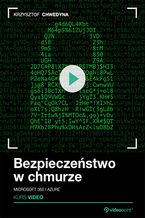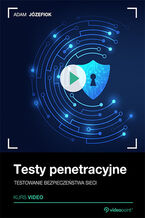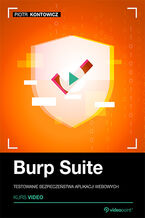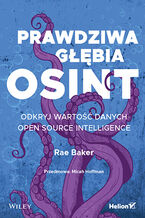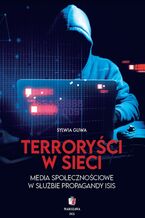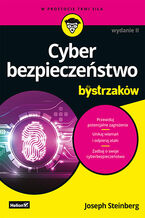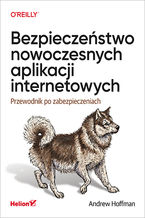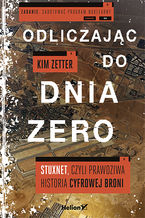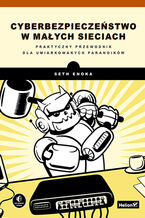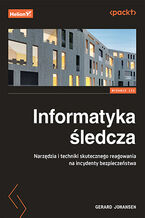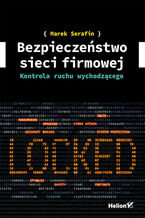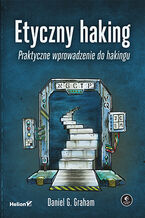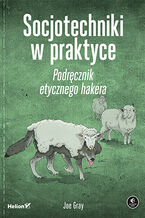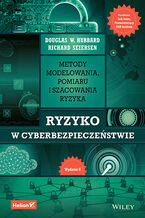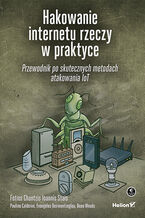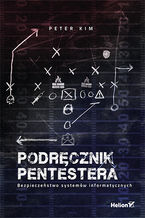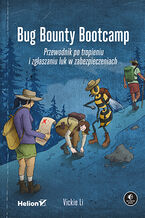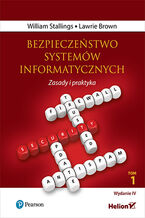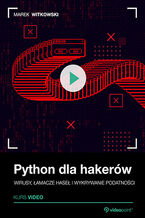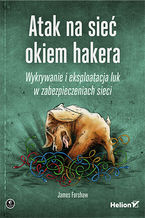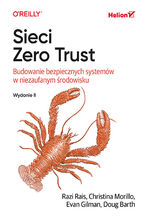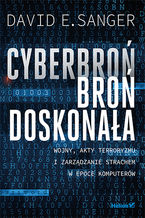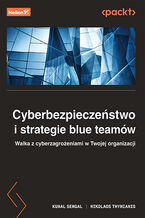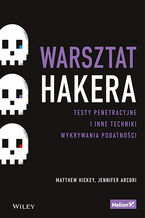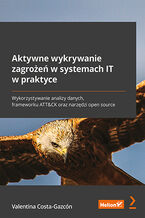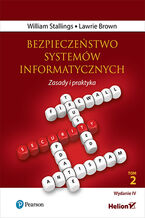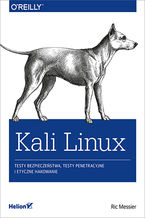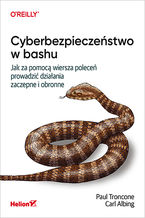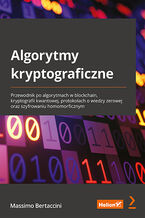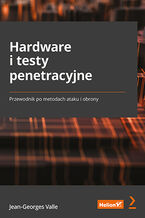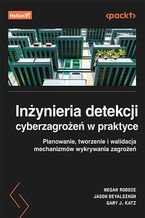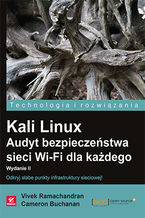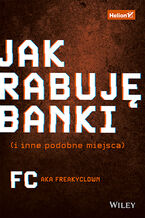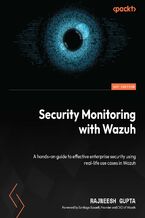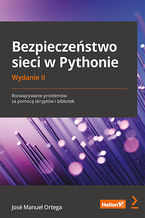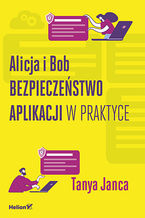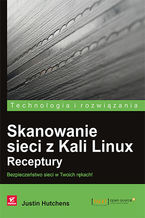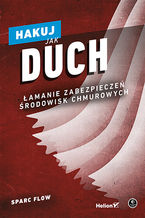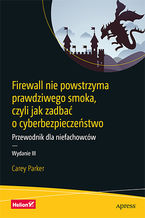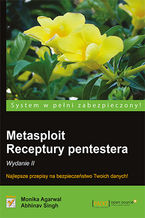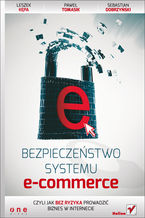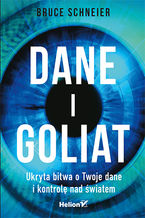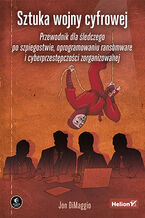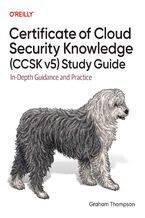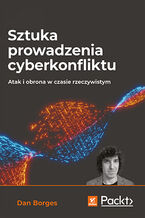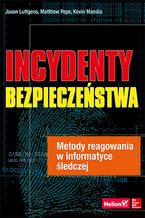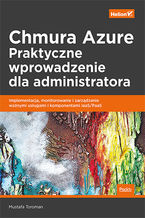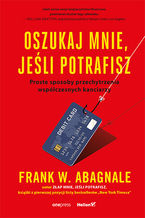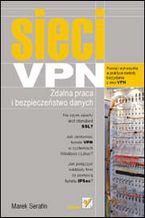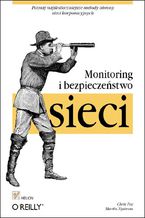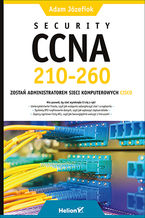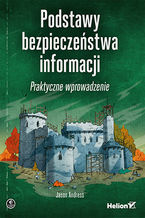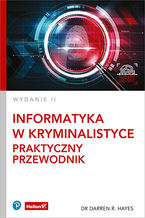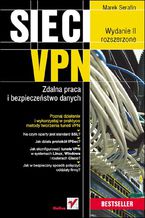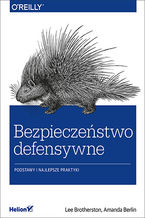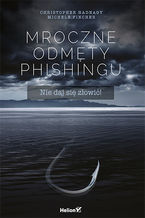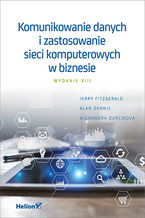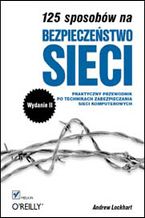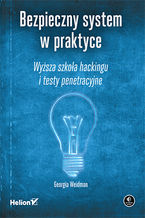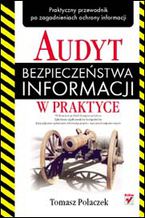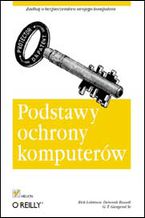Żyjemy w czasach, kiedy niemal każda dziedzina życia toczy się w internecie, naturalne więc jest to, że ochrona danych i infrastruktury sieciowej stała się priorytetem. Nie pozwól sobie na zostanie w tyle i sprawdź przygotowaną przez Helion bogatą ofertę książek o bezpieczeństwie sieci komputerowych obejmujących podstawy i bardziej skomplikowane zagadnienia. Sprawdź i przekonaj się już dziś!
Bezpieczeństwo sieci komputerowych - podstawy dla początkujących
Być może dla wielu osób bezpieczeństwo sieci kojarzy się jedynie z zaawansowanymi technologiami mającymi na celu uchronić firmy przed atakami hakerskimi, jednak tak naprawdę jest to przede wszystkim wiedza, która pozwala chronić prywatność, unikać zagrożeń i budować odporne na ataki środowiska cyfrowe. Dlatego swoje umiejętności w tej dziedzinie warto rozwijać.
Zastanawiasz się, od czego zacząć? Każdy ekspert kiedyś zaczynał od podstaw. Bezpieczeństwo sieci komputerowych - podstawy to książki, które krok po kroku wprowadzą Cię w świat cyberbezpieczeństwa. Dzięki nim zrozumiesz:
- Jak działają sieci komputerowe i jakie zagrożenia czyhają na użytkowników?
- Czym są protokoły zabezpieczeń i dlaczego ich konfiguracja ma kluczowe znaczenie?
- Jak rozpoznać próby ataków i im przeciwdziałać?
Książki z tej kategorii wyjaśniają trudne zagadnienia w przystępny sposób. Nawet jeśli dopiero zaczynasz przygodę z bezpieczeństwem sieci, znajdziesz tu wszystko, czego potrzebujesz.
Książka o bezpieczeńswie sieci komputerowych z oferty księgarni i wydawnictwa Helion
Dzięki książkom o bezpieczeństwie danych z oferty Helion nauczysz się implementacji bezpiecznych połączeń z wykorzystaniem szeregu różnych protokołów sieciowych, a także dowiesz się, jak wykorzystywać protokół SSH do pracy na zdalnych systemach. Ponadto opanujesz umiejętność konfiguracji tuneli VPN z wykorzystaniem protokołów SSL i IPSec.
Wiedza z naszych książek pokaże Ci, jak się skutecznie bronić przed włamaniami, atakami DDoS czy działaniami typu IP-spoofing. Są to kwestie, które mogą zmienić naprawdę wiele, dlatego zacznij już dziś. Sprawdź też nasze książki o technologiach webowych i rozwijaj swoje umiejętności!