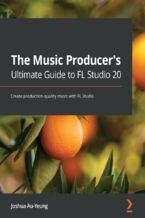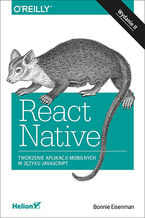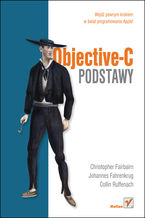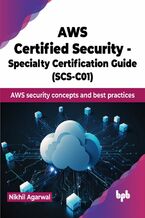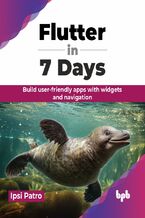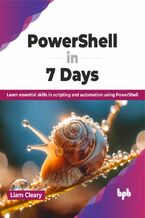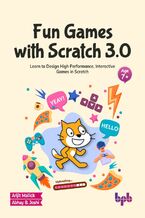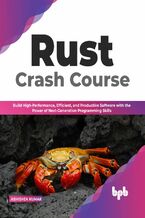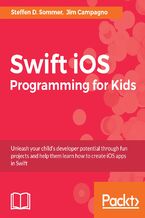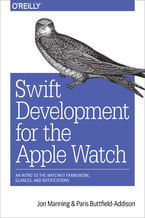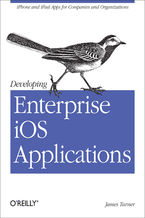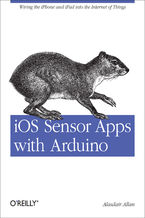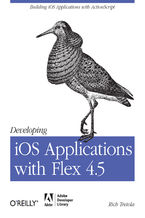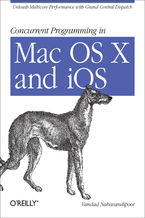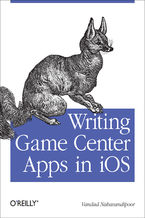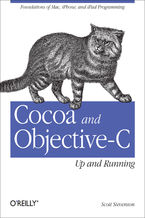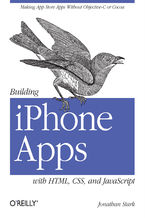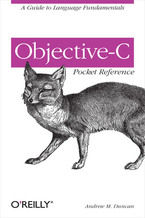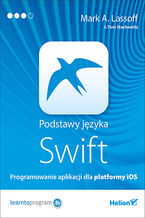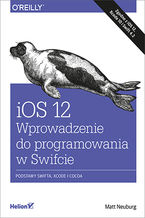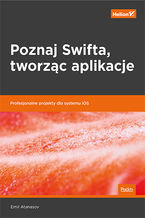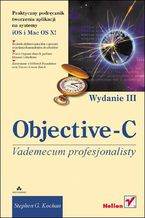Język Objective-C rozszerza możliwości C poprzez dostarczenie funkcji zorientowanych obiektowo. Zastosowany tutaj model programowania zorientowanego obiektowo polega na wysyłaniu wiadomości obiektom, co odróżnia go od modelu używanego przez języki C++ i Java, w których metody są wywoływane bezpośrednio względem obiektów. Wymieniona różnica jest subtelna, ale równocześnie wskazuje na jedną z funkcji języka Objective-C, która jest znana z języków dynamicznych, takich jak Ruby i Python.
Swift to opracowany przez Apple nowy język programowania, który ma być przyjazny i łatwy w użyciu. Został zaprojektowany z uwzględnieniem filozofii łatwości użycia i szybkości działania języków skryptowych, a jednocześnie oferuje potężne możliwości charakterystyczne dla języków kompilowanych. Język Swift został zaprezentowany w roku 2014, od tamtej chwili jest zintegrowany z Xcode i pozwala na tworzenie aplikacji na platformy OS X, iOS oraz watchOS/.