Mastering Microsoft Endpoint Manager. Deploy and manage Windows 10, Windows 11, and Windows 365 on both physical and cloud PCs Christiaan Brinkhoff, Per Larsen, Ken Pan, Scott Manchester
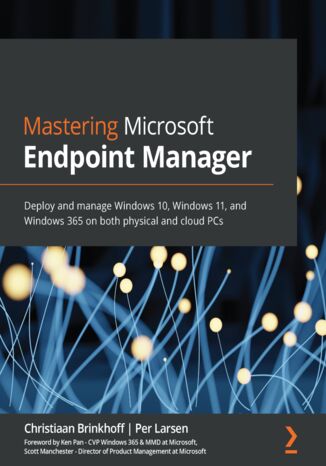
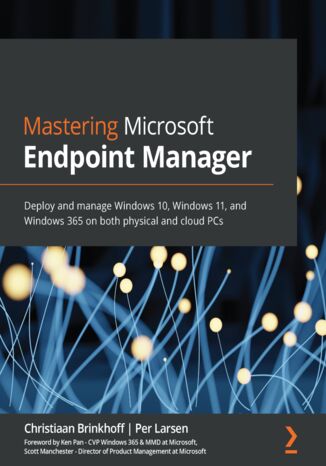
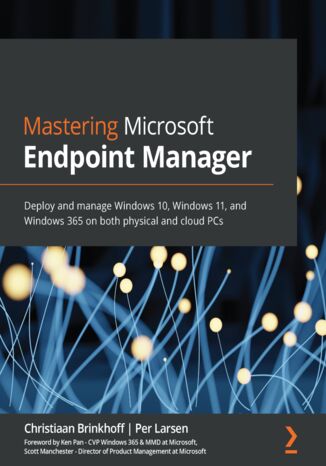
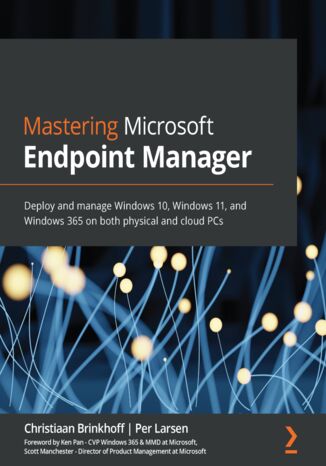
- Autorzy:
- Christiaan Brinkhoff, Per Larsen, Ken Pan, Scott Manchester
- Serie wydawnicze:
- Mastering
- Wydawnictwo:
- Packt Publishing
- Ocena:
- Stron:
- 666
- Dostępne formaty:
-
PDFePubMobi
Opis
książki
:
Mastering Microsoft Endpoint Manager. Deploy and manage Windows 10, Windows 11, and Windows 365 on both physical and cloud PCs
Mastering Microsoft Endpoint Manager explains various concepts in detail to give you the clarity to plan how to use Microsoft Endpoint Manager (MEM) and eliminate potential migration challenges beforehand. You'll get to grips with using new services such as Windows 365 Cloud PC, Windows Autopilot, profile management, monitoring and analytics, and Universal Print. The book will take you through the latest features and new Microsoft cloud services to help you to get to grips with the fundamentals of MEM and understand which services you can manage. Whether you are talking about physical or cloud endpoints—it’s all covered.
By the end of the book, you'll be able to set up MEM and use it to run Windows 10, Windows 11, and Windows 365 efficiently.
Wybrane bestsellery
Christiaan Brinkhoff, Per Larsen, Ken Pan, Scott Manchester - pozostałe książki
Zobacz pozostałe książki z serii Mastering
Packt Publishing - inne książki
Dzięki opcji "Druk na żądanie" do sprzedaży wracają tytuły Grupy Helion, które cieszyły sie dużym zainteresowaniem, a których nakład został wyprzedany.
Dla naszych Czytelników wydrukowaliśmy dodatkową pulę egzemplarzy w technice druku cyfrowego.
Co powinieneś wiedzieć o usłudze "Druk na żądanie":
- usługa obejmuje tylko widoczną poniżej listę tytułów, którą na bieżąco aktualizujemy;
- cena książki może być wyższa od początkowej ceny detalicznej, co jest spowodowane kosztami druku cyfrowego (wyższymi niż koszty tradycyjnego druku offsetowego). Obowiązująca cena jest zawsze podawana na stronie WWW książki;
- zawartość książki wraz z dodatkami (płyta CD, DVD) odpowiada jej pierwotnemu wydaniu i jest w pełni komplementarna;
- usługa nie obejmuje książek w kolorze.
Masz pytanie o konkretny tytuł? Napisz do nas: sklep@helion.pl
Książka drukowana





















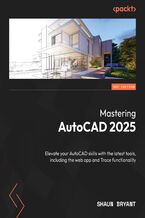












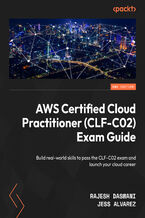




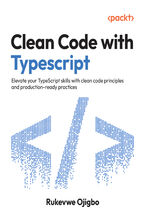





Oceny i opinie klientów: Mastering Microsoft Endpoint Manager. Deploy and manage Windows 10, Windows 11, and Windows 365 on both physical and cloud PCs Christiaan Brinkhoff, Per Larsen, Ken Pan, Scott Manchester
(0)