Windows Server 2019 Cookbook. Over 100 recipes to effectively configure networks, manage security, and administer workloads - Second Edition Mark Henderson, Jordan Krause
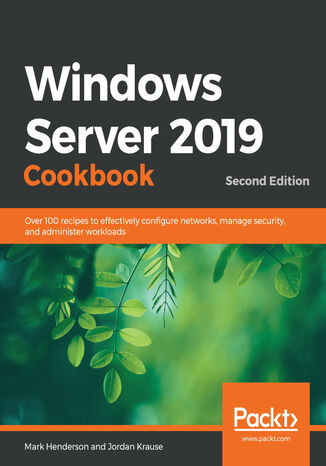
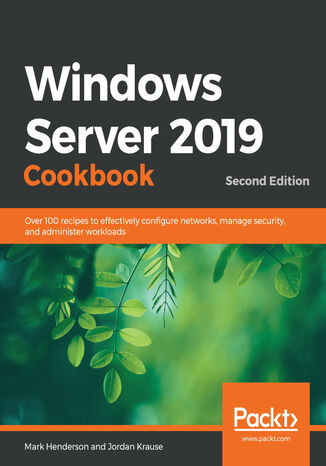
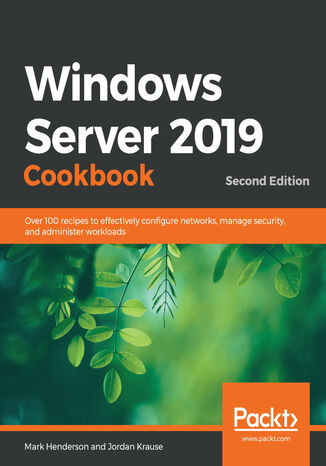
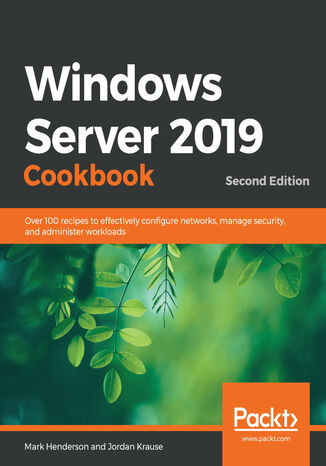
- Autorzy:
- Mark Henderson, Jordan Krause
- Wydawnictwo:
- Packt Publishing
- Ocena:
- Stron:
- 650
- Dostępne formaty:
-
PDFePubMobi
Opis
książki
:
Windows Server 2019 Cookbook. Over 100 recipes to effectively configure networks, manage security, and administer workloads - Second Edition
This second edition of the Windows Server 2019 Cookbook is packed with practical recipes that will help you do just that.
The book starts by taking you through the basics that you need to know to get a Windows Server operating system working, before teaching you how to navigate through daily tasks using the upgraded graphical user interface (GUI). You'll then learn how to compose an optimal Group Policy and perform task automation with PowerShell scripting. As you advance, you’ll get to grips with faster app innovation, improved Windows security measures, and hybrid cloud environments. After you’ve explored the functions available to provide remote network access to your users, you’ll cover the new Hyper-V enhancements. Finally, this Windows Server book will guide you through practical recipes relating to Azure integration and important tips for how to manage a Windows Server environment seamlessly.
By the end of this book, you’ll be well-versed with Windows Server 2019 essentials and have the skills you need to configure Windows services and implement best practices for securing a Windows Server environment.
Wybrane bestsellery
Mark Henderson, Jordan Krause - pozostałe książki
Packt Publishing - inne książki
Dzięki opcji "Druk na żądanie" do sprzedaży wracają tytuły Grupy Helion, które cieszyły sie dużym zainteresowaniem, a których nakład został wyprzedany.
Dla naszych Czytelników wydrukowaliśmy dodatkową pulę egzemplarzy w technice druku cyfrowego.
Co powinieneś wiedzieć o usłudze "Druk na żądanie":
- usługa obejmuje tylko widoczną poniżej listę tytułów, którą na bieżąco aktualizujemy;
- cena książki może być wyższa od początkowej ceny detalicznej, co jest spowodowane kosztami druku cyfrowego (wyższymi niż koszty tradycyjnego druku offsetowego). Obowiązująca cena jest zawsze podawana na stronie WWW książki;
- zawartość książki wraz z dodatkami (płyta CD, DVD) odpowiada jej pierwotnemu wydaniu i jest w pełni komplementarna;
- usługa nie obejmuje książek w kolorze.
Masz pytanie o konkretny tytuł? Napisz do nas: sklep@helion.pl
Książka drukowana


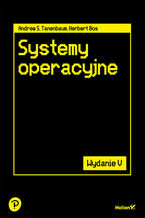



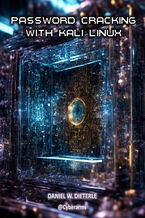
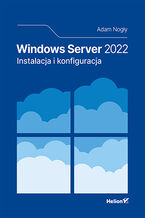









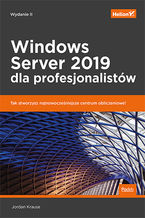




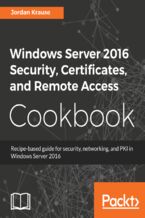








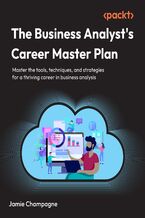




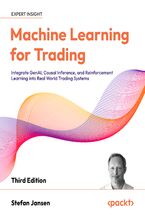

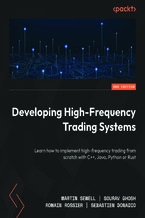



Oceny i opinie klientów: Windows Server 2019 Cookbook. Over 100 recipes to effectively configure networks, manage security, and administer workloads - Second Edition Mark Henderson, Jordan Krause
(0)