Blender for Video Production Quick Start Guide. Create high quality videos for YouTube and other social media platforms with Blender Allan Brito
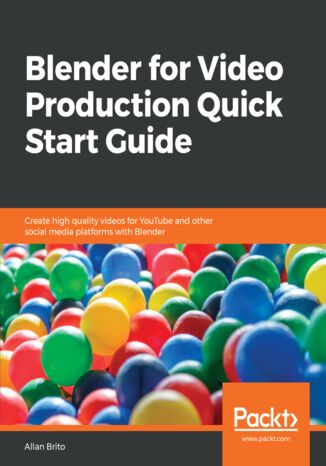
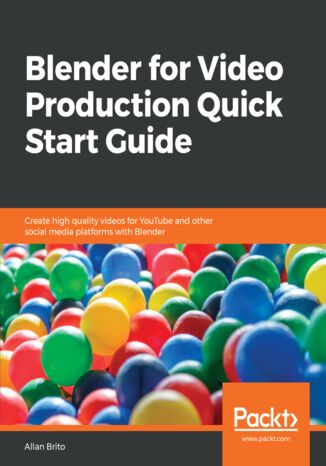
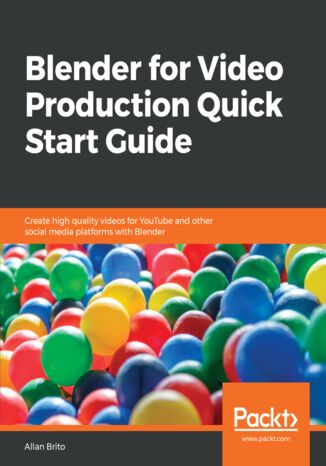
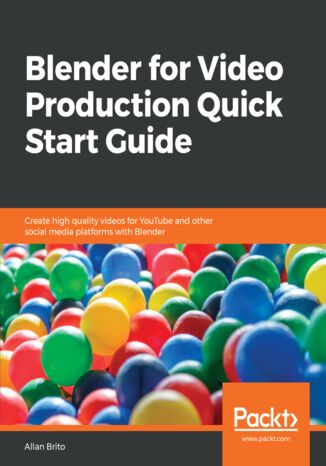
- Autor:
- Allan Brito
- Wydawnictwo:
- Packt Publishing
- Ocena:
- Stron:
- 176
- Dostępne formaty:
-
PDFePubMobi
Opis
książki
:
Blender for Video Production Quick Start Guide. Create high quality videos for YouTube and other social media platforms with Blender
Do you want to take footage from a camera and cut or add sound and titles? This book will show you how Blender can do that for you! You will learn to add 3D virtual objects to the same footage that will help you to create a full 3D environment. Using some camera tricks, you can even turn Blender into a powerful 2.5D animation software to create compelling infographics to produce educational, marketing, and instructional videos. You will also learn how to work with motion tracking to mix live-action footage with virtual objects. You will then learn how to use the video editing capabilities of Blender and match 3D content to your project for YouTube or any other media.
Toward the end of the book, you will export the project to YouTube using optimal settings for the best performance in the platform.
Wybrane bestsellery
Packt Publishing - inne książki
Dzięki opcji "Druk na żądanie" do sprzedaży wracają tytuły Grupy Helion, które cieszyły sie dużym zainteresowaniem, a których nakład został wyprzedany.
Dla naszych Czytelników wydrukowaliśmy dodatkową pulę egzemplarzy w technice druku cyfrowego.
Co powinieneś wiedzieć o usłudze "Druk na żądanie":
- usługa obejmuje tylko widoczną poniżej listę tytułów, którą na bieżąco aktualizujemy;
- cena książki może być wyższa od początkowej ceny detalicznej, co jest spowodowane kosztami druku cyfrowego (wyższymi niż koszty tradycyjnego druku offsetowego). Obowiązująca cena jest zawsze podawana na stronie WWW książki;
- zawartość książki wraz z dodatkami (płyta CD, DVD) odpowiada jej pierwotnemu wydaniu i jest w pełni komplementarna;
- usługa nie obejmuje książek w kolorze.
Masz pytanie o konkretny tytuł? Napisz do nas: sklep@helion.pl
Książka drukowana





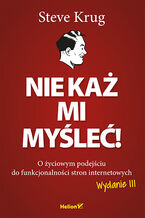







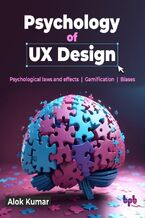







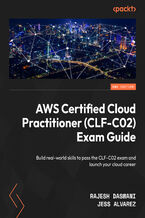




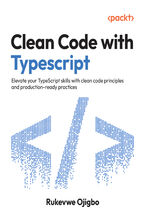





Oceny i opinie klientów: Blender for Video Production Quick Start Guide. Create high quality videos for YouTube and other social media platforms with Blender Allan Brito
(0)