Programming .NET Windows Applications Jesse Liberty, Dan Hurwitz
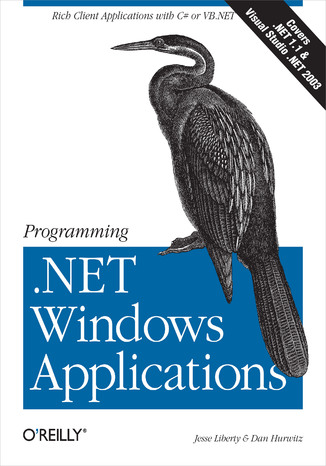
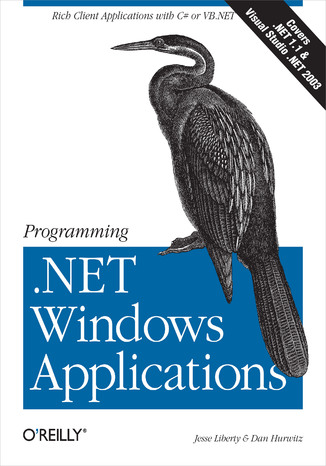
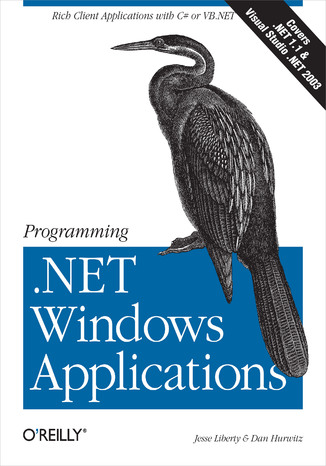
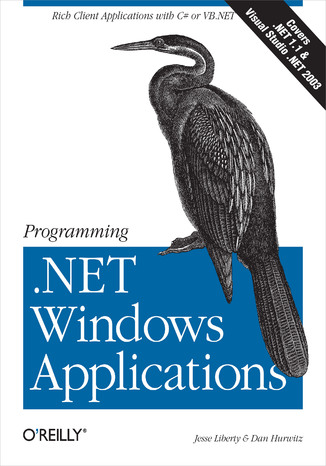
- Autorzy:
- Jesse Liberty, Dan Hurwitz
- Wydawnictwo:
- O'Reilly Media
- Ocena:
- Stron:
- 1248
- Dostępne formaty:
-
ePubMobi
Opis
książki
:
Programming .NET Windows Applications
For those of you who develop standalone Windows applications for PCs and other devices, Microsoft's .NET Windows Forms provide a much better way to get it done. This new technology gives you more power and flexibility for a fraction of the effort compared to classic Win32 development, with a streamlined programming model that deals automatically with many tedious details that once plagued developers.As with most things .NET, the only hitch is the learning curve. But that's where acclaimed author Jesse Liberty makes the difference with Programming .NET Windows Applications. With this tutorial, you will explore all aspects of using .NET Windows Forms class libraries and the associated programming tools in Visual Studio .NET, enabling you to build applications for the Windows 9x, Windows 2000 and Windows XP desktop platforms. Step-by-step, you'll learn ways to design applications that either function alone on a PC, or work in combination with your web-based application server to take advantage of the richer interface and higher level of security.The book also explains how your new Windows applications can sidestep problems that used to arise from the use of DLLs (known collectively as "DLL hell"), and how .NET Windows Forms can be used as an alternative to ASP.NET and browser-based approaches for building web application clients.Jesse Liberty definitely knows his stuff when it comes to the .NET platform. As the author of O'Reilly's Programming C# and Learning Visual Basic .NET, he's well-known for his clear and concise style that prompted one reviewer to say, "It's as if he knows exactly what questions I'm going to ask ahead of time." Jesse also co-authored Programming ASP.NET with contract programmer Dan Hurwitz, and now the two have teamed up again to bring you this comprehensive tutorial--without a doubt, the best source available for learning how to program with .NET Windows Forms.
Wybrane bestsellery
Jesse Liberty, Dan Hurwitz - pozostałe książki
O'Reilly Media - inne książki
Dzięki opcji "Druk na żądanie" do sprzedaży wracają tytuły Grupy Helion, które cieszyły sie dużym zainteresowaniem, a których nakład został wyprzedany.
Dla naszych Czytelników wydrukowaliśmy dodatkową pulę egzemplarzy w technice druku cyfrowego.
Co powinieneś wiedzieć o usłudze "Druk na żądanie":
- usługa obejmuje tylko widoczną poniżej listę tytułów, którą na bieżąco aktualizujemy;
- cena książki może być wyższa od początkowej ceny detalicznej, co jest spowodowane kosztami druku cyfrowego (wyższymi niż koszty tradycyjnego druku offsetowego). Obowiązująca cena jest zawsze podawana na stronie WWW książki;
- zawartość książki wraz z dodatkami (płyta CD, DVD) odpowiada jej pierwotnemu wydaniu i jest w pełni komplementarna;
- usługa nie obejmuje książek w kolorze.
Masz pytanie o konkretny tytuł? Napisz do nas: sklep@helion.pl
Książka drukowana
















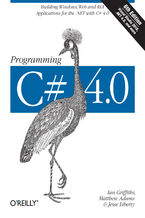



















Oceny i opinie klientów: Programming .NET Windows Applications Jesse Liberty, Dan Hurwitz
(0)