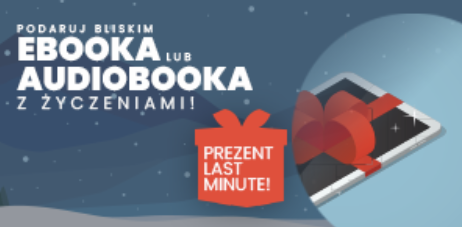
C# 7 and .NET Core: Modern Cross-Platform Development. Create powerful cross-platform applications using C# 7, .NET Core, and Visual Studio 2017 or Visual Studio Code - Second Edition Mark J. Price




- Autor:
- Mark J. Price
- Wydawnictwo:
- Packt Publishing
- Ocena:
- Stron:
- 594
- Dostępne formaty:
-
PDFePubMobi
 opcje wysyłki »
opcje wysyłki »
Opis
książki
:
C# 7 and .NET Core: Modern Cross-Platform Development. Create powerful cross-platform applications using C# 7, .NET Core, and Visual Studio 2017 or Visual Studio Code - Second Edition
First, we’ll run you through the basics of C#, as well as object-oriented programming, before taking a quick tour through the latest features of C# 7 such as tuples, pattern matching, out variables, and so on.
After quickly taking you through C# and how .NET works, we’ll dive into the .NET Standard 1.6 class libraries, covering topics such as performance, monitoring, debugging, serialization and encryption.
The final section will demonstrate the major types of application that you can build and deploy cross-device and cross-platform. In this section, we’ll cover Universal Windows Platform (UWP) apps, web applications, mobile apps, and web services. Lastly, we’ll look at how you can package and deploy your applications so that they can be hosted on all of today’s most popular platforms, including Linux and Docker.
By the end of the book, you’ll be armed with all the knowledge you need to build modern, cross-platform applications using C# and .NET Core.
Wybrane bestsellery
Mark J. Price - pozostałe książki
Packt Publishing - inne książki
Dzięki opcji "Druk na żądanie" do sprzedaży wracają tytuły Grupy Helion, które cieszyły sie dużym zainteresowaniem, a których nakład został wyprzedany.
Dla naszych Czytelników wydrukowaliśmy dodatkową pulę egzemplarzy w technice druku cyfrowego.
Co powinieneś wiedzieć o usłudze "Druk na żądanie":
- usługa obejmuje tylko widoczną poniżej listę tytułów, którą na bieżąco aktualizujemy;
- cena książki może być wyższa od początkowej ceny detalicznej, co jest spowodowane kosztami druku cyfrowego (wyższymi niż koszty tradycyjnego druku offsetowego). Obowiązująca cena jest zawsze podawana na stronie WWW książki;
- zawartość książki wraz z dodatkami (płyta CD, DVD) odpowiada jej pierwotnemu wydaniu i jest w pełni komplementarna;
- usługa nie obejmuje książek w kolorze.
Masz pytanie o konkretny tytuł? Napisz do nas: sklep@helion.pl
Książka drukowana



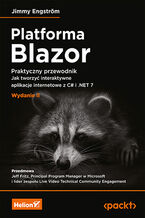



















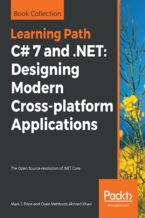








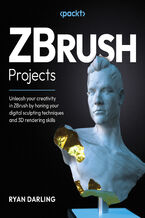





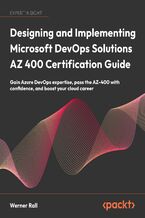



Oceny i opinie klientów: C# 7 and .NET Core: Modern Cross-Platform Development. Create powerful cross-platform applications using C# 7, .NET Core, and Visual Studio 2017 or Visual Studio Code - Second Edition Mark J. Price
(0)