Qlik Sense: Advanced Data Visualization for Your Organization. Create smart data visualizations and predictive analytics solutions
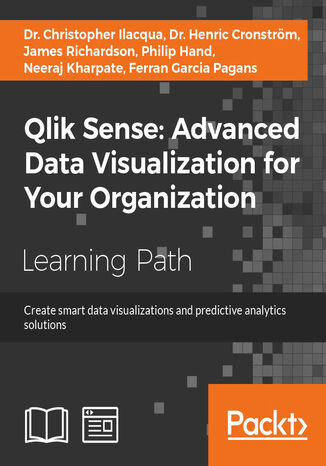
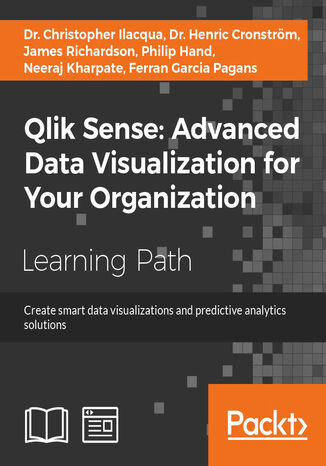
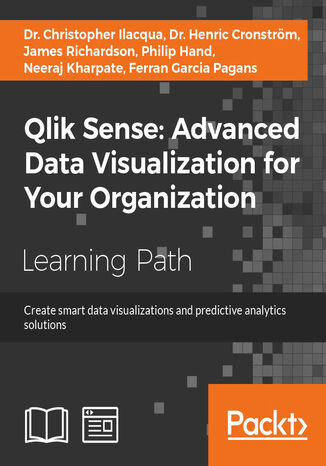
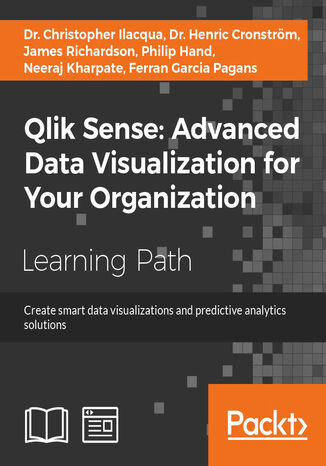
- Wydawnictwo:
- Packt Publishing
- Ocena:
- Dostępne formaty:
-
PDFePubMobi
Opis
książki
:
Qlik Sense: Advanced Data Visualization for Your Organization. Create smart data visualizations and predictive analytics solutions
The course will teach you how to administer the data architecture in Qlik Sense, enabling you to customize your own Qlik Sense application for your business intelligence needs. It also contains numerous recipes to help you overcome challenging situations while creating fully featured desktop applications in Qlik Sense. It explains how to combine Rattle and Qlik Sense Desktop to apply predictive analytics to your data to develop real-world interactive data applications. The course includes premium content from three of our most popular books:
[*] Learning Qlik Sense: The Official Guide Second Edition
[*] Qlik Sense Cookbook
[*] Predictive Analytics using Rattle and Qlik Sense
On completion of this course, you will be self-sufficient in improving your data analysis and will know how to apply predictive analytics to your datasets. Through this course, you will be able to create predictive models and data applications, allowing you to explore your data insights much deeper.
Wybrane bestsellery
Henric Cronström, Ferran Garcia Pagans, Neeraj Kharpate, James Richardson, Philip Hand - pozostałe książki
Packt Publishing - inne książki
Dzięki opcji "Druk na żądanie" do sprzedaży wracają tytuły Grupy Helion, które cieszyły sie dużym zainteresowaniem, a których nakład został wyprzedany.
Dla naszych Czytelników wydrukowaliśmy dodatkową pulę egzemplarzy w technice druku cyfrowego.
Co powinieneś wiedzieć o usłudze "Druk na żądanie":
- usługa obejmuje tylko widoczną poniżej listę tytułów, którą na bieżąco aktualizujemy;
- cena książki może być wyższa od początkowej ceny detalicznej, co jest spowodowane kosztami druku cyfrowego (wyższymi niż koszty tradycyjnego druku offsetowego). Obowiązująca cena jest zawsze podawana na stronie WWW książki;
- zawartość książki wraz z dodatkami (płyta CD, DVD) odpowiada jej pierwotnemu wydaniu i jest w pełni komplementarna;
- usługa nie obejmuje książek w kolorze.
Masz pytanie o konkretny tytuł? Napisz do nas: sklep@helion.pl
Książka drukowana



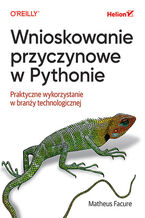



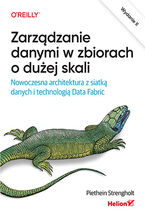
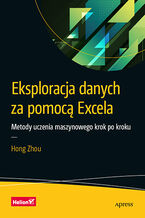
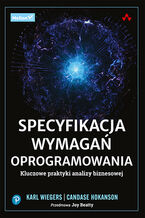
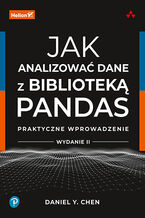
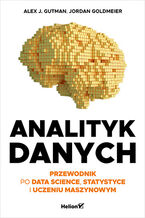



















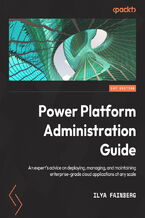

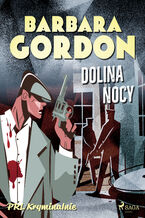






Oceny i opinie klientów: Qlik Sense: Advanced Data Visualization for Your Organization. Create smart data visualizations and predictive analytics solutions Henric Cronström, Ferran Garcia Pagans, Neeraj Kharpate, James Richardson, Philip Hand (0) Weryfikacja opinii następuję na podstawie historii zamówień na koncie Użytkownika umieszczającego opinię. Użytkownik mógł otrzymać punkty za opublikowanie opinii uprawniające do uzyskania rabatu w ramach Programu Punktowego.
Weryfikacja opinii następuję na podstawie historii zamówień na koncie Użytkownika umieszczającego opinię. Użytkownik mógł otrzymać punkty za opublikowanie opinii uprawniające do uzyskania rabatu w ramach Programu Punktowego.