QuickBooks 2011: The Missing Manual Bonnie Biafore
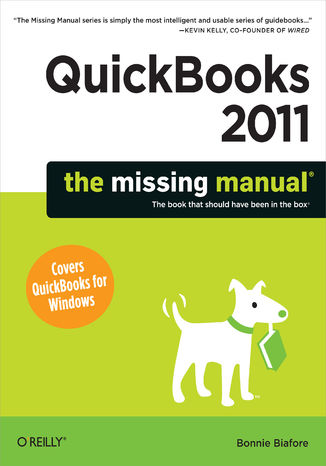
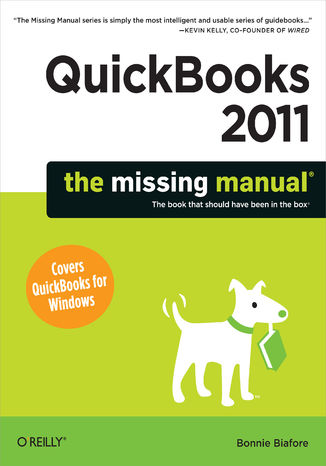
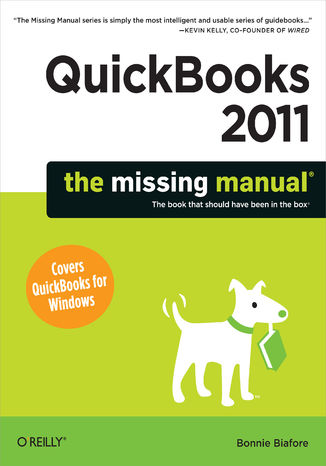
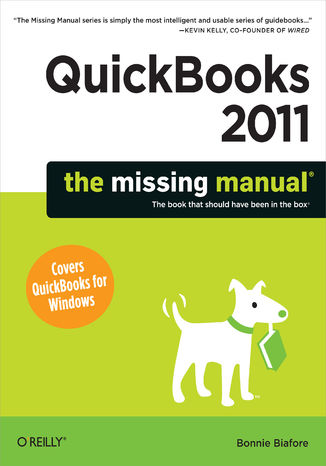
- Autor:
- Bonnie Biafore
- Wydawnictwo:
- O'Reilly Media
- Ocena:
- Stron:
- 724
- Dostępne formaty:
-
ePubMobi
Opis
książki
:
QuickBooks 2011: The Missing Manual
Your bookkeeping workflow will be smoother and faster with QuickBooks 2011 -- but only if you spend more time using the program than figuring out how it works. This Missing Manual puts you in control: You'll not only find out how and when to use specific features, you'll also get basic accounting advice to help you through the learning process.
- Set up QuickBooks. Arrange files and preferences to suit your company.
- Manage your business. Track inventory, control spending, run payroll, and handle income.
- Follow the money. Examine everything from customer invoices to year-end tasks.
- Find key info quickly. Take advantage of QuickBooks’ reports, Company Snapshot, and search tools.
- Streamline your workflow. Set up the Home page and Online Banking Center to meet your needs.
- Build and monitor budgets. Learn how to keep your company financially fit.
- Share your financial data. Work with your accountant more efficiently.
Wybrane bestsellery
Bonnie Biafore - pozostałe książki
O'Reilly Media - inne książki
Dzięki opcji "Druk na żądanie" do sprzedaży wracają tytuły Grupy Helion, które cieszyły sie dużym zainteresowaniem, a których nakład został wyprzedany.
Dla naszych Czytelników wydrukowaliśmy dodatkową pulę egzemplarzy w technice druku cyfrowego.
Co powinieneś wiedzieć o usłudze "Druk na żądanie":
- usługa obejmuje tylko widoczną poniżej listę tytułów, którą na bieżąco aktualizujemy;
- cena książki może być wyższa od początkowej ceny detalicznej, co jest spowodowane kosztami druku cyfrowego (wyższymi niż koszty tradycyjnego druku offsetowego). Obowiązująca cena jest zawsze podawana na stronie WWW książki;
- zawartość książki wraz z dodatkami (płyta CD, DVD) odpowiada jej pierwotnemu wydaniu i jest w pełni komplementarna;
- usługa nie obejmuje książek w kolorze.
Masz pytanie o konkretny tytuł? Napisz do nas: sklep@helion.pl
Książka drukowana














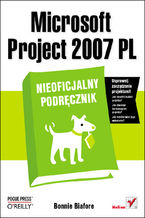
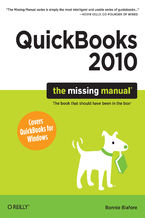
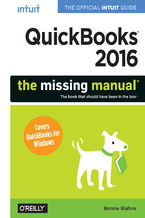
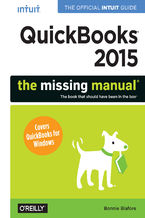
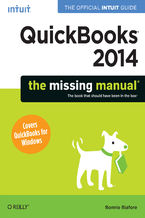
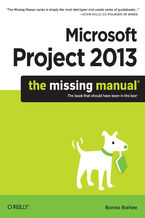
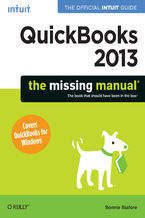
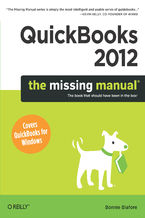

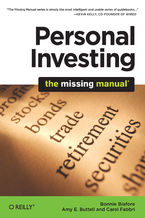











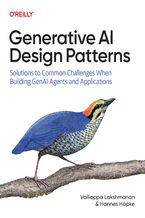


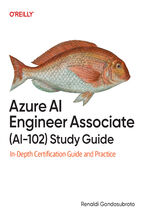



Oceny i opinie klientów: QuickBooks 2011: The Missing Manual Bonnie Biafore
(0)