The MySQL Workshop. A practical guide to working with data and managing databases with MySQL Thomas Pettit, Scott Cosentino
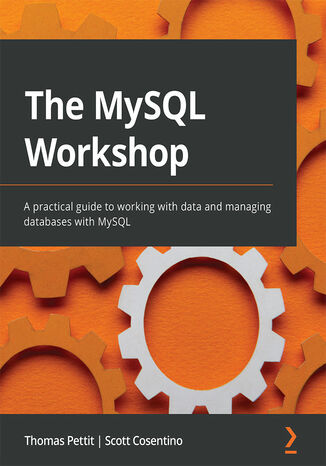
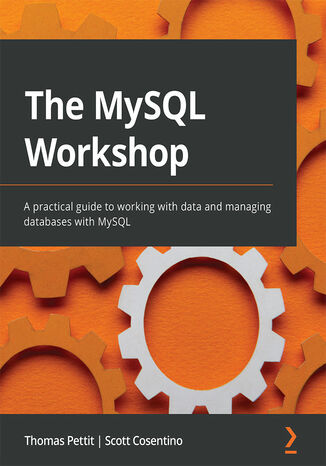
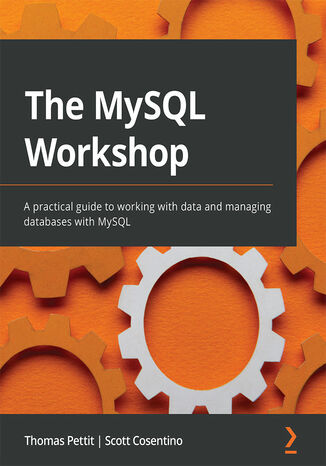
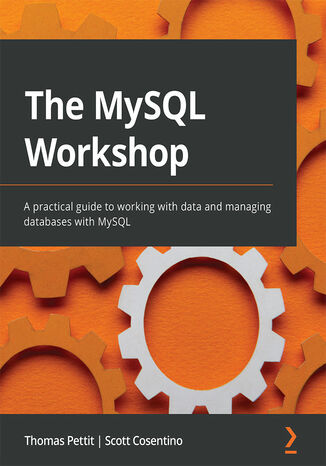
- Autorzy:
- Thomas Pettit, Scott Cosentino
- Wydawnictwo:
- Packt Publishing
- Ocena:
- Stron:
- 726
- Dostępne formaty:
-
PDFePub
Opis
książki
:
The MySQL Workshop. A practical guide to working with data and managing databases with MySQL
Designed to build your confidence through hands-on practice, this book uses a simple approach that focuses on the practical, so you can get straight down to business without having to wade through pages and pages of dull, dry theory.
As you work through bite-sized exercises and activities, you'll learn how to use different MySQL tools to create a database and manage the data within it. You'll see how to transfer data between a MySQL database and other sources, and use real-world datasets to gain valuable experience of manipulating and gaining insights from data. As you progress, you'll discover how to protect your database by managing user permissions and performing logical backups and restores.
If you've already tried to teach yourself SQL, but haven't been able to make the leap from understanding simple queries to working on live projects with a real database management system, The MySQL Workshop will get you on the right track.
By the end of this MySQL book, you'll have the knowledge, skills, and confidence to advance your career and tackle your own ambitious projects with MySQL.
Wybrane bestsellery
Packt Publishing - inne książki
Dzięki opcji "Druk na żądanie" do sprzedaży wracają tytuły Grupy Helion, które cieszyły sie dużym zainteresowaniem, a których nakład został wyprzedany.
Dla naszych Czytelników wydrukowaliśmy dodatkową pulę egzemplarzy w technice druku cyfrowego.
Co powinieneś wiedzieć o usłudze "Druk na żądanie":
- usługa obejmuje tylko widoczną poniżej listę tytułów, którą na bieżąco aktualizujemy;
- cena książki może być wyższa od początkowej ceny detalicznej, co jest spowodowane kosztami druku cyfrowego (wyższymi niż koszty tradycyjnego druku offsetowego). Obowiązująca cena jest zawsze podawana na stronie WWW książki;
- zawartość książki wraz z dodatkami (płyta CD, DVD) odpowiada jej pierwotnemu wydaniu i jest w pełni komplementarna;
- usługa nie obejmuje książek w kolorze.
Masz pytanie o konkretny tytuł? Napisz do nas: sklep@helion.pl
Książka drukowana


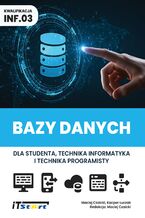


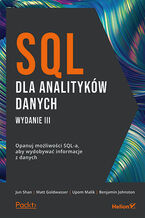
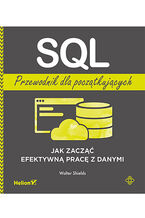
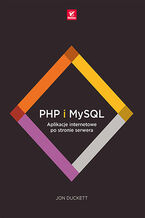

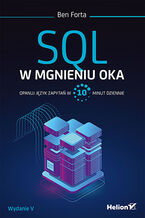


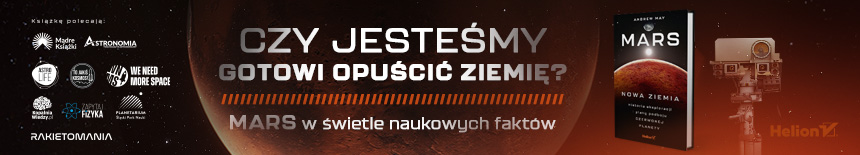








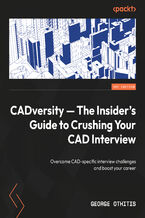

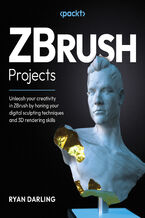








Oceny i opinie klientów: The MySQL Workshop. A practical guide to working with data and managing databases with MySQL Thomas Pettit, Scott Cosentino
(0)