Mastering Active Directory. Design, deploy, and protect Active Directory Domain Services for Windows Server 2022 - Third Edition Dishan Francis
- Autor:
- Dishan Francis
- Wydawnictwo:
- Packt Publishing
- Wydawnictwo:
- Packt Publishing
- Ocena:
- Stron:
- 780
- Czas nagrania:
- 18:24:00
- Dostępne formaty:
-
PDFePubMobi

- Audiobook w mp3
Opis
książki
:
Mastering Active Directory. Design, deploy, and protect Active Directory Domain Services for Windows Server 2022 - Third Edition
Mastering Active Directory, Third Edition provides extensive coverage of AD Domain Services and helps you explore their capabilities as you update to Windows Server 2022. This book will also teach you how to extend on-premises identity presence to cloud via Azure AD hybrid setup. By the end of this Microsoft Active Directory book, you’ll feel confident in your ability to design, plan, deploy, protect, and troubleshoot your enterprise identity infrastructure.
Wybrane bestsellery
Packt Publishing - inne książki
Dzięki opcji "Druk na żądanie" do sprzedaży wracają tytuły Grupy Helion, które cieszyły sie dużym zainteresowaniem, a których nakład został wyprzedany.
Dla naszych Czytelników wydrukowaliśmy dodatkową pulę egzemplarzy w technice druku cyfrowego.
Co powinieneś wiedzieć o usłudze "Druk na żądanie":
- usługa obejmuje tylko widoczną poniżej listę tytułów, którą na bieżąco aktualizujemy;
- cena książki może być wyższa od początkowej ceny detalicznej, co jest spowodowane kosztami druku cyfrowego (wyższymi niż koszty tradycyjnego druku offsetowego). Obowiązująca cena jest zawsze podawana na stronie WWW książki;
- zawartość książki wraz z dodatkami (płyta CD, DVD) odpowiada jej pierwotnemu wydaniu i jest w pełni komplementarna;
- usługa nie obejmuje książek w kolorze.
Masz pytanie o konkretny tytuł? Napisz do nas: sklep@helion.pl
Książka drukowana


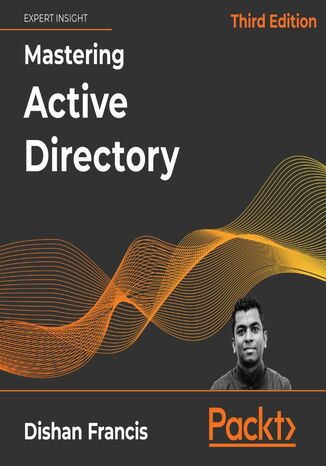
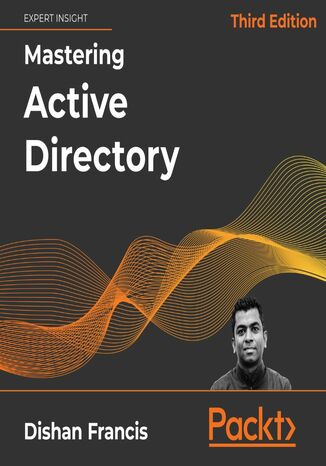







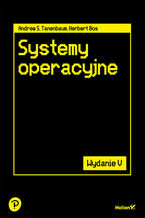


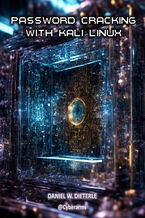
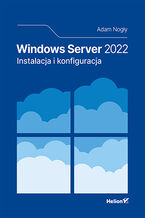












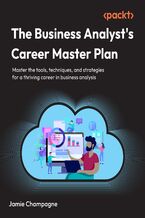




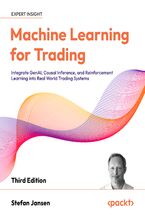

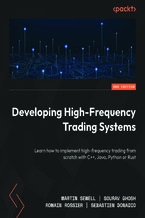



Oceny i opinie klientów: Mastering Active Directory. Design, deploy, and protect Active Directory Domain Services for Windows Server 2022 - Third Edition Dishan Francis
(0)