Excel Scientific and Engineering Cookbook David M Bourg
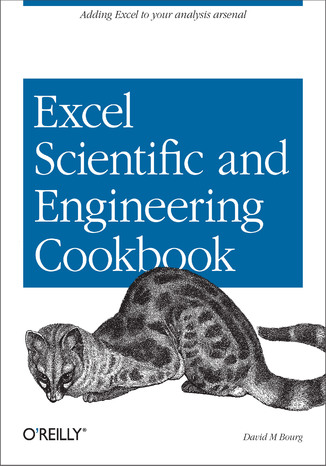
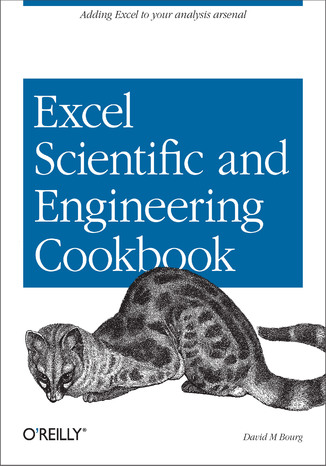
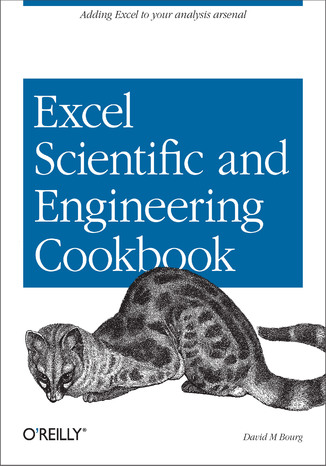
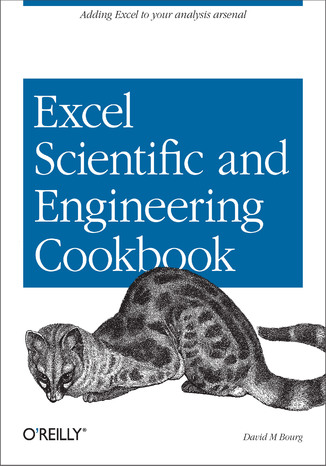
- Autor:
- David M Bourg
- Wydawnictwo:
- O'Reilly Media
- Ocena:
- Stron:
- 446
- Dostępne formaty:
-
ePubMobi
Opis
książki
:
Excel Scientific and Engineering Cookbook
Given the improved analytical capabilities of Excel, scientists and engineers everywhere are using it--instead of FORTRAN--to solve problems. And why not? Excel is installed on millions of computers, features a rich set of built-in analyses tools, and includes an integrated Visual Basic for Applications (VBA) programming language. No wonder it's today's computing tool of choice.
Chances are you already use Excel to perform some fairly routine calculations. Now the Excel Scientific and Engineering Cookbook shows you how to leverage Excel to perform more complex calculations, too, calculations that once fell in the domain of specialized tools. It does so by putting a smorgasbord of data analysis techniques right at your fingertips. The book shows how to perform these useful tasks and others:
- Use Excel and VBA in general
- Import data from a variety of sources
- Analyze data
- Perform calculations
- Visualize the results for interpretation and presentation
- Use Excel to solve specific science and engineering problems
Wherever possible, the Excel Scientific and Engineering Cookbook draws on real-world examples from a range of scientific disciplines such as biology, chemistry, and physics. This way, you'll be better prepared to solve the problems you face in your everyday scientific or engineering tasks.
High on practicality and low on theory, this quick, look-up reference provides instant solutions, or "recipes," to problems both basic and advanced. And like other books in O'Reilly's popular Cookbook format, each recipe also includes a discussion on how and why it works. As a result, you can take comfort in knowing that complete, practical answers are a mere page-flip away.
Wybrane bestsellery
O'Reilly Media - inne książki
Dzięki opcji "Druk na żądanie" do sprzedaży wracają tytuły Grupy Helion, które cieszyły sie dużym zainteresowaniem, a których nakład został wyprzedany.
Dla naszych Czytelników wydrukowaliśmy dodatkową pulę egzemplarzy w technice druku cyfrowego.
Co powinieneś wiedzieć o usłudze "Druk na żądanie":
- usługa obejmuje tylko widoczną poniżej listę tytułów, którą na bieżąco aktualizujemy;
- cena książki może być wyższa od początkowej ceny detalicznej, co jest spowodowane kosztami druku cyfrowego (wyższymi niż koszty tradycyjnego druku offsetowego). Obowiązująca cena jest zawsze podawana na stronie WWW książki;
- zawartość książki wraz z dodatkami (płyta CD, DVD) odpowiada jej pierwotnemu wydaniu i jest w pełni komplementarna;
- usługa nie obejmuje książek w kolorze.
Masz pytanie o konkretny tytuł? Napisz do nas: sklep@helion.pl
Książka drukowana















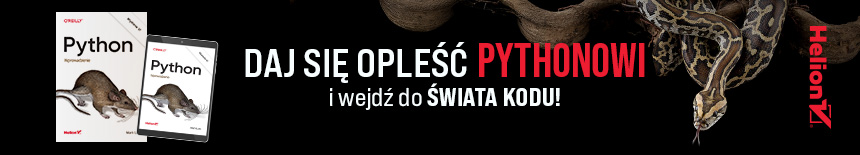
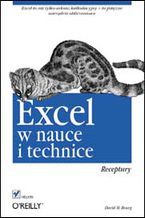







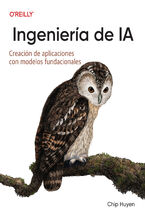










Oceny i opinie klientów: Excel Scientific and Engineering Cookbook David M Bourg
(0)