CSS Cookbook. Quick Solutions to Common CSS Problems. 3rd Edition Christopher Schmitt
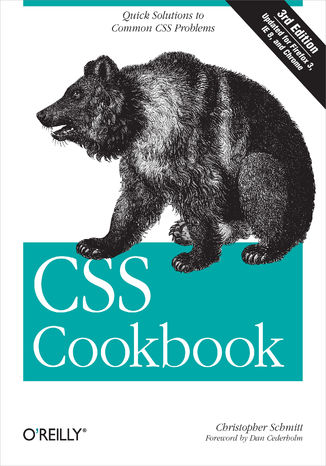
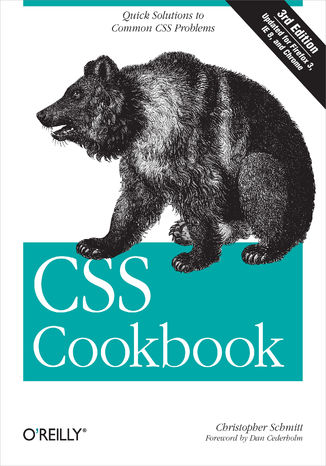
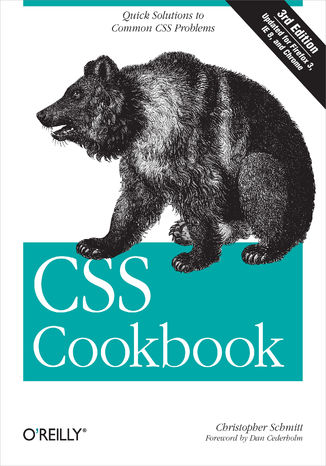
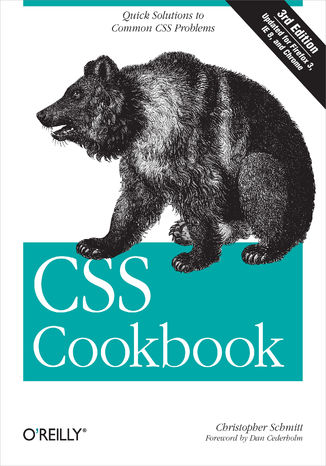
- Autor:
- Christopher Schmitt
- Wydawnictwo:
- O'Reilly Media
- Ocena:
- Stron:
- 732
- Dostępne formaty:
-
ePubMobi
Opis
książki
:
CSS Cookbook. Quick Solutions to Common CSS Problems. 3rd Edition
Learn how to solve the real problems you face with CSS. This cookbook offers hundreds of practical examples for using CSS to format your web pages, and includes code samples you can use right away. You'll find exactly what you need, from the basics to complex hacks and workarounds.
Each recipe explains how to customize a solution to meet your needs, and each chapter features a sample design that showcases the topics discussed. You'll learn about the behavior of the latest browsers-including IE 8, Firefox 3, Safari 4, and Google Chrome—and how you can resolve differences in the ways they display your web pages. Arranged in a convenient format for quick reference, this third edition is a valuable companion for anyone working with CSS.
- Learn the basics, such as the CSS rule structure
- Work with web typography and page layout
- Create effects for images and other page elements
- Learn techniques for configuring lists, forms, and tables
- Design effective web navigation and create custom links
- Get creative by combining CSS with JavaScript
- Learn useful troubleshooting techniques
- Explore features of HTML5 and CSS3
Wybrane bestsellery
O'Reilly Media - inne książki
Dzięki opcji "Druk na żądanie" do sprzedaży wracają tytuły Grupy Helion, które cieszyły sie dużym zainteresowaniem, a których nakład został wyprzedany.
Dla naszych Czytelników wydrukowaliśmy dodatkową pulę egzemplarzy w technice druku cyfrowego.
Co powinieneś wiedzieć o usłudze "Druk na żądanie":
- usługa obejmuje tylko widoczną poniżej listę tytułów, którą na bieżąco aktualizujemy;
- cena książki może być wyższa od początkowej ceny detalicznej, co jest spowodowane kosztami druku cyfrowego (wyższymi niż koszty tradycyjnego druku offsetowego). Obowiązująca cena jest zawsze podawana na stronie WWW książki;
- zawartość książki wraz z dodatkami (płyta CD, DVD) odpowiada jej pierwotnemu wydaniu i jest w pełni komplementarna;
- usługa nie obejmuje książek w kolorze.
Masz pytanie o konkretny tytuł? Napisz do nas: sklep@helion.pl
Książka drukowana


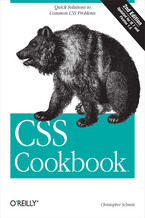

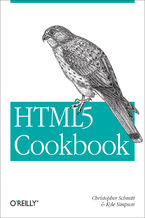
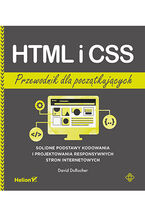


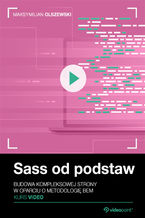



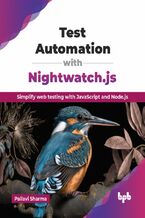

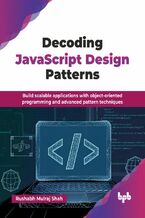








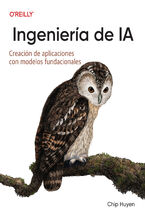










Oceny i opinie klientów: CSS Cookbook. Quick Solutions to Common CSS Problems. 3rd Edition Christopher Schmitt
(0)