Programming iOS 14 Matt Neuburg
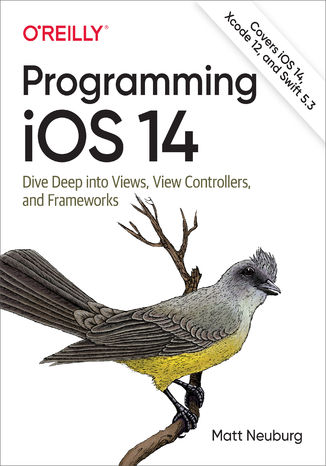
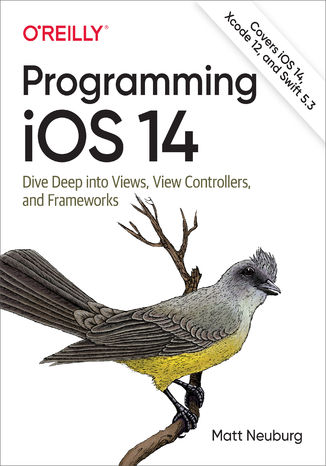
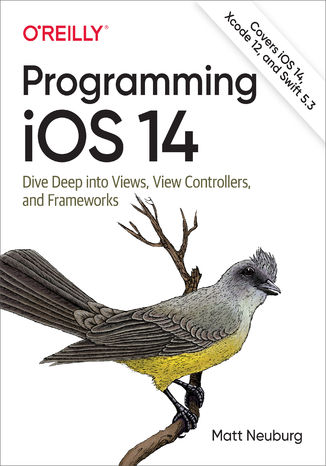
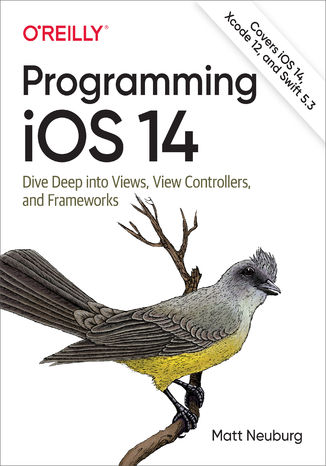
- Autor:
- Matt Neuburg
- Wydawnictwo:
- O'Reilly Media
- Ocena:
- Stron:
- 1256
- Dostępne formaty:
-
ePubMobi
Opis
książki
:
Programming iOS 14
If you’re grounded in the basics of Swift, Xcode, and the Cocoa framework, this book provides a structured explanation of all essential real-world iOS app components. Through deep exploration and copious code examples, you’ll learn how to create views, manipulate view controllers, and add features from iOS frameworks.
- Create, arrange, draw, layer, and animate views that respond to touch
- Use view controllers to manage multiple screens of interface
- Master interface classes for scroll views, table views, collection views, text, popovers, split views, web views, and controls
- Dive into frameworks for sound, video, maps, and sensors
- Access user libraries: music, photos, contacts, and calendar
- Explore additional topics, including files, networking, and threads
Stay up-to-date on iOS 14 innovations, such as:
- Control action closures and menus
- Table view cell configuration objects
- Collection view lists and outlines
- New split view controller architecture
- Pointer customization on iPad
- New photo picker and limited photos authorization
- Reduced accuracy location
- Color picker, new page control behavior, revised date pickers, and more!
Want to brush up on the basics? Pick up iOS 14 Programming Fundamentals with Swift to learn about Swift, Xcode, and Cocoa. Together with Programming iOS 14, you’ll gain a solid, rigorous, and practical understanding of iOS 14 development.
Wybrane bestsellery
Matt Neuburg - pozostałe książki
O'Reilly Media - inne książki
Dzięki opcji "Druk na żądanie" do sprzedaży wracają tytuły Grupy Helion, które cieszyły sie dużym zainteresowaniem, a których nakład został wyprzedany.
Dla naszych Czytelników wydrukowaliśmy dodatkową pulę egzemplarzy w technice druku cyfrowego.
Co powinieneś wiedzieć o usłudze "Druk na żądanie":
- usługa obejmuje tylko widoczną poniżej listę tytułów, którą na bieżąco aktualizujemy;
- cena książki może być wyższa od początkowej ceny detalicznej, co jest spowodowane kosztami druku cyfrowego (wyższymi niż koszty tradycyjnego druku offsetowego). Obowiązująca cena jest zawsze podawana na stronie WWW książki;
- zawartość książki wraz z dodatkami (płyta CD, DVD) odpowiada jej pierwotnemu wydaniu i jest w pełni komplementarna;
- usługa nie obejmuje książek w kolorze.
Masz pytanie o konkretny tytuł? Napisz do nas: sklep@helion.pl
Książka drukowana



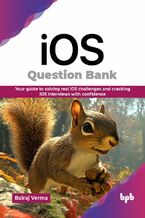


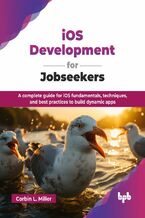

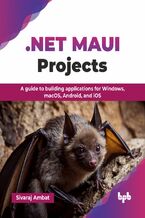



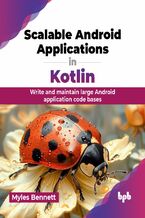



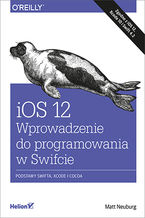
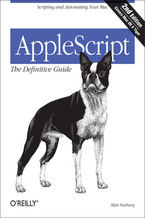
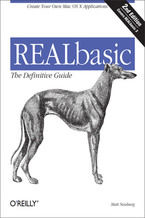


















Oceny i opinie klientów: Programming iOS 14 Matt Neuburg
(0)