iPhone: The Missing Manual. 9th Edition David Pogue
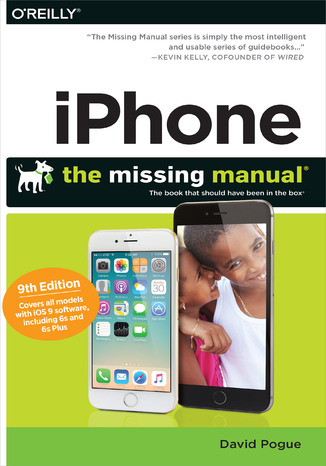
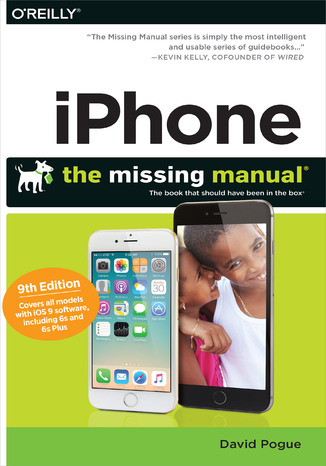
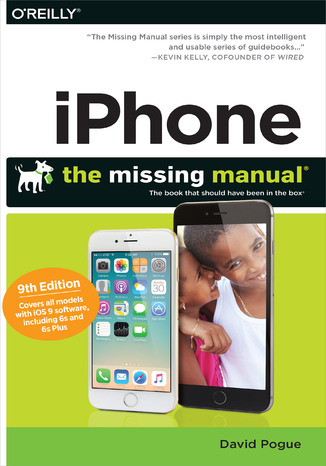
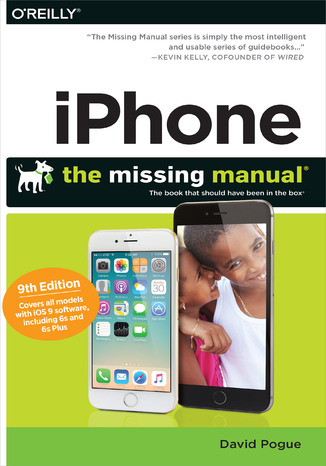
- Autor:
- David Pogue
- Wydawnictwo:
- O'Reilly Media
- Ocena:
- Stron:
- 656
- Dostępne formaty:
-
ePubMobi
Opis
książki
:
iPhone: The Missing Manual. 9th Edition
The iPhone may be the world’s coolest computer, but it’s still a computer, with all of the complexities. iPhone: The Missing Manual is a funny, gorgeously illustrated guide to the tips, shortcuts, and workarounds that will turn you, too, into an iPhone master.
Written by Missing Manual series creator and former New York Times columnist David Pogue, this updated guide shows you everything you need to know about the new features and user interface of iOS 9 for the iPhone. This easy-to-use book will help you accomplish everything from web browsing to watching videos so you can get the most out of your iPhone.
Wybrane bestsellery
David Pogue - pozostałe książki
O'Reilly Media - inne książki
Dzięki opcji "Druk na żądanie" do sprzedaży wracają tytuły Grupy Helion, które cieszyły sie dużym zainteresowaniem, a których nakład został wyprzedany.
Dla naszych Czytelników wydrukowaliśmy dodatkową pulę egzemplarzy w technice druku cyfrowego.
Co powinieneś wiedzieć o usłudze "Druk na żądanie":
- usługa obejmuje tylko widoczną poniżej listę tytułów, którą na bieżąco aktualizujemy;
- cena książki może być wyższa od początkowej ceny detalicznej, co jest spowodowane kosztami druku cyfrowego (wyższymi niż koszty tradycyjnego druku offsetowego). Obowiązująca cena jest zawsze podawana na stronie WWW książki;
- zawartość książki wraz z dodatkami (płyta CD, DVD) odpowiada jej pierwotnemu wydaniu i jest w pełni komplementarna;
- usługa nie obejmuje książek w kolorze.
Masz pytanie o konkretny tytuł? Napisz do nas: sklep@helion.pl
Książka drukowana




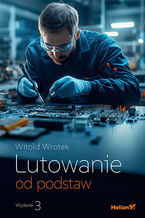




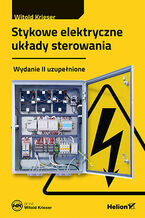
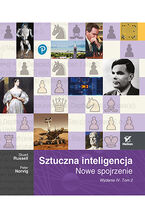


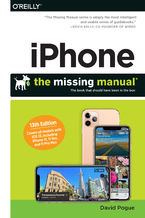

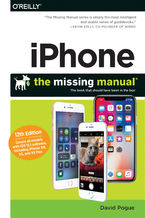
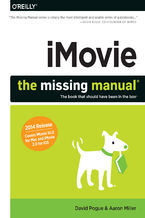
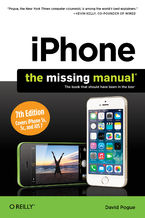
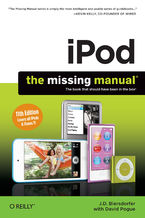
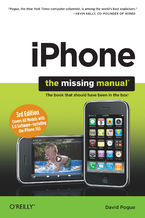
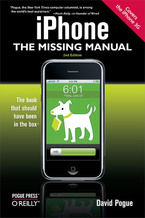
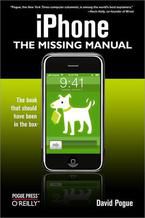







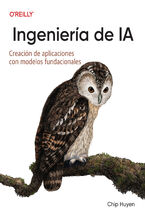










Oceny i opinie klientów: iPhone: The Missing Manual. 9th Edition David Pogue
(0)