Essential SharePoint. Microsoft Office Document Collaboration in Action Jeff Webb
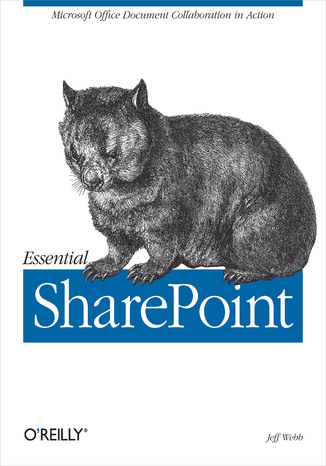
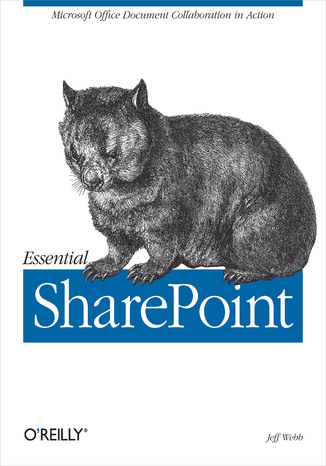
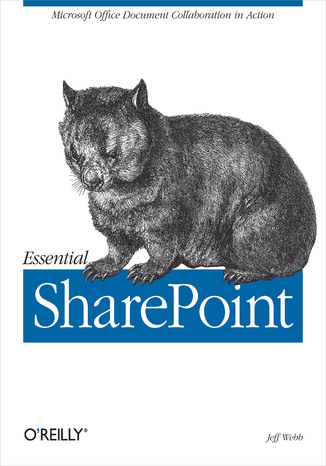
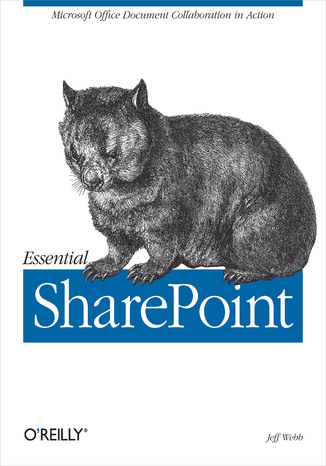
- Autor:
- Jeff Webb
- Wydawnictwo:
- O'Reilly Media
- Ocena:
- Stron:
- 336
- Dostępne formaty:
-
ePubMobi
Opis
książki
:
Essential SharePoint. Microsoft Office Document Collaboration in Action
Want to work more efficiently and effectively? Want to improve productivity? Microsoft is betting that you do. That's why it created Windows SharePoint Services--a set of collaboration tools that helps organizations increase individual and team productivity by enabling them to create web sites for information sharing and document collaboration.Through these team-oriented web sites, users capture and share ideas, and work together on documents, tasks, contacts, etc.--either among themselves or with partners and customers. And if you have Windows 2003 Server, then you already have SharePoint, since it's built right in. But before you can enjoy the benefits of SharePoint, you need to know how to turn it on, set it up, and get your applications working with it.Essential Sharepoint will help you do just that. It's not only the most complete guide for setting up and using these increasingly popular sites, but it also explains in detail the integration that makes SharePoint exciting. Everything you need to know about SharePoint is covered, including:
- hosting choices
- administration
- customization
- integration with Microsoft Office
- developing new SharePoint functionality
- when to use SharePoint portal server
Wybrane bestsellery
O'Reilly Media - inne książki
Dzięki opcji "Druk na żądanie" do sprzedaży wracają tytuły Grupy Helion, które cieszyły sie dużym zainteresowaniem, a których nakład został wyprzedany.
Dla naszych Czytelników wydrukowaliśmy dodatkową pulę egzemplarzy w technice druku cyfrowego.
Co powinieneś wiedzieć o usłudze "Druk na żądanie":
- usługa obejmuje tylko widoczną poniżej listę tytułów, którą na bieżąco aktualizujemy;
- cena książki może być wyższa od początkowej ceny detalicznej, co jest spowodowane kosztami druku cyfrowego (wyższymi niż koszty tradycyjnego druku offsetowego). Obowiązująca cena jest zawsze podawana na stronie WWW książki;
- zawartość książki wraz z dodatkami (płyta CD, DVD) odpowiada jej pierwotnemu wydaniu i jest w pełni komplementarna;
- usługa nie obejmuje książek w kolorze.
Masz pytanie o konkretny tytuł? Napisz do nas: sklep@helion.pl
Książka drukowana





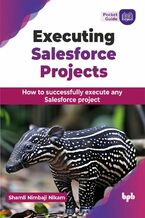


























Oceny i opinie klientów: Essential SharePoint. Microsoft Office Document Collaboration in Action Jeff Webb
(0)