CSS: The Missing Manual. The Missing Manual David Sawyer McFarland
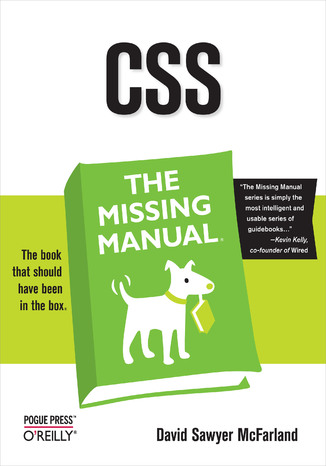
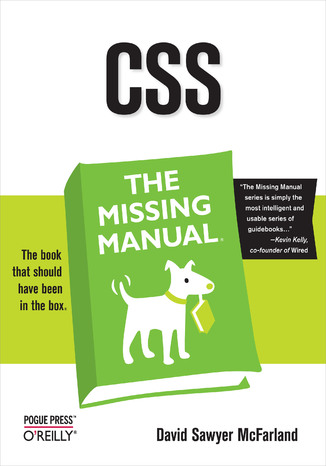
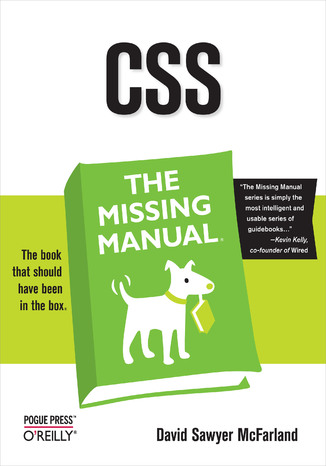
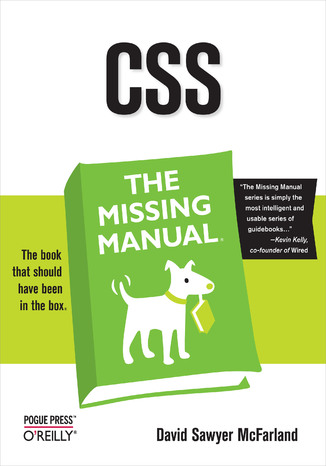
- Autor:
- David Sawyer McFarland
- Wydawnictwo:
- O'Reilly Media
- Ocena:
- Stron:
- 496
- Dostępne formaty:
-
ePubMobi
Opis
książki
:
CSS: The Missing Manual. The Missing Manual
Web site design has grown up. Unlike the old days, when designers cobbled togetherchunky HTML, bandwidth-hogging graphics, and a prayer to make their sites look good,Cascading Style Sheets (CSS) now lets your inner designer come out and play. But CSSisn't just a tool to pretty up your site; it's a reliable method for handling allkinds of presentation--from fonts and colors to page layout. CSS: The MissingManual clearly explains this powerful design language and how you can use it tobuild sparklingly new Web sites or refurbish old sites that are ready for an upgrade.
Like their counterparts in print page-layout programs, style sheets allowdesigners to apply typographic styles, graphic enhancements, and precise layoutinstructions to elements on a Web page. Unfortunately, due to CSS's complexity andthe many challenges of building pages that work in all Web browsers, most Web authorstreat CSS as a kind of window-dressing to spruce up the appearance of their sites.Integrating CSS with a site's underlying HTML is hard work, and often frustratinglycomplicated. As a result many of the most powerful features of CSS are left untapped.With this book, beginners and Web-building veterans alike can learn how to navigatethe ins-and-outs of CSS and take complete control over their Web pages'appearance.
Author David McFarland (the bestselling author of O'Reilly's Dreamweaver: TheMissing Manual) combines crystal-clear explanations, real-world examples, a dashof humor, and dozens of step-by-step tutorials to show you ways to design sites withCSS that work consistently across browsers. You'll learn how to:
- Create HTML that's simpler, uses less code, is search-engine friendly, andworks well with CSS
- Style text by changing fonts, colors, font sizes, and adding borders
- Turn simple HTML links into complex and attractive navigation bars-completewith CSS-only rollover effects that add interactivity to your Web pages
- Style images to create effective photo galleries and special effects likeCSS-based drop shadows
- Make HTML forms look great without a lot of messy HTML
- Overcome the most hair-pulling browser bugs so your Web pages work consistentlyfrom browser to browser
- Create complex layouts using CSS, including multi-column designs that don'trequire using old techniques like HTML tables
- Style Web pages for printing
Unlike competing books, this Missing Manual doesn't assume that everyone in theworld only surfs the Web with Microsoft's Internet Explorer; our book providessupport for all major Web browsers and is one of the first books to thoroughlydocument the newly expanded CSS support in IE7, currently in beta release.
Want to learn how to turn humdrum Web sites into destinations that will captureviewers and keep them longer? Pick up CSS: The Missing Manual and learn thereal magic of this tool.
Wybrane bestsellery
David Sawyer McFarland - pozostałe książki
O'Reilly Media - inne książki
Dzięki opcji "Druk na żądanie" do sprzedaży wracają tytuły Grupy Helion, które cieszyły sie dużym zainteresowaniem, a których nakład został wyprzedany.
Dla naszych Czytelników wydrukowaliśmy dodatkową pulę egzemplarzy w technice druku cyfrowego.
Co powinieneś wiedzieć o usłudze "Druk na żądanie":
- usługa obejmuje tylko widoczną poniżej listę tytułów, którą na bieżąco aktualizujemy;
- cena książki może być wyższa od początkowej ceny detalicznej, co jest spowodowane kosztami druku cyfrowego (wyższymi niż koszty tradycyjnego druku offsetowego). Obowiązująca cena jest zawsze podawana na stronie WWW książki;
- zawartość książki wraz z dodatkami (płyta CD, DVD) odpowiada jej pierwotnemu wydaniu i jest w pełni komplementarna;
- usługa nie obejmuje książek w kolorze.
Masz pytanie o konkretny tytuł? Napisz do nas: sklep@helion.pl
Książka drukowana


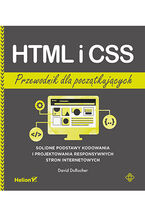


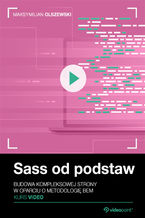




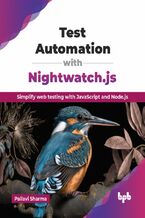

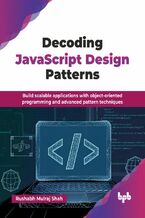

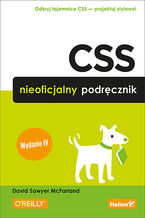
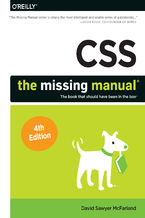
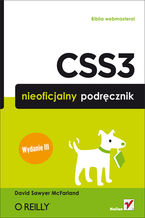
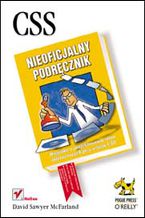
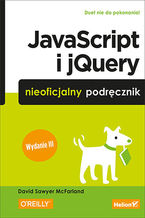
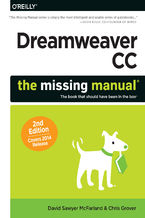

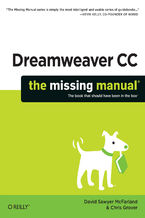
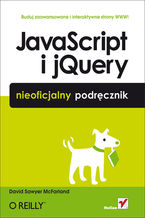
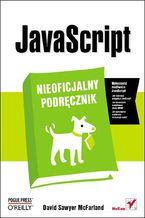







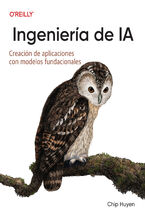










Oceny i opinie klientów: CSS: The Missing Manual. The Missing Manual David Sawyer McFarland
(0)