bash Cookbook. Solutions and Examples for bash Users. 2nd Edition Carl Albing, JP Vossen




- Autorzy:
- Carl Albing, JP Vossen
- Wydawnictwo:
- O'Reilly Media
- Ocena:
- Stron:
- 726
- Dostępne formaty:
-
ePubMobi
Opis
książki
:
bash Cookbook. Solutions and Examples for bash Users. 2nd Edition
For system administrators, programmers, and end users, shell command or carefully crafted shell script can save you time and effort, or facilitate consistency and repeatability for a variety of common tasks. This cookbook provides more than 300 practical recipes for using bash, the popular Unix shell that enables you to harness and customize the power of any Unix or Linux system.
Ideal for new and experienced users alike—including proficient Windows users and sysadmins—this updated second edition helps you solve a wide range of problems. You’ll learn ways to handle input/output, file manipulation, program execution, administrative tasks, and many other challenges. Each recipe includes one or more scripting examples and a discussion of why the solution works.
You’ll find recipes for problems including:
- Standard output and input, and executing commands
- Shell variables, shell logic, and arithmetic
- Intermediate shell tools and advanced scripting
- Searching for files with find, locate, and slocate
- Working with dates and times
- Creating shell scripts for various end-user tasks
- Working with tasks that require parsing
- Writing secure shell scripts
- Configuring and customizing bash
Wybrane bestsellery
O'Reilly Media - inne książki
Dzięki opcji "Druk na żądanie" do sprzedaży wracają tytuły Grupy Helion, które cieszyły sie dużym zainteresowaniem, a których nakład został wyprzedany.
Dla naszych Czytelników wydrukowaliśmy dodatkową pulę egzemplarzy w technice druku cyfrowego.
Co powinieneś wiedzieć o usłudze "Druk na żądanie":
- usługa obejmuje tylko widoczną poniżej listę tytułów, którą na bieżąco aktualizujemy;
- cena książki może być wyższa od początkowej ceny detalicznej, co jest spowodowane kosztami druku cyfrowego (wyższymi niż koszty tradycyjnego druku offsetowego). Obowiązująca cena jest zawsze podawana na stronie WWW książki;
- zawartość książki wraz z dodatkami (płyta CD, DVD) odpowiada jej pierwotnemu wydaniu i jest w pełni komplementarna;
- usługa nie obejmuje książek w kolorze.
Masz pytanie o konkretny tytuł? Napisz do nas: sklep@helion.pl
Książka drukowana


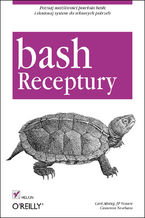


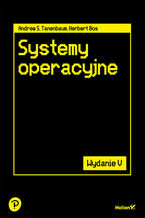
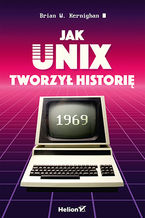

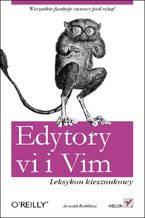
























Oceny i opinie klientów: bash Cookbook. Solutions and Examples for bash Users. 2nd Edition Carl Albing, JP Vossen
(0)