SharePoint Online Power User Playbook Deviprasad Panda
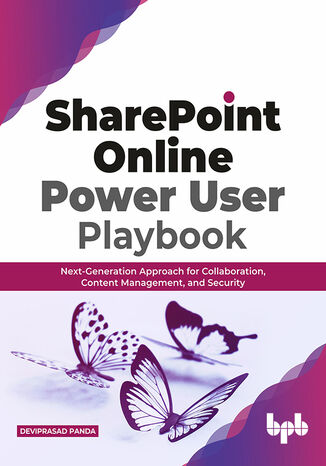
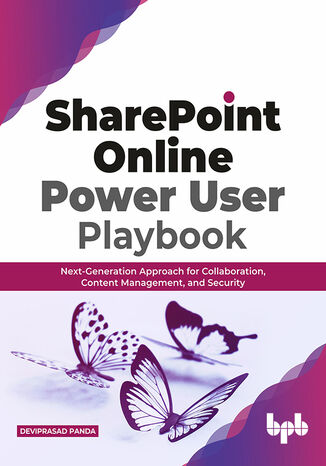
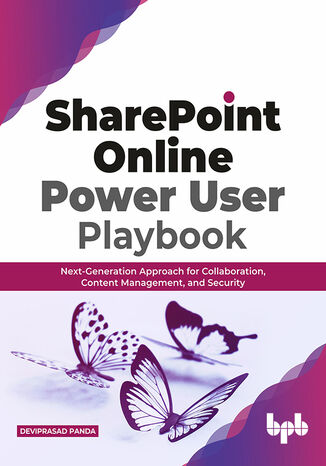
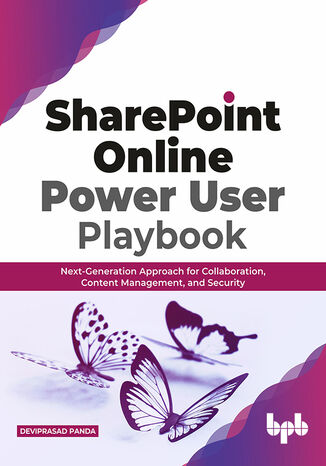
- Autor:
- Deviprasad Panda
- Wydawnictwo:
- BPB Publications
- Ocena:
- Stron:
- 376
- Dostępne formaty:
-
ePubMobi
Opis
książki
:
SharePoint Online Power User Playbook
Wybrane bestsellery
BPB Publications - inne książki
Dzięki opcji "Druk na żądanie" do sprzedaży wracają tytuły Grupy Helion, które cieszyły sie dużym zainteresowaniem, a których nakład został wyprzedany.
Dla naszych Czytelników wydrukowaliśmy dodatkową pulę egzemplarzy w technice druku cyfrowego.
Co powinieneś wiedzieć o usłudze "Druk na żądanie":
- usługa obejmuje tylko widoczną poniżej listę tytułów, którą na bieżąco aktualizujemy;
- cena książki może być wyższa od początkowej ceny detalicznej, co jest spowodowane kosztami druku cyfrowego (wyższymi niż koszty tradycyjnego druku offsetowego). Obowiązująca cena jest zawsze podawana na stronie WWW książki;
- zawartość książki wraz z dodatkami (płyta CD, DVD) odpowiada jej pierwotnemu wydaniu i jest w pełni komplementarna;
- usługa nie obejmuje książek w kolorze.
Masz pytanie o konkretny tytuł? Napisz do nas: sklep@helion.pl
Książka drukowana




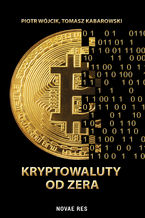
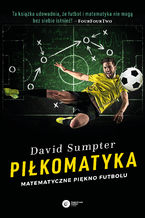
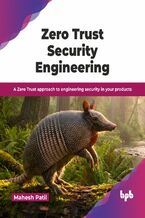

















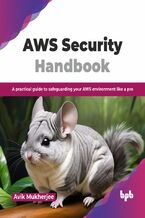

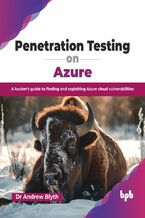




Oceny i opinie klientów: SharePoint Online Power User Playbook Deviprasad Panda
(0)