PC Hardware in a Nutshell. 3rd Edition Robert Bruce Thompson, Barbara Fritchman Thompson
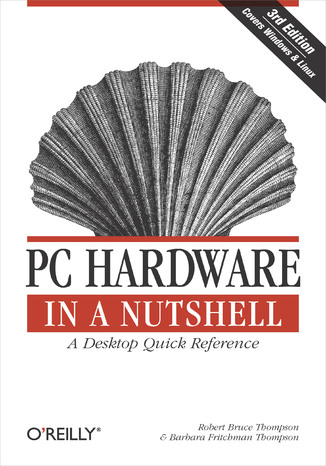
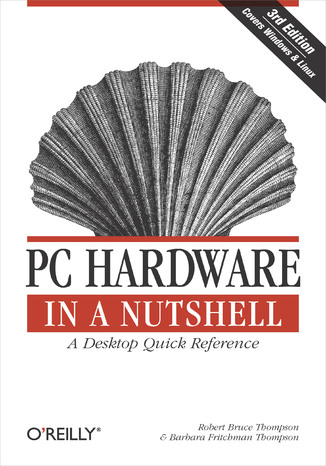
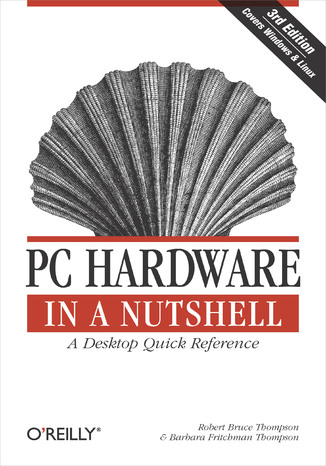
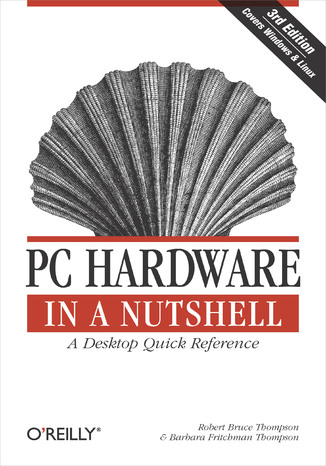
- Autorzy:
- Robert Bruce Thompson, Barbara Fritchman Thompson
- Wydawnictwo:
- O'Reilly Media
- Ocena:
- Stron:
- 878
- Dostępne formaty:
-
ePubMobi
Opis
książki
:
PC Hardware in a Nutshell. 3rd Edition
PC Hardware in a Nutshell is the practical guide to buying, building, upgrading, and repairing Intel-based PCs. A longtime favorite among PC users, the third edition of the book now contains useful information for people running either Windows or Linux operating systems. Written for novices and seasoned professionals alike, the book is packed with useful and unbiased information, including how-to advice for specific components, ample reference material, and a comprehensive case study on building a PC.In addition to coverage of the fundamentals and general tips about working on PCs, the book includes chapters focusing on motherboards, processors, memory, floppies, hard drives, optical drives, tape devices, video devices, input devices, audio components, communications, power supplies, and maintenance. Special emphasis is given to upgrading and troubleshooting existing equipment so you can get the most from your existing investments.This new edition is expanded to include:
- Detailed information about the latest motherboards and chipsets from AMD, Intel, SiS, and VIA
- Extensive coverage of the Pentium 4 and the latest AMD processors, including the Athlon XP/MP
- Full details about new hard drive standards, including the latest SCSI standards, ATA/133, Serial ATA, and the new 48-bit "Big Drive" ATA interface
- Extended coverage of DVD drives, including DVD-RAM, DVD-R/RW, and DVD+R/RW
- Details about Flat Panel Displays, including how to choose one (and why you might not want to)
- New chapters on serial communications, parallel communications, and USB communications (including USB 2.0)
- Enhanced troubleshooting coverage
Wybrane bestsellery
O'Reilly Media - inne książki
Dzięki opcji "Druk na żądanie" do sprzedaży wracają tytuły Grupy Helion, które cieszyły sie dużym zainteresowaniem, a których nakład został wyprzedany.
Dla naszych Czytelników wydrukowaliśmy dodatkową pulę egzemplarzy w technice druku cyfrowego.
Co powinieneś wiedzieć o usłudze "Druk na żądanie":
- usługa obejmuje tylko widoczną poniżej listę tytułów, którą na bieżąco aktualizujemy;
- cena książki może być wyższa od początkowej ceny detalicznej, co jest spowodowane kosztami druku cyfrowego (wyższymi niż koszty tradycyjnego druku offsetowego). Obowiązująca cena jest zawsze podawana na stronie WWW książki;
- zawartość książki wraz z dodatkami (płyta CD, DVD) odpowiada jej pierwotnemu wydaniu i jest w pełni komplementarna;
- usługa nie obejmuje książek w kolorze.
Masz pytanie o konkretny tytuł? Napisz do nas: sklep@helion.pl
Książka drukowana





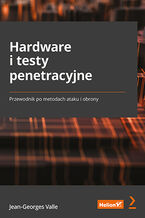




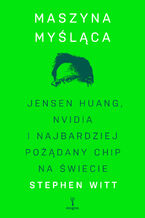


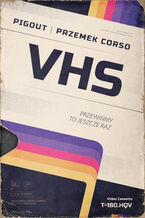
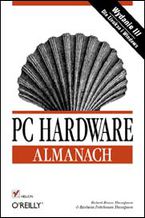





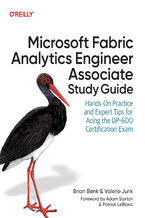
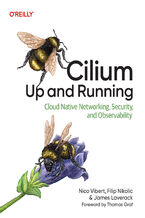
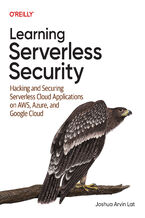

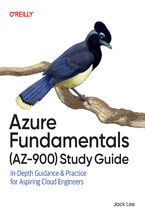
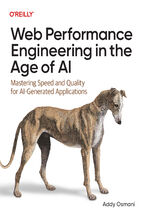
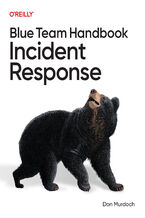

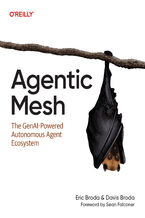
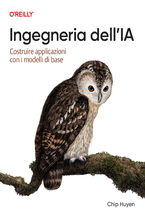



Oceny i opinie klientów: PC Hardware in a Nutshell. 3rd Edition Robert Bruce Thompson, Barbara Fritchman Thompson
(0)