LPI Linux Certification in a Nutshell. 2nd Edition Steven Pritchard, Bruno Gomes Pessanha, Nicolai Langfeldt
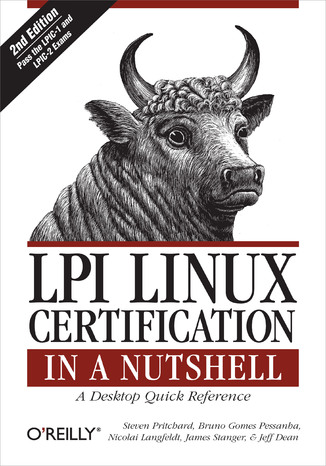
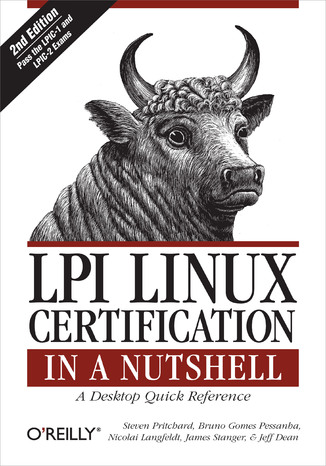
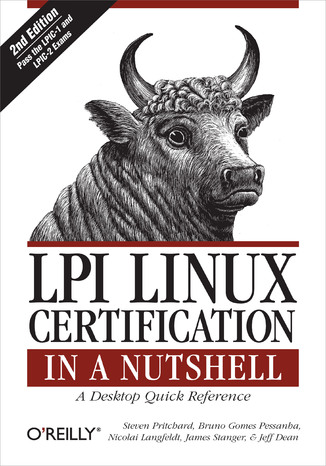
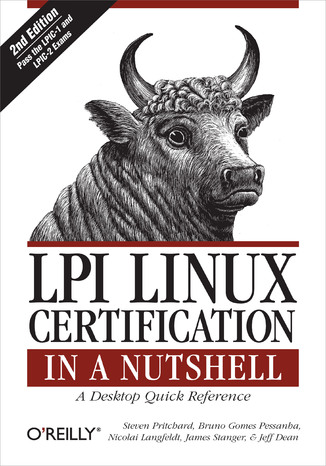
- Autorzy:
- Steven Pritchard, Bruno Gomes Pessanha, Nicolai Langfeldt
- Wydawnictwo:
- O'Reilly Media
- Ocena:
- Stron:
- 992
- Dostępne formaty:
-
ePubMobi
Opis
książki
:
LPI Linux Certification in a Nutshell. 2nd Edition
LPI Linux Certification in a Nutshell,Second Edition is an invaluable resource for determining what you needto practice to pass the Linux Professional Institute exams. This bookwill helpyou determine when you're ready to take the exams, which aretechnically challenging and designed to reflect the skills thatadministrators needin real working environments.
As more corporations adopt Linux as the networking backbone for theirIT systems, the demand for certified technicians will becomeeven greater. Passing the LPI exams will broaden your career optionsbecause the LPICis the most widely known and respected Linux certification program intheworld. Linux Journal recognized the LPI as the bestTraining andCertification Program. The exams were developed by the LinuxProfessional Institute,an international, volunteer-driven organization with affiliates in adozen countries.
The core LPI exams cover two levels. Level 1 tests a basic knowledge ofLinux installation, configuration, and command-lineskills. Level 2 goes into much more depth regarding systemtroubleshooting andnetwork services such as email and the Web. The second edition of LPILinuxCertification in a Nutshell is a thoroughly researchedreference to these exams. The book is divided into four parts, one foreach of theLPI exams. Each part features not only a summary of the core skills youneed, but sample exercises and test questions, along with helpful hintsto letyou focus your energies.
Major topics include:
- GNU and Unix commands
- Linux installation and package management
- Devices, filesystems, and kernel configuration
- Text editing, processing, and printing
- The X Window System
- Networking fundamentals and troubleshooting
- Security, including intrusion detection, SSH, Kerberos, andmore
- DNS, DHCP, file sharing, and other networking infrastructure
- Email, FTP, and Web services
Praise for the first edition:
"Although O'Reilly's Nutshell series are intended as 'DesktopReference' manuals, I have to recommend this one as a goodall-round read; not only as a primer for LPI certification, but as anexcellent introductory text on GNU/Linux. In all, this is a valuableaddition toO'Reilly's already packed stable of Linux titles and I look forward tomore from the author."--First Monday
Wybrane bestsellery
O'Reilly Media - inne książki
Dzięki opcji "Druk na żądanie" do sprzedaży wracają tytuły Grupy Helion, które cieszyły sie dużym zainteresowaniem, a których nakład został wyprzedany.
Dla naszych Czytelników wydrukowaliśmy dodatkową pulę egzemplarzy w technice druku cyfrowego.
Co powinieneś wiedzieć o usłudze "Druk na żądanie":
- usługa obejmuje tylko widoczną poniżej listę tytułów, którą na bieżąco aktualizujemy;
- cena książki może być wyższa od początkowej ceny detalicznej, co jest spowodowane kosztami druku cyfrowego (wyższymi niż koszty tradycyjnego druku offsetowego). Obowiązująca cena jest zawsze podawana na stronie WWW książki;
- zawartość książki wraz z dodatkami (płyta CD, DVD) odpowiada jej pierwotnemu wydaniu i jest w pełni komplementarna;
- usługa nie obejmuje książek w kolorze.
Masz pytanie o konkretny tytuł? Napisz do nas: sklep@helion.pl
Książka drukowana


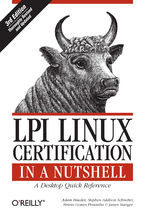


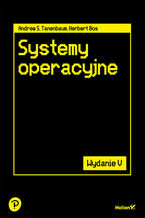
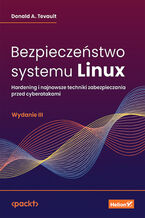



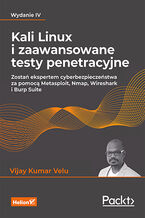
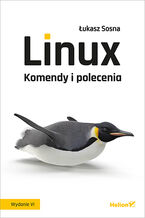
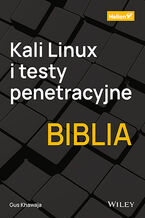




















Oceny i opinie klientów: LPI Linux Certification in a Nutshell. 2nd Edition Steven Pritchard, Bruno Gomes Pessanha, Nicolai Langfeldt
(0)