Linux Security Cookbook Daniel J. Barrett, Richard E. Silverman, Robert G. Byrnes
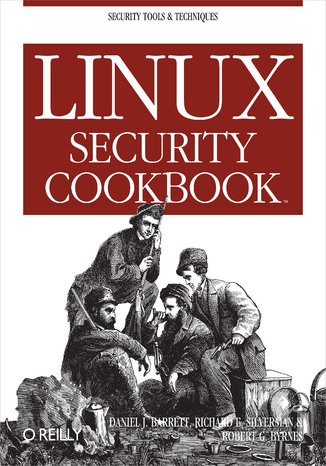
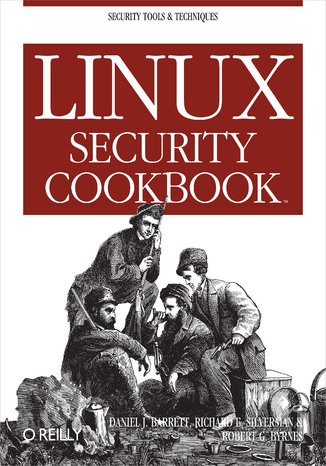
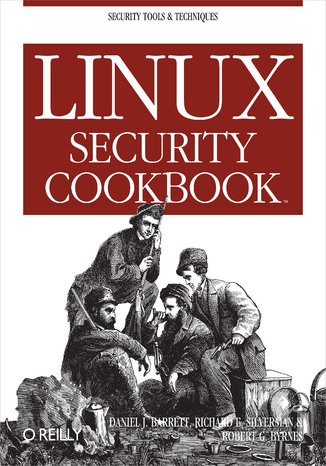
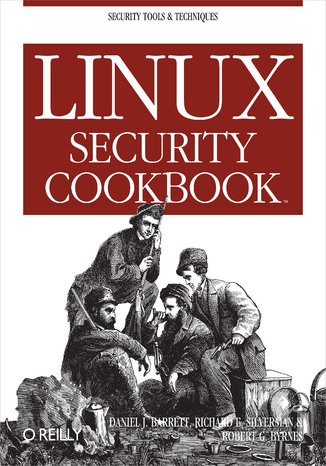
- Autorzy:
- Daniel J. Barrett, Richard E. Silverman, Robert G. Byrnes
- Wydawnictwo:
- O'Reilly Media
- Ocena:
- Stron:
- 336
- Dostępne formaty:
-
ePubMobi
Opis
książki
:
Linux Security Cookbook
Computer security is an ongoing process, a relentless contest between system administrators and intruders. A good administrator needs to stay one step ahead of any adversaries, which often involves a continuing process of education. If you're grounded in the basics of security, however, you won't necessarily want a complete treatise on the subject each time you pick up a book. Sometimes you want to get straight to the point. That's exactly what the new Linux Security Cookbook does. Rather than provide a total security solution for Linux computers, the authors present a series of easy-to-follow recipes--short, focused pieces of code that administrators can use to improve security and perform common tasks securely.The Linux Security Cookbook includes real solutions to a wide range of targeted problems, such as sending encrypted email within Emacs, restricting access to network services at particular times of day, firewalling a webserver, preventing IP spoofing, setting up key-based SSH authentication, and much more. With over 150 ready-to-use scripts and configuration files, this unique book helps administrators secure their systems without having to look up specific syntax. The book begins with recipes devised to establish a secure system, then moves on to secure day-to-day practices, and concludes with techniques to help your system stay secure.Some of the "recipes" you'll find in this book are:
- Controlling access to your system from firewalls down to individual services, using iptables, ipchains, xinetd, inetd, and more
- Monitoring your network with tcpdump, dsniff, netstat, and other tools
- Protecting network connections with Secure Shell (SSH) and stunnel
- Safeguarding email sessions with Secure Sockets Layer (SSL)
- Encrypting files and email messages with GnuPG
- Probing your own security with password crackers, nmap, and handy scripts
Wybrane bestsellery
Daniel J. Barrett, Richard E. Silverman, Robert G. Byrnes - pozostałe książki
O'Reilly Media - inne książki
Dzięki opcji "Druk na żądanie" do sprzedaży wracają tytuły Grupy Helion, które cieszyły sie dużym zainteresowaniem, a których nakład został wyprzedany.
Dla naszych Czytelników wydrukowaliśmy dodatkową pulę egzemplarzy w technice druku cyfrowego.
Co powinieneś wiedzieć o usłudze "Druk na żądanie":
- usługa obejmuje tylko widoczną poniżej listę tytułów, którą na bieżąco aktualizujemy;
- cena książki może być wyższa od początkowej ceny detalicznej, co jest spowodowane kosztami druku cyfrowego (wyższymi niż koszty tradycyjnego druku offsetowego). Obowiązująca cena jest zawsze podawana na stronie WWW książki;
- zawartość książki wraz z dodatkami (płyta CD, DVD) odpowiada jej pierwotnemu wydaniu i jest w pełni komplementarna;
- usługa nie obejmuje książek w kolorze.
Masz pytanie o konkretny tytuł? Napisz do nas: sklep@helion.pl
Książka drukowana




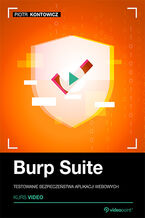

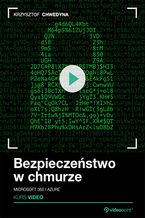

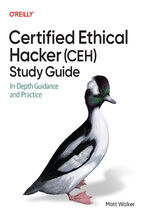







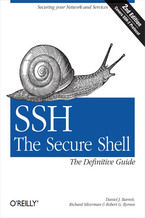
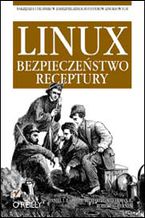

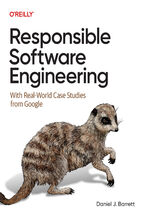



















Oceny i opinie klientów: Linux Security Cookbook Daniel J. Barrett, Richard E. Silverman, Robert G. Byrnes
(0)