Programming Excel with VBA and .NET Jeff Webb, Steve Saunders
- Promocja Przejdź
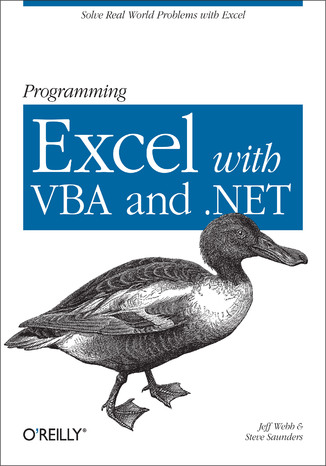
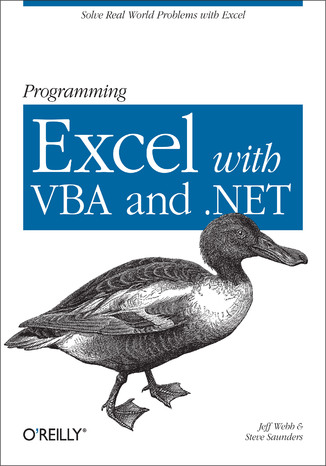
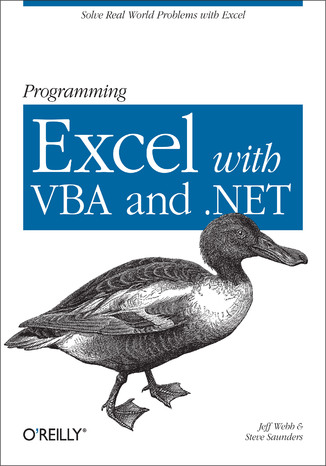
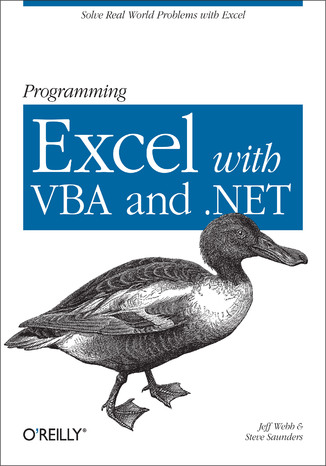
- Autorzy:
- Jeff Webb, Steve Saunders
- Ocena:
- Bądź pierwszym, który oceni tę książkę
- Stron:
- 1116
- Dostępne formaty:
-
ePubMobi
Opis
książki
:
Programming Excel with VBA and .NET
Why program Excel? For solving complex calculations and presenting results, Excel is amazingly complete with every imaginable feature already in place. But programming Excel isn't about adding new features as much as it's about combining existing features to solve particular problems. With a few modifications, you can transform Excel into a task-specific piece of software that will quickly and precisely serve your needs. In other words, Excel is an ideal platform for probably millions of small spreadsheet-based software solutions.
The best part is, you can program Excel with no additional tools. A variant of the Visual Basic programming language, VB for Applications (VBA) is built into Excel to facilitate its use as a platform. With VBA, you can create macros and templates, manipulate user interface features such as menus and toolbars, and work with custom user forms or dialog boxes. VBA is relatively easy to use, but if you've never programmed before, Programming Excel with VBA and .NET is a great way to learn a lot very quickly. If you're an experienced Excel user or a Visual Basic programmer, you'll pick up a lot of valuable new tricks. Developers looking forward to .NET development will also find discussion of how the Excel object model works with .NET tools, including Visual Studio Tools for Office (VSTO).
This book teaches you how to use Excel VBA by explaining concepts clearly and concisely in plain English, and provides plenty of downloadable samples so you can learn by doing. You'll be exposed to a wide range of tasks most commonly performed with Excel, arranged into chapters according to subject, with those subjects corresponding to one or more Excel objects. With both the samples and important reference information for each object included right in the chapters, instead of tucked away in separate sections, Programming Excel with VBA and .NET covers the entire Excel object library. For those just starting out, it also lays down the basic rules common to all programming languages.
With this single-source reference and how-to guide, you'll learn to use the complete range of Excel programming tasks to solve problems, no matter what you're experience level.
Wybrane bestsellery
-
Promocja
 W ciągu ostatnich kilku lat arkusz kalkulacyjny Excel intensywnie się rozwijał. Pojawiły się nowe funkcje i wbudowane narzędzia, pozwalające rozwiązywać typowe problemy w sposób bardziej zwięzły i efektywny. Zaszła między innymi rewolucyjna zmiana w podejściu do tablic i wykonywanych z ich udziałem obliczeń. Wyjściowo Excel był „komórkocentryczny” - główny nacisk kładziono w nim na użycie do obliczeń pojedynczych komórek traktowanych odrębnie i tworzenie na ich podstawie ciągów obliczeniowych. Aktualnie akcentuje się przede wszystkim przetwarzanie od razu całych tablic danych, obejmujących wiele komórek.
W ciągu ostatnich kilku lat arkusz kalkulacyjny Excel intensywnie się rozwijał. Pojawiły się nowe funkcje i wbudowane narzędzia, pozwalające rozwiązywać typowe problemy w sposób bardziej zwięzły i efektywny. Zaszła między innymi rewolucyjna zmiana w podejściu do tablic i wykonywanych z ich udziałem obliczeń. Wyjściowo Excel był „komórkocentryczny” - główny nacisk kładziono w nim na użycie do obliczeń pojedynczych komórek traktowanych odrębnie i tworzenie na ich podstawie ciągów obliczeniowych. Aktualnie akcentuje się przede wszystkim przetwarzanie od razu całych tablic danych, obejmujących wiele komórek.-
książka
-
ebook
(53,40 zł najniższa cena z 30 dni)
53.40 zł
89.00 zł (-40%) -
-
Promocja
 WPF (ang. Windows Presentation Foundation) jest frameworkiem przygotowanym przez firmę Microsoft do tworzenia aplikacji desktopowych lub „okienkowych” - to znaczy takich, które są bezpośrednio uruchamiane w systemie operacyjnym komputerów osobistych. Umożliwia on budowanie funkcjonalnych aplikacji także osobom nieposiadającym wysoce specjalistycznej wiedzy - wystarczą podstawy języka C#. Dzięki użyciu dostarczonych narzędzi zaczniesz budować profesjonalne oprogramowanie, zaawansowane zarówno pod względem funkcjonalności, jak i interfejsu.
WPF (ang. Windows Presentation Foundation) jest frameworkiem przygotowanym przez firmę Microsoft do tworzenia aplikacji desktopowych lub „okienkowych” - to znaczy takich, które są bezpośrednio uruchamiane w systemie operacyjnym komputerów osobistych. Umożliwia on budowanie funkcjonalnych aplikacji także osobom nieposiadającym wysoce specjalistycznej wiedzy - wystarczą podstawy języka C#. Dzięki użyciu dostarczonych narzędzi zaczniesz budować profesjonalne oprogramowanie, zaawansowane zarówno pod względem funkcjonalności, jak i interfejsu.-
książka
-
ebook
(53,40 zł najniższa cena z 30 dni)
62.30 zł
89.00 zł (-30%) -
-
Promocja
 Teraz możesz łatwo sprostać takim wyzwaniom i uzyskiwać niezwykłe rezultaty. Wystarczy, że skorzystasz z narzędzi dostępnych w Excelu ― i z tej książki. To zaktualizowane wydanie praktycznego przewodnika po Power Query. Pozwoli Ci opanować umiejętność efektywnego przetwarzania danych i wydobywania z nich wartościowych informacji. Dowiesz się, jak wykonywać złożone prace analityczne i jak używać procedur w języku M. Znajdziesz tu ponad 70 ćwiczeń i 200 plików, dzięki którym nauczysz się importować bezładne, rozdzielone tabele danych i automatycznie przekształcać je w ustrukturyzowane zbiory gotowe do analizy. Większość opisanych technik z łatwością zapamiętasz i użyjesz do swoich potrzeb.
Teraz możesz łatwo sprostać takim wyzwaniom i uzyskiwać niezwykłe rezultaty. Wystarczy, że skorzystasz z narzędzi dostępnych w Excelu ― i z tej książki. To zaktualizowane wydanie praktycznego przewodnika po Power Query. Pozwoli Ci opanować umiejętność efektywnego przetwarzania danych i wydobywania z nich wartościowych informacji. Dowiesz się, jak wykonywać złożone prace analityczne i jak używać procedur w języku M. Znajdziesz tu ponad 70 ćwiczeń i 200 plików, dzięki którym nauczysz się importować bezładne, rozdzielone tabele danych i automatycznie przekształcać je w ustrukturyzowane zbiory gotowe do analizy. Większość opisanych technik z łatwością zapamiętasz i użyjesz do swoich potrzeb.-
książka
-
ebook
(65,40 zł najniższa cena z 30 dni)
65.40 zł
109.00 zł (-40%) -
-
Promocja
 Analityka danych to umiejętność biznesowa, której fundamentem jest Excel. Dzięki biegłej znajomości tego narzędzia nie tylko usprawnisz raportowanie i automatyzację monotonnych zadań, ale także swobodnie przejdziesz do nauki bardziej zaawansowanych narzędzi analitycznych, takich jak Power BI czy SQL. Wiele osób korzysta z Excela na co dzień, ale nie zdaje sobie sprawy, jaki potencjał w nim drzemie. To nie jest tylko arkusz kalkulacyjny – to potężny mechanizm, który pozwala na tworzenie dynamicznych dashboardów, ułatwiających analizę kluczowych wskaźników sprzedażowych, finansowych i kadrowych. Tworzenie takich dashboardów nie wymaga skomplikowanej wiedzy programistycznej, a efekty, jakie osiągniesz, mogą być naprawdę imponujące. Z naszym szkoleniem odkryjesz ukryte funkcje Excela – od tabel przestawnych, przez fragmentatory, po dynamiczne wykresy i inteligentne formuły, za sprawą których będziesz wizualizować dane w sposób czytelny i atrakcyjny. Automatyzacja procesów za pomocą Excela pozwoli Ci zaoszczędzić godziny pracy, wyeliminuje bowiem powtarzalne zadania i poprawi organizację danych. Bez względu na to, czy pracujesz w księgowości, dziale HR, czy zajmujesz się zarządzaniem projektami, umiejętność przejrzystego prezentowania danych znacząco wpłynie na Twoje decyzje biznesowe. Pracodawcy poszukują specjalistów, którzy potrafią analizować liczby i prezentować je w czytelnej formie. Wyróżnij się na rynku i zdobądź wymarzony awans! Twórz dashboardy jak prawdziwy profesjonalista, zamieniając surowe dane w przejrzyste i dynamiczne wizualizacje.
Analityka danych to umiejętność biznesowa, której fundamentem jest Excel. Dzięki biegłej znajomości tego narzędzia nie tylko usprawnisz raportowanie i automatyzację monotonnych zadań, ale także swobodnie przejdziesz do nauki bardziej zaawansowanych narzędzi analitycznych, takich jak Power BI czy SQL. Wiele osób korzysta z Excela na co dzień, ale nie zdaje sobie sprawy, jaki potencjał w nim drzemie. To nie jest tylko arkusz kalkulacyjny – to potężny mechanizm, który pozwala na tworzenie dynamicznych dashboardów, ułatwiających analizę kluczowych wskaźników sprzedażowych, finansowych i kadrowych. Tworzenie takich dashboardów nie wymaga skomplikowanej wiedzy programistycznej, a efekty, jakie osiągniesz, mogą być naprawdę imponujące. Z naszym szkoleniem odkryjesz ukryte funkcje Excela – od tabel przestawnych, przez fragmentatory, po dynamiczne wykresy i inteligentne formuły, za sprawą których będziesz wizualizować dane w sposób czytelny i atrakcyjny. Automatyzacja procesów za pomocą Excela pozwoli Ci zaoszczędzić godziny pracy, wyeliminuje bowiem powtarzalne zadania i poprawi organizację danych. Bez względu na to, czy pracujesz w księgowości, dziale HR, czy zajmujesz się zarządzaniem projektami, umiejętność przejrzystego prezentowania danych znacząco wpłynie na Twoje decyzje biznesowe. Pracodawcy poszukują specjalistów, którzy potrafią analizować liczby i prezentować je w czytelnej formie. Wyróżnij się na rynku i zdobądź wymarzony awans! Twórz dashboardy jak prawdziwy profesjonalista, zamieniając surowe dane w przejrzyste i dynamiczne wizualizacje.-
kurs
(39,90 zł najniższa cena z 30 dni)
96.75 zł
129.00 zł (-25%) -
-
Promocja
 Przeciętny użytkownik Excela może jednak nie wiedzieć, że program oferuje mnóstwo zaawansowanych funkcji pozwalających wydajnie oszczędzać czas dzięki automatyzacji i przyspieszaniu powtarzalnych zadań. Te zaawansowane funkcje są dostępne dla każdego, niezależnie od branży. Wystarczy opanować kilka prostych trików, które poznasz za sprawą naszego kursu – o ile zdecydujesz się wziąć w nim udział. W jego trakcie przyjrzymy się nie tylko tabelom przestawnym czy warunkowemu formatowaniu. Sięgniemy także po potężne narzędzia, które wspierają wysoce zaawansowaną analizę danych. Jeśli zastanawiasz się, czy to wiedza dla Ciebie, spójrz na sprawę z punktu widzenia rynku – znajomość zaawansowanych funkcji Excela jest jedną z najczęściej wymienianych umiejętności w ofertach pracy, zwłaszcza w obszarze analityki i zarządzania danymi.
Przeciętny użytkownik Excela może jednak nie wiedzieć, że program oferuje mnóstwo zaawansowanych funkcji pozwalających wydajnie oszczędzać czas dzięki automatyzacji i przyspieszaniu powtarzalnych zadań. Te zaawansowane funkcje są dostępne dla każdego, niezależnie od branży. Wystarczy opanować kilka prostych trików, które poznasz za sprawą naszego kursu – o ile zdecydujesz się wziąć w nim udział. W jego trakcie przyjrzymy się nie tylko tabelom przestawnym czy warunkowemu formatowaniu. Sięgniemy także po potężne narzędzia, które wspierają wysoce zaawansowaną analizę danych. Jeśli zastanawiasz się, czy to wiedza dla Ciebie, spójrz na sprawę z punktu widzenia rynku – znajomość zaawansowanych funkcji Excela jest jedną z najczęściej wymienianych umiejętności w ofertach pracy, zwłaszcza w obszarze analityki i zarządzania danymi.-
kurs
(39,90 zł najniższa cena z 30 dni)
39.59 zł
99.00 zł (-60%) -
-
Promocja
 Dzięki tej praktycznej książce przekonasz się, że w Excelu możesz przeprowadzić dogłębną analizę danych i wyciągnąć z nich cenną wiedzę. Wystarczy, że skorzystasz z najnowszych funkcji i narzędzi Excela. W poradniku pokazano, jak za pomocą Power Query budować przepływy pracy porządkujące dane i jak projektować w skoroszycie relacyjne modele danych przy użyciu Power Pivot. Ponadto odkryjesz nowe możliwości przeprowadzania analiz, w tym dynamiczne funkcje tablicowe i pozyskiwanie wartościowych informacji z wykorzystaniem sztucznej inteligencji. Dowiesz się również, jak za sprawą integracji z Pythonem zautomatyzować analizę danych i budować raporty.
Dzięki tej praktycznej książce przekonasz się, że w Excelu możesz przeprowadzić dogłębną analizę danych i wyciągnąć z nich cenną wiedzę. Wystarczy, że skorzystasz z najnowszych funkcji i narzędzi Excela. W poradniku pokazano, jak za pomocą Power Query budować przepływy pracy porządkujące dane i jak projektować w skoroszycie relacyjne modele danych przy użyciu Power Pivot. Ponadto odkryjesz nowe możliwości przeprowadzania analiz, w tym dynamiczne funkcje tablicowe i pozyskiwanie wartościowych informacji z wykorzystaniem sztucznej inteligencji. Dowiesz się również, jak za sprawą integracji z Pythonem zautomatyzować analizę danych i budować raporty.-
książka
-
ebook
(40,20 zł najniższa cena z 30 dni)
40.20 zł
67.00 zł (-40%) -
-
Promocja
 Język DAX (Data Analysis Expressions) został stworzony przez firmę Microsoft jako język wyrażeń, służący do pracy z takimi narzędziami analizy danych jak Power BI, Power Pivot w Excelu czy SQL Server Analysis Services. Pozwala tworzyć zaawansowane raporty, analizy biznesowe i dynamiczne wizualizacje danych. Jeśli zamierzasz na poważnie zająć się analizą danych, warto nauczyć się korzystać z języka DAX. Ten kurs pokaże Ci, jakie możliwości oferuje on w tandemie z Power BI – zestawem aplikacji i usług klasy business intelligence od Microsoft, służącym gromadzeniu, zarządzaniu, przetwarzaniu i analizie danych pochodzących z różnych źródeł. Power BI uznaje się aktualnie za najpopularniejsze narzędzie w obszarze business intelligence na rynku.
Język DAX (Data Analysis Expressions) został stworzony przez firmę Microsoft jako język wyrażeń, służący do pracy z takimi narzędziami analizy danych jak Power BI, Power Pivot w Excelu czy SQL Server Analysis Services. Pozwala tworzyć zaawansowane raporty, analizy biznesowe i dynamiczne wizualizacje danych. Jeśli zamierzasz na poważnie zająć się analizą danych, warto nauczyć się korzystać z języka DAX. Ten kurs pokaże Ci, jakie możliwości oferuje on w tandemie z Power BI – zestawem aplikacji i usług klasy business intelligence od Microsoft, służącym gromadzeniu, zarządzaniu, przetwarzaniu i analizie danych pochodzących z różnych źródeł. Power BI uznaje się aktualnie za najpopularniejsze narzędzie w obszarze business intelligence na rynku.-
kurs
(39,90 zł najniższa cena z 30 dni)
171.74 zł
229.00 zł (-25%) -
-
Promocja
 Power Query jest niezwykle przydatnym narzędziem analitycznym. Wspiera użytkowników Microsoft Excel, pozwalając im na pobieranie, przekształcanie i zarządzanie danymi z różnych źródeł w sposób automatyczny. I to wszystko bez znajomości zaawansowanego programowania. Z pewnością jest to jeden z powodów, dla których Power Query zyskuje na popularności zarówno w małych firmach, jak i dużych korporacjach. Zintegrowane z programami Microsoft Office narzędzie jest dostępne dla milionów użytkowników na całym świecie. Jego znajomość staje się też coraz bardziej ceniona na rynku pracy, szczególnie w obszarze finansów, analizy biznesowej, marketingu i IT.
Power Query jest niezwykle przydatnym narzędziem analitycznym. Wspiera użytkowników Microsoft Excel, pozwalając im na pobieranie, przekształcanie i zarządzanie danymi z różnych źródeł w sposób automatyczny. I to wszystko bez znajomości zaawansowanego programowania. Z pewnością jest to jeden z powodów, dla których Power Query zyskuje na popularności zarówno w małych firmach, jak i dużych korporacjach. Zintegrowane z programami Microsoft Office narzędzie jest dostępne dla milionów użytkowników na całym świecie. Jego znajomość staje się też coraz bardziej ceniona na rynku pracy, szczególnie w obszarze finansów, analizy biznesowej, marketingu i IT.-
kurs
(39,90 zł najniższa cena z 30 dni)
149.25 zł
199.00 zł (-25%) -
-
Promocja
 Nazwa Excel z pewnością jest Ci znana. Może nawet potrafisz podać jego „roboczą” definicję: najpopularniejszy arkusz kalkulacyjny świata. Zgadza się. Tylko co to właściwie oznacza i do czego w praktyce służy? W jaki sposób może Ci się przydać w codziennym życiu i podczas wykonywania zadań zawodowych? Tego dowiesz się z tej książki, przygotowanej w formie przystępnego kursu.
Nazwa Excel z pewnością jest Ci znana. Może nawet potrafisz podać jego „roboczą” definicję: najpopularniejszy arkusz kalkulacyjny świata. Zgadza się. Tylko co to właściwie oznacza i do czego w praktyce służy? W jaki sposób może Ci się przydać w codziennym życiu i podczas wykonywania zadań zawodowych? Tego dowiesz się z tej książki, przygotowanej w formie przystępnego kursu.-
książka
-
ebook
(41,40 zł najniższa cena z 30 dni)
41.40 zł
69.00 zł (-40%) -
-
Promocja
 Na egzaminie maturalnym z informatyki każdego roku trafia się jedno zadanie analityczne, do którego rozwiązania przydaje się znajomość arkusza kalkulacyjnego. Za takie zadanie można uzyskać aż do 20 procent wszystkich punktów! Jak się do niego przygotować? Na przykład z naszym kursem. Wspólnie przeanalizujemy 10 zadań maturalnych z wszystkich arkuszy i informatorów dostępnych w formule matury obowiązującej od 2023 roku. Każde wymaga użycia (nieraz wielokrotnego) tabel przestawnych. We wszystkich pojawiają się te same funkcje, podobne schematy. Także pewne formuły, które będziemy w ramach kursu wspólnie konstruować, bywają bardzo podobne. I nic w tym dziwnego – zadania maturalne sprawdzają przecież te same czy podobne umiejętności: umiejętność analitycznego myślenia i umiejętność przetwarzania danych z użyciem odpowiednich narzędzi komputerowych. Wystarczy więc dostrzegać pewne szablony, a także znać odpowiednie narzędzia i metody. Każdy maturzysta przystępujący do egzaminu z informatyki chciałby podejść do zadania z gotowym sposobem, prawda? Dlatego ten kurs będzie dla Ciebie idealnym wyborem.
Na egzaminie maturalnym z informatyki każdego roku trafia się jedno zadanie analityczne, do którego rozwiązania przydaje się znajomość arkusza kalkulacyjnego. Za takie zadanie można uzyskać aż do 20 procent wszystkich punktów! Jak się do niego przygotować? Na przykład z naszym kursem. Wspólnie przeanalizujemy 10 zadań maturalnych z wszystkich arkuszy i informatorów dostępnych w formule matury obowiązującej od 2023 roku. Każde wymaga użycia (nieraz wielokrotnego) tabel przestawnych. We wszystkich pojawiają się te same funkcje, podobne schematy. Także pewne formuły, które będziemy w ramach kursu wspólnie konstruować, bywają bardzo podobne. I nic w tym dziwnego – zadania maturalne sprawdzają przecież te same czy podobne umiejętności: umiejętność analitycznego myślenia i umiejętność przetwarzania danych z użyciem odpowiednich narzędzi komputerowych. Wystarczy więc dostrzegać pewne szablony, a także znać odpowiednie narzędzia i metody. Każdy maturzysta przystępujący do egzaminu z informatyki chciałby podejść do zadania z gotowym sposobem, prawda? Dlatego ten kurs będzie dla Ciebie idealnym wyborem.-
kurs
(39,90 zł najniższa cena z 30 dni)
96.75 zł
129.00 zł (-25%) -
Ebooka "Programming Excel with VBA and .NET" przeczytasz na:
-
czytnikach Inkbook, Kindle, Pocketbook, Onyx Booxs i innych
-
systemach Windows, MacOS i innych
-
systemach Windows, Android, iOS, HarmonyOS
-
na dowolnych urządzeniach i aplikacjach obsługujących formaty: PDF, EPub, Mobi
Masz pytania? Zajrzyj do zakładki Pomoc »
Szczegóły książki
- ISBN Ebooka:
- 978-14-493-7905-6, 9781449379056
- Data wydania ebooka :
-
2006-04-25
 Data wydania ebooka często jest dniem wprowadzenia tytułu do sprzedaży i może nie być równoznaczna
z datą wydania książki papierowej. Dodatkowe informacje możesz znaleźć w darmowym fragmencie.
Jeśli masz wątpliwości skontaktuj się z nami sklep@helion.pl.
Data wydania ebooka często jest dniem wprowadzenia tytułu do sprzedaży i może nie być równoznaczna
z datą wydania książki papierowej. Dodatkowe informacje możesz znaleźć w darmowym fragmencie.
Jeśli masz wątpliwości skontaktuj się z nami sklep@helion.pl.
- Język publikacji:
- angielski
- Rozmiar pliku ePub:
- 11.6MB
- Rozmiar pliku Mobi:
- 25.3MB
Dostępność produktu
Produkt nie został jeszcze oceniony pod kątem ułatwień dostępu lub nie podano żadnych informacji o ułatwieniach dostępu lub są one niewystarczające. Prawdopodobnie Wydawca/Dostawca jeszcze nie umożliwił dokonania walidacji produktu lub nie przekazał odpowiednich informacji na temat jego dostępności.
Spis treści książki
- Programming Excel with VBA and .NET
- SPECIAL OFFER: Upgrade this ebook with OReilly
- A Note Regarding Supplemental Files
- Preface
- Learn by Doing
- Dont Force It
- Excel Versions
- Get the Samples
- What's in This Book
- Font Conventions
- Syntax Conventions
- Using Code Examples
- Safari Enabled
- How to Contact Us
- Acknowledgments
- I. Learning VBA
- 1. Becoming an Excel Programmer
- 1.1. Why Program?
- 1.2. Record and Read Code
- 1.3. Change Recorded Code
- 1.4. Fix Misteakes
- 1.4.1. Fix Syntax Errors
- 1.4.2. Fix Compile-Time Errors
- 1.4.3. Fix Runtime Errors
- 1.5. Start and Stop
- 1.6. View Results
- 1.7. Where's My Code?
- 1.8. Macros and Security
- 1.9. Write Bug-Free Code
- 1.10. Navigate Samples and Help
- 1.11. What You've Learned
- 2. Knowing the Basics
- 2.1. Parts of a Program
- 2.2. Classes and Modules
- 2.3. Procedures
- 2.3.1. Arguments and Results
- 2.3.2. Optional Arguments
- 2.3.3. Named Arguments
- 2.3.4. Properties
- 2.3.5. Events
- 2.4. Variables
- 2.4.1. Names
- 2.4.2. Declarations
- 2.4.3. Conversions
- 2.4.4. Scope and Lifetime
- 2.4.5. Scope for Procedures
- 2.4.6. Constants and Enumerations
- 2.4.7. Arrays
- 2.4.8. User-Defined Types
- 2.4.9. Objects
- 2.5. Conditional Statements
- 2.6. Loops
- 2.7. Expressions
- 2.8. Exceptions
- 2.9. What You've Learned
- 3. Tasks in Visual Basic
- 3.1. Types of Tasks
- 3.2. Interact with Users
- 3.3. Do Math
- 3.4. Work with Text
- 3.4.1. Compare Strings
- 3.4.2. Convert Strings
- 3.4.3. Change Strings
- 3.4.4. Repeat Characters
- 3.5. Get Dates and Times
- 3.6. Read and Write Files
- 3.6.1. Sequential Access
- 3.6.2. Random Access
- 3.6.3. Common Tasks
- 3.7. Check Results
- 3.8. Find Truth
- 3.9. Compare Bits
- 3.10. Run Other Applications
- 3.11. Control the Compiler
- 3.12. Not Covered Here
- 3.13. What You've Learned
- 4. Using Excel Objects
- 4.1. Objects and Their Members
- 4.2. Get Excel Objects
- 4.3. Get Objects from Collections
- 4.4. About Me and the Active Object
- 4.5. Find the Right Object
- 4.5.1. Top-Level Objects
- 4.5.2. Workbook Objects
- 4.5.3. Worksheet and Range Objects
- 4.5.4. Chart Objects
- 4.5.5. Data List and XML Objects
- 4.5.6. Database Objects
- 4.5.7. Dialog Box and Form Objects
- 4.6. Common Members
- 4.6.1. Activate Objects: Get Names and Values
- 4.6.2. Add or Delete Objects Through Collections
- 4.6.3. Change Size and Position of Objects
- 4.6.4. Print Objects
- 4.7. Respond to Events in Excel
- 4.8. The Global Object
- 4.9. The WorksheetFunction Object
- 4.10. What You've Learned
- 5. Creating Your Own Objects
- 5.1. Modules Versus Classes
- 5.1.1. Modules
- 5.1.2. Classes
- 5.2. Add Methods
- 5.3. Create Properties
- 5.3.1. Read-Only Properties
- 5.3.2. Write-Once/Write-Only Properties
- 5.4. Define Enumerations
- 5.5. Raise Events
- 5.6. Collect Objects
- 5.7. Expose Objects
- 5.8. Destroy Objects
- 5.9. Things You Can't Do
- 5.10. What You've Learned
- 5.1. Modules Versus Classes
- 6. Writing Code for Use by Others
- 6.1. Types of Applications
- 6.2. The Development Process
- 6.3. Determine Requirements
- 6.4. Design
- 6.5. Implement and Test
- 6.6. Integrate
- 6.7. Test Platforms
- 6.8. Document
- 6.9. Deploy
- 6.9.1. Protect Code
- 6.9.2. Sign Files
- 6.9.3. When Signatures Expire
- 6.9.4. Install Workbooks
- 6.9.5. Install Templates and Add-ins
- 6.10. What You've Learned
- 6.11. Resources
- 1. Becoming an Excel Programmer
- II. Excel Objects
- 7. Controlling Excel
- 7.1. Perform Tasks
- 7.1.1. Quit Excel
- 7.1.2. Lock Out User Actions
- 7.1.3. Open and Close Excel Windows
- 7.1.4. Display Dialogs
- 7.2. Control Excel Options
- 7.2.1. Set Startup Paths
- 7.2.2. View System Settings
- 7.3. Get References
- 7.4. Application Members
- [Application.]ActivateMicrosoftApp(XlMSApplication)
- [Application.]ActivePrinter [= setting]
- Application.AddChartAutoFormat(Chart, Name, [Description])
- Application.AddCustomList(ListArray, [ByRow])
- Application.AlertBeforeOverwriting [= setting]
- Application.AltStartupPath
- Application.ArbitraryXMLSupportAvailable
- Application.AskToUpdateLinks [= setting]
- Application.Assistant
- Application.AutoCorrect
- Application.AutoFormatAsYouTypeReplaceHyperlinks [= setting]
- Application.AutomationSecurity [=MsoAutomationSecurity]
- Application.AutoPercentEntry [= setting]
- Application.AutoRecover
- Application.Build
- [Application.]Calculate( )
- Application.CalculateBeforeSave [= setting]
- Application.CalculateFull( )
- Application.CalculateFullRebuild( )
- Application.Calculation [= XlCalculation]
- Application.CalculationInterruptKey [= XlCalculationInterruptKey]
- Application.CalculationState
- Application.CalculationVersion
- Application.Caller
- Application.Caption [= setting]
- Application.CellDragAndDrop [= setting]
- [Application.]Cells[(row, column)]
- Application.CentimetersToPoints(Centimeters)
- [Application.]Charts([index])
- Application.CheckAbort([KeepAbort])
- Application.CheckSpelling(Word, [CustomDictionary], [IgnoreUppercase])
- Application.ClipboardFormats
- [Application].Columns([index])
- Application.COMAddIns([index])
- Application.CommandBars([index])
- Application.CommandUnderlines [= xlCommandUnderlines]
- Application.ConstrainNumeric [= setting]
- Application.ControlCharacters [= setting]
- Application.ConvertFormula(Formula, FromReferenceStyle, [ToReferenceStyle], [ToAbsolute], [RelativeTo])
- Application.CopyObjectsWithCells [= setting]
- Application.Cursor [= XlMousePointer]
- Application.CursorMovement [= setting]
- Application.CustomListCount
- Application.CutCopyMode [= setting]
- Application.DataEntryMode [= setting]
- Application.DecimalSeparator [= setting]
- Application.DefaultFilePath [= setting]
- Application.DefaultSaveFormat [= XlFileFormat]
- Application.DefaultSheetDirection [= setting]
- Application.DefaultWebOptions
- Application.DeleteChartAutoFormat(Name)
- [Application.]DeleteCustomList(ListNum)
- Application.Dialogs(XlBuiltInDialog)
- Application.DisplayAlerts [= setting]
- Application.DisplayClipboardWindow [= setting]
- Application.DisplayCommentIndicator [=XlCommentDisplayMode]
- Application.DisplayDocumentActionTaskPane [= setting]
- Application.DisplayExcel4Menus [= setting]
- Application.DisplayFormulaBar [= setting]
- Application.DisplayFullScreen [= setting]
- Application.DisplayFunctionToolTips [= setting]
- Application.DisplayInsertOptions [= setting]
- Application.DisplayNoteIndicator [= setting]
- Application.DisplayPasteOptions [= setting]
- Application.DisplayRecentFiles [= setting]
- Application.DisplayScrollBars [= setting]
- Application.DisplayStatusBar [= setting]
- Application.DisplayXMLSourcePane ([XmlMap])
- Application.DoubleClick( )
- Application.EditDirectlyInCell [= setting]
- Application.EnableAnimations [= setting]
- [Application.]EnableAutoComplete [= setting]
- Application.EnableCancelKey [= XlEnableCancelKey]
- Application.EnableEvents [= setting]
- Application.EnableSound [= setting]
- Application.ErrorCheckingOptions
- [Application.]Evaluate(Name)
- Application.ExtendList [= setting]
- Application.FeatureInstall [= MsoFeatureInstall]
- Application.FileConverters[(Index1, Index2)]
- Application.FileDialog (MsoFileDialogType)
- Application.FileFind
- Application.FileSearch
- Application.FindFile( )
- Application.FindFormat
- Application.FixedDecimal [= setting]
- Application.FixedDecimalPlaces [= setting]
- Application.GenerateGetPivotData [= setting]
- Application.GetCustomListContents
- Application.GetCustomListNum(ListArray)
- Application.GetOpenFilename([FileFilter], [FilterIndex], [Title], [ButtonText], [MultiSelect])
- Application.GetPhonetic([Text])
- Application.GetSaveAsFilename([InitialFilename], [FileFilter], [FilterIndex], [Title], [ButtonText])
- Application.Goto([Reference], [Scroll])
- Application.Height
- Application.Help([HelpFile], [HelpContextID])
- Application.Hinstance
- Application.Hwnd
- Application.InchesToPoints(Inches)
- [Application.]InputBox(Prompt, [Title], [Default], [Left], [Top], [HelpFile], [HelpContextID], [Type])
- Application.Interactive [= setting]
- Application.International(XlApplicationInternational)
- [Application.]Intersect(Arg1, Arg2, [Argn], ...)
- Application.Iteration [= setting]
- Application.LanguageSettings
- Application.LargeButtons [= setting]
- Application.Left [= setting]
- Application.LibraryPath
- Application.MacroOptions([Macro], [Description], [HasMenu], [MenuText], [HasShortcutKey], [ShortcutKey], [Category], [StatusBar], [HelpContextId], [HelpFile])
- Application.MailLogoff( )
- Application.MailLogon([Name], [Password], [DownloadNewMail])
- Application.MailSession
- Application.MailSystem
- Application.MapPaperSize [= setting]
- Application.MaxChange [= setting]
- Application.MaxIterations [= setting]
- Application.MoveAfterReturn [= setting]
- Application.MoveAfterReturnDirection [=XlDirection]
- Application.Names([index])
- Application.NetworkTemplatesPath
- Application.NewWorkbook
- Application.NextLetter( )
- Application.ODBCErrors
- Application.ODBCTimeout [= setting]
- Application.OLEDBErrors
- Application.OnKey(Key, [Procedure])
- Application.OnRepeat(Text, Procedure)
- Application.OnTime(EarliestTime, Procedure, [LatestTime], [Schedule])
- Application.OnUndo(Text, Procedure)
- Application.OnWindow [= setting]
- Application.OperatingSystem
- Application.OrganizationName
- Application.Path
- Application.PathSeparator
- Application.PivotTableSelection [= setting]
- Application.PreviousSelections([index])
- Application.ProductCode
- Application.PromptForSummaryInfo [= setting]
- Application.Quit( )
- [Application.]Range([cell1],[cell2])
- Application.Ready
- Application.RecentFiles([index])
- Application.RecordMacro([BasicCode], [XlmCode])
- Application.RecordRelative [= setting]
- Application.ReferenceStyle [=XlReferenceStyle]
- Application.RegisteredFunctions
- Application.RegisterXLL(Filename)
- Application.Repeat( )
- Application.ReplaceFormat [= setting]
- Application.RollZoom [= setting]
- [Application.]Rows([index])
- Application.RTD
- Application.Run([Macro], [Args])
- Application.SaveWorkspace([Filename])
- Application.ScreenUpdating [= setting]
- Application.Selection
- Application.SendKeys(Keys, [Wait])
- Application.SetDefaultChart([FormatName], [Gallery])
- [Application.]Sheets([index])
- Application.SheetsInNewWorkbook [= setting]
- Application.ShowChartTipNames [= setting]
- Application.ShowChartTipValues [= setting]
- Application.ShowStartupDialog [= setting]
- Application.ShowToolTips [= setting]
- Application.ShowWindowsInTaskbar [= setting]
- Application.SmartTagRecognizers
- Application.Speech
- Application.SpellingOptions
- Application.StandardFont [= setting]
- Application.StandardFontSize [= setting]
- Application.StartupPath
- Application.StatusBar [= setting]
- Application.TemplatesPath
- Application.ThisCell
- Application.ThisWorkbook
- Application.ThousandsSeparator [= setting]
- Application.Top [= setting]
- Application.Undo( )
- [Application.]Union(Arg1, Arg2, [Argn])
- Application.UsableHeight
- Application.UsableWidth
- Application.UsedObjects
- Application.UserControl
- Application.UserLibraryPath
- Application.UserName [= setting]
- Application.UseSystemSeparators [= setting]
- Application.VBE
- Application.Version
- Application.Visible [= setting]
- Application.Volatile([Volatile])
- Application.Wait(Time)
- Application.Watches([index])
- Application.Width [= setting]
- Application.Windows([index])
- Application.WindowsForPens
- Application.WindowState [= XlWindowState]
- [Application.]Workbooks([index])
- [Application.]WorksheetFunction
- [Application.]Worksheets([index])
- 7.5. AutoCorrect Members
- AutoCorrect.AddReplacement(What, Replacement)
- AutoCorrect.DeleteReplacement(What)
- AutoCorrect.ReplacementList
- 7.6. AutoRecover Members
- AutoRecover.Enabled [ = setting ]
- AutoRecover.Path [ = setting ]
- AutoRecover.Time [ = setting ]
- 7.7. ErrorChecking Members
- 7.8. SpellingOptions Members
- 7.9. Window and Windows Members
- window.Activate( )
- window.ActivateNext( )
- window.ActivatePrevious( )
- windows.Arrange([ArrangeStyle], [ActiveWorkbook], [SyncHorizontal], [SyncVertical])
- windows.BreakSideBySide( )
- window.Close([SaveChanges], [Filename], [RouteWorkbook])
- windows.CompareSideBySideWith(WindowName)
- window.DisplayFormulas [= setting]
- window.DisplayGridlines [= setting]
- window.DisplayHeadings [= setting]
- window.DisplayHorizontalScrollBar [= setting]
- window.DisplayOutline [= setting]
- window.DisplayRightToLeft [= setting]
- window.DisplayVerticalScrollBar [= setting]
- window.DisplayWorkbookTabs [= setting]
- window.DisplayZeros [= setting]
- window.EnableResize [= setting]
- window.FreezePanes [= setting]
- window.GridlineColor [= setting]
- window.GridlineColorIndex [=xlColorIndexAutomatic]
- window.LargeScroll([Down], [Up], [ToRight], [ToLeft])
- window.Panes
- window.PointsToScreenPixelsX(Points)
- window.PointsToScreenPixelsY(Points)
- window.RangeFromPoint(x, y)
- window.RangeSelection
- windows.ResetPositionsSideBySide( )
- window.ScrollColumn [= setting]
- window.ScrollIntoView(Left, Top, Width, Height, [Start])
- window.ScrollRow [= setting]
- window.ScrollWorkbookTabs([Sheets], [Position])
- window.SelectedSheets
- window.Selection
- window.SmallScroll([Down], [Up], [ToRight], [ToLeft])
- window.Split [= setting]
- window.SplitColumn [= setting]
- window.SplitHorizontal [= setting]
- window.SplitRow [= setting]
- window.SplitVertical [= setting]
- windows.SyncScrollingSideBySide [= setting]
- window.TabRatio [= setting]
- window.View [= XlWindowView]
- window.VisibleRange
- window.WindowNumber [= setting]
- window.WindowState [= XlWindowState]
- window.Zoom [= setting]
- 7.10. Pane and Panes Members
- 7.1. Perform Tasks
- 8. Opening, Saving, and Sharing Workbooks
- 8.1. Add, Open, Save, and Close
- 8.1.1. Templates
- 8.1.2. Open as Read-Only or with Passwords
- 8.1.3. Open Text Files
- 8.1.4. Open XML Files
- 8.1.5. Close Workbooks
- 8.2. Share Workbooks
- 8.3. Program with Shared Workbooks
- 8.4. Program with Shared Workspaces
- 8.4.1. Open Workbooks from a Shared Workspace
- 8.4.2. Link a Workbook to a Workspace
- 8.4.3. Remove Sharing
- 8.5. Respond to Actions
- 8.6. Workbook and Workbooks Members
- workbook.AcceptAllChanges([When], [Who], [Where])
- workbook.AcceptLabelsInFormulas [= setting]
- workbook.Activate( )
- workbook.ActiveChart
- workbook.ActiveSheet
- workbooks.Add([Template])
- workbook.AddToFavorites
- workbook.Author [= setting]
- workbook.AutoUpdateFrequency [= setting]
- workbook.AutoUpdateSaveChanges [= setting]
- workbook.BreakLink(Name, Type)
- workbook.BuiltinDocumentProperties
- workbook.CalculationVersion
- workbook.CanCheckIn
- workbooks.CanCheckOut(Filename)
- workbook.ChangeFileAccess(Mode, [WritePassword], [Notify])
- workbook.ChangeHistoryDuration [= setting]
- workbook.ChangeLink(Name, NewName, [Type])
- workbook.Charts
- workbook.CheckIn([SaveChanges], [Comments], [MakePublic])
- workbooks.CheckOut(Filename)
- workbook.Close([SaveChanges], [Filename], [RouteWorkbook])
- workbook.CodeName
- workbook.Colors [= setting]
- workbook.CommandBars
- workbook.Comments [= setting]
- workbook.ConflictResolution [= setting]
- workbook.Container
- workbook.CreateBackup [= setting]
- workbook.CustomDocumentProperties
- workbook.CustomViews
- workbook.DeleteNumberFormat(NumberFormat)
- workbook.DisplayDrawingObjects [= setting]
- workbook.DisplayInkComments [= setting]
- workbook.DocumentLibraryVersions
- workbook.EnableAutoRecover [= setting]
- workbook.EndReview
- workbook.EnvelopeVisible [= setting]
- workbook.ExclusiveAccess
- workbook.FileFormat
- workbook.FollowHyperlink(Address, [SubAddress], [NewWindow], [AddHistory], [ExtraInfo], [Method], [HeaderInfo])
- workbook.ForwardMailer( )
- workbook.FullName
- workbook.FullNameURLEncoded
- workbook.HasMailer
- workbook.HasPassword
- workbook.HasRoutingSlip [= setting]
- workbook.HighlightChangesOnScreen [= setting]
- workbook.HighlightChangesOptions([When], [Who], [Where])
- workbook.HTMLProject
- workbook.InactiveListBorderVisible [= setting]
- workbook.IsAddin [= setting]
- workbook.IsInplace
- workbook.KeepChangeHistory [= setting]
- workbook.Keywords [= setting]
- workbook.LinkInfo(Name, LinkInfo, [Type], [EditionRef])
- workbook.LinkSources([Type])
- workbook.ListChangesOnNewSheet [= setting]
- workbook.Mailer
- workbook.MergeWorkbook(Filename)
- workbook.MultiUserEditing
- workbook.Names
- workbook.NewWindow
- workbooks.Open(Filename, [UpdateLinks], [ReadOnly], [Format], [Password], [WriteResPassword], [IgnoreReadOnlyRecommended], [Origin], [Delimiter], [Editable], [Notify], [Converter], [AddToMru], [Local], [CorruptLoad])
- workbooks.OpenDatabase(Filename, [CommandText], [CommandType], [BackgroundQuery], [ImportDataAs])
- workbook.OpenLinks(Name, [ReadOnly], [Type])
- workbooks.OpenText(Filename, [Origin], [StartRow], [DataType], [TextQualifier], [ConsecutiveDelimiter], [Tab], [Semicolon], [Comma], [Space], [Other], [OtherChar], [FieldInfo], [TextVisualLayout], [DecimalSeparator], [ThousandsSeparator], [TrailingMinusNumbers], [Local])
- workbooks.OpenXML(Filename, [Stylesheets], [LoadOption])
- workbook.Path
- workbook.PersonalViewListSettings [= setting]
- workbook.PersonalViewPrintSettings [= setting]
- workbook.PivotCaches
- workbook.PivotTableWizard([SourceType], [SourceData], [TableDestination], [TableName], [RowGrand], [ColumnGrand], [SaveData], [HasAutoFormat], [AutoPage], [Reserved], [BackgroundQuery], [OptimizeCache], [PageFieldOrder], [PageFieldWrapCount], [ReadData], [Connection])
- workbook.Post([DestName])
- workbook.PrecisionAsDisplayed [= setting]
- workbook.PrintOut([From], [To], [Copies], [Preview], [ActivePrinter], [PrintToFile], [Collate], [PrToFileName])
- workbook.PrintPreview([EnableChanges])
- workbook.PublishObjects
- workbook.PurgeChangeHistoryNow(Days, [SharingPassword])
- workbook.ReadOnly
- workbook.ReadOnlyRecommended
- workbook.RecheckSmartTags
- workbook.RefreshAll
- workbook.RejectAllChanges([When], [Who], [Where])
- workbook.ReloadAs(Encoding)
- workbook.RemovePersonalInformation [= setting]
- workbook.RemoveUser(Index)
- workbook.Reply
- workbook.ReplyAll
- workbook.ReplyWithChanges([ShowMessage])
- workbook.ResetColors
- workbook.RevisionNumber
- workbook.Route
- workbook.Routed
- workbook.RoutingSlip
- workbook.RunAutoMacros(Which)
- workbook.Save
- workbook.SaveAs([Filename], [FileFormat], [Password], [WriteResPassword], [ReadOnlyRecommended], [CreateBackup], [AccessMode], [ConflictResolution], [AddToMru], [TextCodepage], [TextVisualLayout], [Local])
- workbook.SaveAsXMLData(Filename, Map)
- workbook.SaveCopyAs([Filename])
- workbook.Saved [= setting]
- workbook.SaveLinkValues [= setting]
- workbook.SendFaxOverInternet([Recipients], [Subject], [ShowMessage])
- workbook.SendForReview([Recipients], [Subject], [ShowMessage], [IncludeAttachment])
- workbook.SendMail(Recipients, [Subject], [ReturnReceipt])
- workbook.SendMailer([FileFormat], [Priority])
- workbook.SetLinkOnData(Name, [Procedure])
- workbook.SharedWorkspace
- workbook.Sheets
- workbook.ShowConflictHistory [= setting]
- workbook.ShowPivotTableFieldList [= setting]
- workbook.SmartDocument
- workbook.SmartTagOptions
- workbook.Styles [= setting]
- workbook.Subject [= setting]
- workbook.TemplateRemoveExtData [= setting]
- workbook.Title [= setting]
- workbook.ToggleFormsDesign [= setting]
- workbook.UpdateFromFile
- workbook.UpdateLink([Name], [Type])
- workbook.UpdateLinks [= setting]
- workbook.UpdateRemoteReferences [= setting]
- workbook.UserStatus
- workbook.VBASigned
- workbook.VBProject
- workbook.WebOptions
- workbook.WebPagePreview
- workbook.Windows [= setting]
- workbook.Worksheets
- workbook.XmlImport(Url, ImportMap, [Overwrite], [Destination])
- workbook.XmlImportXml(Data, ImportMap, [Overwrite], [Destination])
- workbook.XmlMaps
- workbook.XmlNamespaces
- 8.7. RecentFile and RecentFiles Members
- recentfiles.Add(Name)
- recentfile.Delete( )
- recentfiles.Maximum [= setting]
- recentfile.Name
- recentfile.Open
- recentfile.Path
- 8.1. Add, Open, Save, and Close
- 9. Working with Worksheets and Ranges
- 9.1. Work with Worksheet Objects
- 9.1.1. Get Cells in a Worksheet
- 9.2. Worksheets and Worksheet Members
- worksheet.Activate( )
- worksheets.Add(Before, After, Count, Type)
- worksheet.Calculate( )
- worksheet.Cells
- worksheet.CheckSpelling(CustomDictionary, IgnoreUppercase, AlwaysSuggest, SpellLang)
- worksheet.Columns([Index])
- worksheet.Comments
- worksheet.Copy(Before, After)
- worksheet.DisplayPageBreaks
- worksheet.EnableCalculation [= setting]
- worksheet.EnableOutlining [= setting]
- worksheet.EnablePivotTable [= setting]
- worksheet.EnableSelection [= setting]
- worksheet.Hyperlinks
- worksheet.Move(Before, After)
- worksheet.Outline
- worksheet.PageSetup
- worksheet.Paste([Destination], [Link])
- worksheet.PasteSpecial([Format], [Link], [DisplayAsIcon], [IconFileName], [IconIndex], [IconLabel], [NoHTMLFormatting])
- worksheet.Protect([Password], [DrawingObjects], [Contents], [Scenarios], [UserInterfaceOnly], [AllowFormattingCells], [AllowFormattingColumns], [AllowFormattingRows], [ AllowInsertingColumns], [ AllowInsertingRows], [AllowInsertingHyperlinks], [ AllowDeletingColumns], [ AllowDeletingRows], [AllowSorting], [AllowFiltering], [AllowUsingPivotTables])
- worksheet.ProtectContents
- worksheet.ProtectDrawingObjects
- worksheet.Protection
- worksheet.ProtectionMode
- worksheet.ProtectScenarios
- worksheet.QueryTables
- worksheet.Range([Cell1], [Cell2])
- worksheet.Rows([Index])
- worksheet.Scenarios([Index])
- worksheet.ScrollArea
- worksheet.SetBackgroundPicture([Filename])
- worksheet.Shapes
- worksheet.StandardHeight
- worksheet.StandardWidth
- worksheet.Type [= setting]
- worksheet.Unprotect([Password])
- worksheet.UsedRange
- 9.3. Sheets Members
- Sheets.Copy(Before, After)
- Sheets.FillAcrossSheets(Range, Type)
- Sheets.Move(Before, After)
- 9.4. Work with Outlines
- 9.5. Outline Members
- outline.AutomaticStyles
- outline.ShowLevels(RowLevels, ColumnLevels)
- outline.SummaryColumn
- outline.SummaryRow
- 9.6. Work with Ranges
- 9.6.1. Find and Replace Text in a Range
- 9.6.2. Use Named Ranges
- 9.6.3. Format and Change Text
- 9.7. Range Members
- range.Activate( )
- range.AddComment( )
- range.AddIndent[= setting]
- range.Address([RowAbsolute], [ColumnAbsolute], [ReferenceStyle], [External], [RelativeTo])
- range.AllowEdit
- range.Areas([Index])
- range.AutoFill(Destination, [Type])
- range.AutoFit
- range.BorderAround([LineStyle], [Weight], [ColorIndex], [Color])
- range.Borders([Index])
- range.Calculate( )
- range.Cells([RowIndex], [ColumnIndex])
- range.Characters([Start], [Length])
- range.CheckSpelling([CustomDictionary], [IgnoreUppercase], [AlwaysSuggest], [SpellLang])
- range.Clear( )
- range.ClearContents( )
- range.ClearFormats( )
- range.Column
- range.Columns([Index])
- range.ColumnWidth
- range.Copy([Destination])
- range.CopyFromRecordset([Data, MaxRows, MaxColumns])
- range.Cut([Destination])
- range.Delete([Shift])
- range.Dependents
- range.DirectDependents
- range.DirectPrecedents
- range.End([Direction])
- range.EntireColumn
- range.EntireRow
- range.FillDown
- range.FillLeft
- range.FillRight
- range.FillUp
- range.Find(What, [After], [LookIn], [LookAt]), [SearchOrder], [SearchDirection], [MatchCase], [MatchByte], [SearchFormat])
- range.FindNext([After])
- range.FindPrevious([After])
- range.Font
- range.Formula
- range.FormulaR1C1
- range.Hidden
- range.HorizontalAlignment
- range.Hyperlinks
- range.Insert([Shift])
- range.Interior
- range.Item(RowIndex, [ColumnIndex])
- range.Justify
- range.Locked
- range.Merge([Across])
- range.MergeArea
- range.MergeCells
- range.Next
- range.NoteText([Text], [Start], [Length])
- range.NumberFormat
- range.NumberFormatLocal
- range.Offset([RowOffset], [ColumnOffset])
- range.PageBreak
- range.PasteSpecial([Paste], [Operation], [SkipBlanks], [Transpose])
- range.Precedents
- range.Previous
- range.PrintOut([From], [To], [Copies], [Preview], [ActivePrinter], [PrintToFile], [Collate], [PrToFileName])
- range.PrintPreview
- range.Replace(What, Replacement, [LookAt]), [SearchOrder], [MatchCase], [MatchByte], [SearchFormat], [ReplaceFormat])
- range.Resize([RowSize]), [ColumnSize])
- range.Row
- range.RowDifferences(Comparison)
- range.RowHeight
- range.Rows([Index])
- range.Select
- range.Show
- range.ShowDependents([Remove])
- range.ShowDetail [= setting]
- range.ShowErrors( )
- range.ShowPrecedents([Remove])
- range.ShrinkToFit [= setting]
- range.Sort([Key1]), [Order1], [Key2], [Type], [Order2], [Key3], [Order3], [Header], [OrderCustom], [MatchCase], [Orientation], [SortMethod], [DataOption1], [DataOption2], [DataOption3])
- range.SpecialCells(Type, [Value])
- range.Style
- range.Table([RowInput], [ColumnInput])
- range.Text
- range.TextToColumns([Destination]), [DataType], [TextQualifier], [ConsecutiveDelimiter], [Tab], [Semicolon], [Comma], [Space], [Other], [OtherChar], [FieldInfo], [DecimalSeparator], [ThousandsSeparator], [TrailingMinusNumbers])
- range.UnMerge
- range.UseStandardHeight [= setting]
- range.UseStandardWidth [= setting]
- range.Value([RangeValueDataType]) [= setting]
- range.VerticalAlignment
- range.Worksheet
- range.WrapText[= setting]
- 9.8. Work with Scenario Objects
- 9.9. Scenario and Scenarios Members
- scenario.ChangeScenario(ChangingCells, [Values])
- scenario.ChangingCells
- scenario.Comment [= setting]
- scenario.Hidden [= setting]
- scenario.Locked [= setting]
- scenario.Show
- scenario.Values
- 9.10. Resources
- 9.1. Work with Worksheet Objects
- 10. Linking and Embedding
- 10.1. Add Comments
- 10.2. Use Hyperlinks
- 10.3. Link and Embed Objects
- 10.3.1. Embed Controls
- 10.3.2. Use OleObjects in Code
- 10.4. Speak
- 10.5. Comment and Comments Members
- comment.Author
- comment.Delete
- comment.Shape
- comment.Text([Text], [Start], [Overwrite])
- 10.6. Hyperlink and Hyperlinks Members
- hyperlinks.Add(Anchor, Address, [SubAddress], [ScreenTip], [TextToDisplay])
- hyperlink.Address [= setting]
- hyperlink.AddToFavorites( )
- hyperlink.CreateNewDocument(Filename, EditNow, Overwrite)
- hyperlink.EmailSubject [= setting]
- hyperlink.Follow([NewWindow], [AddHistory], [ExtraInfo], [Method], [HeaderInfo])
- hyperlink.Range
- hyperlink.ScreenTip [= setting]
- hyperlink.Shape
- hyperlink.SubAddress [= setting]
- hyperlink.TextToDisplay [= setting]
- hyperlink.Type
- 10.7. OleObject and OleObjects Members
- oleobject.Add([ClassType], [Filename], [Link], [DisplayAsIcon], [IconFileName], [IconIndex], [IconLabel], [Left], [Top], [Width], [Height])
- oleobject.AutoLoad [= setting]
- oleobject.AutoUpdate [= setting]
- oleobject.BottomRightCell
- oleobject.BringToFront( )
- oleobject.Copy( )
- oleobject.CopyPicture([Appearance], [Format])
- oleobject.Duplicate( )
- oleobjects.Group( )
- oleobject.LinkedCell
- oleobject.ListFillRange [= setting]
- oleObject.Object
- oleobject.OLEType
- oleobject.OnAction [= setting]
- oleobject.Placement [= xlPlacement]
- oleobject.progID [= setting]
- oleobject.Shadow [= setting]
- oleobject.ShapeRange
- oleobject.SourceName
- oleobject.Update( )
- oleobject.Verb([Verb])
- oleobject.ZOrder
- 10.8. OLEFormat Members
- 10.9. Speech Members
- speech.Direction [= XlSpeakDirection]
- speech.Speak(Text, [SpeakAsync], [SpeakXML], [Purge])
- speech.SpeakCellOnEnter [= setting]
- 10.10. UsedObjects Members
- 11. Printing and Publishing
- 11.1. Print and Preview
- 11.2. Control Paging
- 11.3. Change Printer Settings
- 11.4. Filter Ranges
- 11.5. Save and Display Views
- 11.6. Publish to the Web
- 11.7. AutoFilter Members
- autofilter.Filters(index)
- 11.8. Filter and Filters Members
- filter.Criteria1
- filter.Criteria2
- filter.On
- filter.Operator
- 11.9. CustomView and CustomViews Members
- customviews.Add(ViewName, [PrintSettings], [RowColSettings])
- customview.PrintSettings
- customview.RowColSettings
- customview.Show
- 11.10. HPageBreak, HPageBreaks, VPageBreak, VPageBreaks Members
- pagebreaks.Add(Before)
- pagebreak.DragOff(Direction, RegionIndex)
- pagebreak.Extent
- pagebreak.Location
- pagebreak.Type
- 11.11. PageSetup Members
- pagesetup.BlackAndWhite [= setting]
- pagesetup.BottomMargin [= setting]
- pagesetup.CenterFooter [= setting]
- pagesetup.CenterFooterPicture
- pagesetup.CenterHeader [= setting]
- pagesetup.CenterHeaderPicture
- pagesetup.CenterHorizontally [= setting]
- pagesetup.CenterVertically [= setting]
- pagesetup.ChartSize [= setting]
- pagesetup.Draft [= setting]
- pagesetup.FirstPageNumber [= setting]
- pagesetup.FitToPagesTall [= setting]
- pagesetup.FitToPagesWide [= setting]
- pagesetup.FooterMargin [= setting]
- pagesetup.HeaderMargin [= setting]
- pagesetup.LeftFooter [= setting]
- pagesetup.LeftFooterPicture
- pagesetup.LeftHeader [= setting]
- pagesetup.LeftHeaderPicture
- pagesetup.LeftMargin [= setting]
- pagesetup.Order [= setting]
- pagesetup.Orientation [= setting]
- pagesetup.PaperSize [= setting]
- pagesetup.PrintArea [= setting]
- pagesetup.PrintComments [= setting]
- pagesetup.PrintErrors [= setting]
- pagesetup.PrintGridlines [= setting]
- pagesetup.PrintHeadings [= setting]
- pagesetup.PrintNotes [= setting]
- pagesetup.PrintQuality(index) [= setting]
- pagesetup.PrintTitleColumns [= setting]
- pagesetup.PrintTitleRows [= setting]
- pagesetup.RightFooter [= setting]
- pagesetup.RightFooterPicture
- pagesetup.RightHeader [= setting]
- pagesetup.RightHeaderPicture
- pagesetup.RightMargin [= setting]
- pagesetup.TopMargin [= setting]
- pagesetup.Zoom [= setting]
- 11.12. Graphic Members
- graphic.Filename [= setting]
- graphic.LockAspectRatio [= setting]
- 11.13. PublishObject and PublishObjects Members
- publishobjects.Add(SourceType, Filename, [Sheet], [Source], [HtmlType], [DivID], [Title])
- publishobject.AutoRepublish [= setting]
- publishobject.DivID
- publishobject.Filename [= setting]
- publishobject.HtmlType [= setting]
- publishobjects.Publish([Create])
- publishobject.Sheet
- publishobject.Source
- publishobject.SourceType
- publishobject.Title [= setting]
- 11.14. WebOptions and DefaultWebOptions Members
- options.AllowPNG [= setting]
- defaultweboptions.AlwaysSaveInDefaultEncoding [= setting]
- defaultweboptions.CheckIfOfficeIsHTMLEditor [= setting]
- options.DownloadComponents [= setting]
- options.Encoding [= msoEncoding]
- options.FolderSuffix
- defaultweboptions.Fonts
- defaultweboptions.LoadPictures [= setting]
- options.LocationOfComponents [= setting]
- options.OrganizeInFolder [= setting]
- options.RelyOnCSS [= setting]
- options.RelyOnVML [= setting]
- defaultweboptions.SaveHiddenData [= setting]
- defaultweboptions.SaveNewWebPagesAsWebArchives [= setting]
- options.ScreenSize [= msoScreenSize]
- options.TargetBrowser [= msoTargetBrowser]
- defaultweboptions.UpdateLinksOnSave [= setting]
- options.UseLongFileNames [= setting]
- 12. Loading and Manipulating Data
- 12.1. Working with QueryTable Objects
- 12.2. QueryTable and QueryTables Members
- querytables.Add(Connection, Destination, [Sql])
- querytable.AdjustColumnWidth [= setting]
- querytable.BackgroundQuery[= setting]
- querytable.CancelRefresh
- querytable.CommandText[= setting]
- querytable.CommandType[= setting]
- querytable.Connection[= setting]
- querytable.Delete
- querytable.Destination
- querytable.EnableEditing[= setting]
- querytable.EnableRefresh[= setting]
- querytable.FetchedRowOverflow[= setting]
- querytable.FieldNames[= setting]
- querytable.FillAdjacentFormulas[= setting]
- querytable.MaintainConnection[= setting]
- querytable.Parameters
- querytable.PreserveColumnInfo[= setting]
- querytable.PreserveFormatting[= setting]
- querytable.QueryType[= setting]
- querytable.Recordset[= setting]
- querytable.Refresh([BackgroundQuery])
- querytable.Refreshing
- querytable.RefreshOnFileOpen[= setting]
- querytable.RefreshPeriod[= setting]
- querytable.RefreshStyle[= setting]
- querytable.ResetTimer
- querytable.ResultRange
- querytable.RowNumbers[= setting]
- querytable.SavePassword[= setting]
- querytable.TextFileColumnDataTypes[= setting]
- querytable.TextFileCommaDelimiter[= setting]
- querytable.TextFileConsecutiveDelimiter[= setting]
- querytable.TextFileDecimalSeparator[= setting]
- querytable.TextFileFixedColumnWidths[= setting]
- querytable.TextFileOtherDelimiter[= setting]
- querytable.TextFileParseType[= setting]
- querytable.TextFilePlatform[= setting]
- querytable.TextFilePromptOnRefresh[= setting]
- querytable.TextFileSemicolonDelimiter[= setting]
- querytable.TextFileSpaceDelimiter[= setting]
- querytable.TextFileTabDelimiter[= setting]
- querytable.TextFileTextQualifier[= setting]
- querytable.TextFileThousandsSeparator[= setting]
- querytable.TextFileTrailingMinusNumbers[= setting]
- querytable.TextFileVisualLayout[= setting]
- 12.3. Working with Parameter Objects
- 12.4. Parameter Members
- parameters.Add(Name, [iDataType])
- parameter.DataType [= setting]
- parameter.Delete
- parameter.PromptString[= setting]
- parameter.RefreshOnChange[= setting]
- parameter.SetParam[= setting]
- parameter.SourceRange[= setting]
- parameter.Type[= setting]
- parameter.Value[= setting]
- 12.5. Working with ADO and DAO
- 12.6. ADO Objects and Members
- 12.6.1. ADO.Command Members
- command.ActiveConnection[= setting]
- command.CommandText[= setting]
- command.CommandType[= setting]
- command.CreateParameter
- command.Execute
- command.Name[= setting]
- 12.6.2. ADO.Connection Members
- connection.BeginTrans
- connection.Cancel
- connection.CommandTimeout[= setting]
- connection.CommitTrans
- connection.ConnectionString[= setting]
- connection.ConnectionTimeout[= setting]
- connection.Open
- connection.RollbackTrans
- connection.Version[= setting]
- 12.6.3. ADO.Field and ADO.Fields Members
- field.ActualSize[= setting]
- field.AppendChunk
- fields.CancelUpdate
- field.DefinedSize[= setting]
- field.GetChunk(Size)
- field.NumericScale[= setting]
- field.OriginalValue[= setting]
- field.UnderlyingValue[= setting]
- field.Value[= setting]
- 12.6.4. ADO.Parameter and ADO.Parameters Members
- Parameter.AppendChunk
- Parameter.Name[= setting]
- Parameter.NumericScale[= setting]
- Parameter.Precision[= setting]
- parameter.Size[= setting]
- parameter.Value[= setting]
- 12.6.5. ADO.Record Members
- record.ActiveConnection[= setting]
- record.Cancel
- record.GetChildren
- record.Open([Source], [ActiveConnection], [Mode]), [CreateOptions], [Options], [UserName], [Password])
- record.RecordType
- record.Source[= setting]
- record.State
- 12.6.6. ADO.Recordset Members
- recordset.AbsolutePosition[= setting]
- recordset.ActiveCommand[= setting]
- recordset.ActiveConnection [= setting]
- recordset.AddNew([FieldList], [Values])
- recordset.BOF[= setting]
- recordset.Cancel
- recordset.CancelUpdate
- recordset.Delete([AffectRecords])
- recordset.EOF[= setting]
- recordset.Filter[= setting]
- recordset.MoveFirst
- recordset.MoveLast
- recordset.MoveNext
- recordset.MovePrevious
- recordset.Open([Source], [ActiveConnection], [CursorType] , [LockType] , [Options])
- recordset.RecordCount[= setting]
- recordset.Requery
- recordset.Source[= setting]
- recordset.Update([Fields], [Value])
- 12.6.1. ADO.Command Members
- 12.7. DAO Objects and Members
- 12.8. DAO.Database and DAO.Databases Members
- Reference Section
- database.Connection
- Reference Section
- database.Execute(Source, [Options])
- Reference Section
- database.OpenRecordset(Source, [Type], [Options]), [LockEdits])
- 12.8.1. DAO.DbEngine Members
- dbengine.CompactDatabase(olddb, newdb, [locale]), [options] , [password])
- dbengine.OpenDatabase(dbname, [options], [read-only], [connect])
- Reference Section
- 12.9. DAO.Document and DAO.Documents Members
- Document.Container
- Document.Name
- 12.10. DAO.QueryDef and DAO.QueryDefs Members
- querydef.Execute([Options])
- querydef.MaxRecords[= setting]
- querydef.OpenRecordset([Type], [Options]), [LockEdits])
- querydef.SQL[= setting]
- 12.11. DAO.Recordset and DAO.Recordsets Members
- recordset.AddNew
- recordset.BOF[= setting]
- recordset.EOF[= setting]
- recordset.MoveFirst
- recordset.MoveLast
- recordset.MoveNext
- recordset.MovePrevious
- 13. Analyzing Data with Pivot Tables
- 13.1. Quick Guide to Pivot Tables
- 13.1.1. Create a Pivot Table
- 13.1.2. Apply Formatting
- 13.1.3. Change Totals
- 13.1.4. Chart the Data
- 13.1.5. Change the Layout
- 13.1.6. Connect to an External Data Source
- 13.1.7. Create OLAP Cubes
- 13.2. Program Pivot Tables
- 13.2.1. Create Pivot Tables
- 13.2.2. Refresh Pivot Tables and Charts
- 13.2.3. Connect to External Data
- 13.2.4. OLAP Data Cubes
- 13.3. PivotTable and PivotTables Members
- pivottables.Add(PivotCache, TableDestination, [TableName], [ReadData], [DefaultVersion])
- pivottable.AddDataField(Field, [Caption], [Function])
- pivottable.AddFields([RowFields], [ColumnFields], [PageFields], [AddToTable])
- pivottable.CacheIndex [= setting]
- pivottable.CalculatedFields( )
- pivottable.CalculatedMembers
- pivottable.ColumnFields
- pivottable.ColumnGrand [= setting]
- pivottable.ColumnRange
- pivottable.CreateCubeFile(File, [Measures], [Levels], [Members], [Properties])
- pivottable.CubeFields
- pivottable.DataBodyRange
- pivottable.DataFields
- pivottable.DataLabelRange
- pivottable.DataPivotField
- pivottable.DisplayEmptyColumn [= setting]
- pivottable.DisplayEmptyRow [= setting]
- pivottable.DisplayErrorString [= setting]
- pivottable.DisplayImmediateItems [= setting]
- pivottable.DisplayNullString [= setting]
- pivottable.EnableDataValueEditing [= setting]
- pivottable.EnableDrilldown [= setting]
- pivottable.EnableFieldDialog [= setting]
- pivottable.EnableFieldList [= setting]
- pivottable.EnableWizard [= setting]
- pivottable.ErrorString [= setting]
- pivottable.Format(Format)
- pivottable.GetData(Name)
- pivottable.GetPivotData([DataField], [Field1], [Item1], [Fieldn], [Itemn])
- pivottable.GrandTotalName [= setting]
- pivottable.HasAutoFormat [= setting]
- pivottable.HiddenFields
- pivottable.InnerDetail [= setting]
- pivottable.ListFormulas( )
- pivottable.ManualUpdate [= setting]
- pivottable.MDX
- pivottable.MergeLabels [= setting]
- pivottable.NullString [= setting]
- pivottable.PageFieldOrder [= xlOrder]
- pivottable.PageFields
- pivottable.PageFieldWrapCount [= setting]
- pivottable.PageRange
- pivottable.PageRangeCells
- pivottable.PivotCache( )
- pivottable.PivotFields
- pivottable.PivotFormulas
- pivottable.PivotSelect(Name, [Mode], [UseStandardName])
- pivottable.PivotSelection [= setting]
- pivottable.PivotSelectionStandard [= setting]
- pivottable.PivotTableWizard([SourceType], [SourceData], [TableDestination], [TableName], [RowGrand], [ColumnGrand], [SaveData], [HasAutoFormat], [AutoPage], [Reserved], [BackgroundQuery], [OptimizeCache], [PageFieldOrder], [PageFieldWrapCount], [ReadData], [Connection])
- pivottable.PreserveFormatting [= setting]
- pivottable.PrintTitles [= setting]
- pivottable.RefreshDate
- pivottable.RefreshName
- pivottable.RefreshTable( )
- pivottable.RepeatItemsOnEachPrintedPage [= setting]
- pivottable.RowFields
- pivottable.RowGrand [= setting]
- pivottable.RowRange
- pivottable.SaveData [= setting]
- pivottable.SelectionMode [= xlPTSelectionMode]
- pivottable.ShowCellBackgroundFromOLAP [= setting]
- pivottable.ShowPageMultipleItemLabel [= setting]
- pivottable.ShowPages([PageField])
- pivottable.SourceData
- pivottable.SubtotalHiddenPageItems [= setting]
- pivottable.TableRange1
- pivottable.TableRange2
- pivottable.TableStyle [= setting]
- pivottable.TotalsAnnotation [= setting]
- pivottable.Update( )
- pivottable.VacatedStyle [= setting]
- pivottable.Value [= setting]
- pivottable.Version
- pivottable.ViewCalculatedMembers [= setting]
- pivottable.VisibleFields
- pivottable.VisualTotals [= setting]
- 13.4. PivotCache and PivotCaches Members
- pivotcaches.Add(SourceType, [SourceData])
- pivotcache.ADOConnection
- pivotcache.BackgroundQuery [= setting]
- pivotcache.CommandText [= setting]
- pivotcache.CommandType [= xlCmdType]
- pivotcache.Connection [= setting]
- pivotcache.CreatePivotTable(TableDestination, [TableName], [ReadData], [DefaultVersion])
- pivotcache.EnableRefresh [= setting]
- pivotcache.IsConnected
- pivotcache.LocalConnection [= setting]
- pivotcache.MaintainConnection [= setting]
- pivotcache.MakeConnection( )
- pivotcache.MemoryUsed
- pivotcache.MissingItemsLimit [= setting]
- pivotcache.OLAP
- pivotcache.OptimizeCache [= setting]
- pivotcache.QueryType
- pivotcache.RecordCount
- pivotcache.Recordset [= setting]
- pivotcache.Refresh( )
- pivotcache.RefreshOnFileOpen [= setting]
- pivotcache.RefreshPeriod [= setting]
- pivotcache.ResetTimer( )
- pivotcache.RobustConnect [= xlRobustConnect]
- pivotcache.SaveAsODC(ODCFileName, [Description], [Keywords])
- pivotcache.SavePassword [= setting]
- pivotcache.SourceConnectionFile [= setting]
- pivotcache.SourceDataFile
- pivotcache.SourceType
- pivotcache.Sql [= setting]
- pivotcache.UseLocalConnection [= setting]
- 13.5. PivotField and PivotFields Members
- pivotfield.AddPageItem(Item, [ClearList])
- pivotfield.AutoShow(Type, Range, Count, Field)
- pivotfield.AutoShowCount
- pivotfield.AutoShowField
- pivotfield.AutoShowRange
- pivotfield.AutoShowType
- pivotfield.AutoSort(Order, Field)
- pivotfield.AutoSortField
- pivotfield.AutoSortOrder
- pivotfield.BaseField [= setting]
- pivotfield.BaseItem [= setting]
- pivotfield.CalculatedItems( )
- pivotfield.Calculation [= xlPivotFieldCalculation]
- pivotfield.Caption [= setting]
- pivotfield.ChildField
- pivotfield.ChildItems
- pivotfield.CubeField
- pivotfield.CurrentPage [= setting]
- pivotfield.CurrentPageList [= setting]
- pivotfield.CurrentPageName [= setting]
- pivotfield.DatabaseSort [= setting]
- pivotfield.DataRange
- pivotfield.DataType
- pivotfield.Delete( )
- pivotfield.DragToColumn [= setting]
- pivotfield.DragToData [= setting]
- pivotfield.DragToHide [= setting]
- pivotfield.DragToPage [= setting]
- pivotfield.DragToRow [= setting]
- pivotfield.DrilledDown [= setting]
- pivotfield.EnableItemSelection [= setting]
- pivotfield.Formula [= setting]
- pivotfield.Function [= xlConsolidationFunction]
- pivotfield.GroupLevel
- pivotfield.HiddenItems
- pivotfield.HiddenItemsList [= setting]
- pivotfield.IsCalculated
- pivotfield.IsMemberProperty
- pivotfield.LabelRange
- pivotfield.LayoutBlankLine [= setting]
- pivotfield.LayoutForm [= xlLayoutFormType]
- pivotfield.LayoutPageBreak [= setting]
- pivotfield.LayoutSubtotalLocation [= XlSubtototalLocationType]
- pivotfield.NumberFormat [= setting]
- pivotfield.Orientation [= xlPivotFieldOrientation]
- pivotfield.ParentField
- pivotfield.PivotItems([Index])
- pivotfield.Position [= setting]
- pivotfield.PropertyOrder [= setting]
- pivotfield.PropertyParentField
- pivotfield.ServerBased [= setting]
- pivotfield.ShowAllItems [= setting]
- pivotfield.SourceName
- pivotfield.StandardFormula [= setting]
- pivotfield.SubtotalName [= setting]
- pivotfield.Subtotals [= setting]
- pivotfield.TotalLevels
- pivotfield.VisibleItems
- 13.6. CalculatedFields Members
- calculatedfields.Add(Name, Formula, [UseStandardFormula])
- 13.7. CalculatedItems Members
- pivotitem.Add(Name, Formula, [UseStandardFormula])
- 13.8. PivotCell Members
- 13.9. PivotFormula and PivotFormulas Members
- 13.10. PivotItem and PivotItems Members
- 13.11. PivotItemList Members
- 13.12. PivotLayout Members
- 13.13. CubeField and CubeFields Members
- cubefield.AddMemberPropertyField(Property, [PropertyOrder])
- cubefields.AddSet(Name, Caption)
- cubefield.CubeFieldType
- cubefield.EnableMultiplePageItems [= setting]
- cubefield.HasMemberProperties
- cubefield.HiddenLevels [= setting]
- cubefield.ShowInFieldList [= setting]
- cubefield.TreeviewControl
- 13.14. CalculatedMember and CalculatedMembers Members
- calculatedmembers.Add(Name, Formula, [SolveOrder], [Type])
- 13.1. Quick Guide to Pivot Tables
- 14. Sharing Data Using Lists
- 14.1. Use Lists
- 14.1.1. Supported Data Types
- 14.1.2. Resolve Conflicts
- 14.1.3. Authorization and Authentication in Shared Lists
- 14.1.4. Create a List in Code
- 14.1.5. Share a List
- 14.1.6. Insert a Shared List
- 14.1.7. Refresh and Update
- 14.1.8. Unlink, Unlist, and Delete
- 14.2. ListObject and ListObjects Members
- Reference Section
- listobjects.Add([SourceType], [Source], [LinkSource], [XlListObjectHasHeaders], [Destination])
- 14.2.1.
- 14.2.1.1. Create a list from a range
- 14.2.1.2. Insert a shared list
- listobject.DataBodyRange
- listobject.Delete( )
- listobject.Publish(Target, LinkSource)
- listobject.SharePointURL
- listobject.ShowTotals [= setting]
- listobject.Unlink( )
- listobject.Unlist( )
- listobject.UpdateChanges([iConflictType])
- listobject.XMLMap
- Reference Section
- 14.3. ListRow and ListRows Members
- listrows.Add([Position])
- listrow.Delete
- listrow.InvalidData
- listrow.Range
- 14.4. ListColumn and ListColumns Members
- listcolumn.ListDataFormat
- listcolumn.SharePointFormula
- listcolumn.TotalsCalculation [= setting]
- listcolumn.XPath
- 14.5. ListDataFormat Members
- listdataformat.AllowFillIn
- listdataformat.Choices
- listdataformat.DecimalPlaces
- listdataformat.DefaultValue
- listdataformat.IsPercent
- listdataformat.lcid
- listdataformat.MaxCharacters
- listdataformat.MaxNumber
- listdataformat.MinNumber
- listdataformat.ReadOnly
- listdataformat.Required
- listdataformat.Type
- 14.6. Use the Lists Web Service
- 14.6.1. Authentication and Authorization
- 14.6.2. Debugging Tip
- 14.6.3. Add Attachments to a List
- 14.6.4. Retrieve Attachments
- 14.6.5. Delete Attachments
- 14.6.6. Delete a SharePoint List
- 14.6.7. Look Up a List GUID
- 14.6.8. Perform Queries
- 14.7. Lists Web Service Members
- wslists.AddAttachment (listName, listItemID, fileName, attachment)
- wslists.AddList (listName, description, templateID)
- wslists.DeleteAttachment (listName, listItemID, url)
- wslists.DeleteList (listName)
- wslists.GetAttachmentCollection (listName, listItemID)
- wslists.GetList (listName)
- wslists.GetListAndView (listName, viewName)
- wslists.GetListCollection ( )
- wslists.GetListItemChanges (listName, viewFields, since, contains)
- wslists.GetListItems (listName, viewName, query, viewFields, rowLimit, queryOptions)
- wslists.UpdateList (listName, listProperties, newFields, updateFields, deleteFields, listVersion)
- wslists.UpdateListItems (listName, updates)
- 14.8. Resources
- 14.1. Use Lists
- 15. Working with XML
- 15.1. Understand XML
- 15.2. Save Workbooks as XML
- 15.2.1. Data Excel Omits from XML
- 15.2.2. Transform XML Spreadsheets
- 15.2.3. Create XSLT for an XML Spreadsheet
- 15.2.4. Transform in Code
- 15.2.5. Transform from the Command Line
- 15.2.6. Transform with Processing Instructions
- 15.2.7. Transform XML into an XML Spreadsheet
- 15.3. Use XML Maps
- 15.3.1. Limitations of XML Maps
- 15.3.2. Use Schemas with XML Maps
- 15.3.3. Export XML Data Through XML Maps
- 15.3.4. Approaches to Using XML Maps
- 15.3.4.1. Avoid lists of lists
- 15.3.4.2. Avoid denormalized data
- 15.3.4.3. Create an XML schema
- 15.3.4.4. Include all nodes if exporting
- 15.3.4.5. Other things to avoid
- 15.3.5. Respond to XML Events
- 15.4. Program with XML Maps
- 15.4.1. Add or Delete XML Maps
- 15.4.2. Export and Import XML
- 15.4.3. Refresh, Change, or Clear the Data Binding
- 15.4.4. View the Schema
- 15.5. XmlMap and XmlMaps Members
- xmlmaps.Add(Schema, [RootElementName])
- xmlmap.AdjustColumnWidth [= setting]
- xmlmap.AppendOnImport [= setting]
- xmlmap.DataBinding
- xmlmap.Delete
- xmlmap.Export(Url, [Overwrite])
- xmlmap.ExportXml(Data)
- xmlmap.Import(Url, [Overwrite])
- xmlmap.ImportXml(Data, [Overwrite])
- xmlmap.IsExportable
- xmlmap.PreserveColumnFilter [= setting]
- xmlmap.PreserveNumberFormatting [= setting]
- xmlmap.RootElementName
- xmlmap.RootElementNamespace
- xmlmap.SaveDataSourceDefinition [= setting]
- xmlmap.Schemas
- xmlmap.ShowImportExportValidationErrors [= setting]
- 15.6. XmlDataBinding Members
- xmldatabinding.ClearSettings
- xmldatabinding.LoadSettings(Url)
- xmldatabinding.Refresh
- xmldatabinding.SourceUrl
- 15.7. XmlNamespace and XmlNamespaces Members
- xmlnamespaces.InstallManifest(Path, [InstallForAllUsers])
- xmlnamespace.Prefix
- xmlnamespace.Uri
- xmlnamespaces.Value
- 15.8. XmlSchema and XmlSchemas Members
- xmlschema.Namespace
- xmlschema.XML
- 15.9. Get an XML Map from a List or Range
- 15.9.1. Map XML to a List Column
- 15.9.2. Remove a Mapping
- 15.10. XPath Members
- xpath.Clear
- xpath.Map
- xpath.Repeating
- xpath.SetValue(Map, XPath, [SelectionNamespace], [Repeating])
- xpath.Value
- 15.11. Resources
- 16. Charting
- 16.1. Navigate Chart Objects
- 16.2. Create Charts Quickly
- 16.3. Embed Charts
- 16.4. Create More Complex Charts
- 16.5. Choose Chart Type
- 16.6. Create Combo Charts
- 16.7. Add Titles and Labels
- 16.8. Plot a Series
- 16.9. Respond to Chart Events
- 16.10. Chart and Charts Members
- chart.Add([Before], [After], [Count])
- chart.ApplyCustomType(ChartType, [TypeName])
- chart.ApplyDataLabels([Type], [LegendKey], [AutoText], [HasLeaderLines], [ShowSeriesName], [ShowCategoryName], [ShowValues], [ShowPercentage], [ShowBubbleSize], [Separator])
- chart.Area3DGroup
- chart.AreaGroups([Index])
- chart.AutoFormat(Gallery, [Format])
- chart.AutoScaling [= setting]
- chart.Axes([Type], [AxisGroup])
- chart.Bar3DGroup
- chart.BarGroups([Index])
- chart.BarShape [= xlBarShape]
- chart.ChartArea
- chart.ChartGroups([Index])
- chart.ChartObjects([Index])
- chart.ChartTitle
- chart.ChartType [= xlChartType]
- chart.ChartWizard([Source], [Gallery], [Format], [PlotBy], [CategoryLabels], [SeriesLabels], [HasLegend], [Title], [CategoryTitle], [ValueTitle], [ExtraTitle])
- chart.CodeName
- chart.Column3DGroup
- chart.ColumnGroups([Index])
- chart.CopyPicture([Appearance], [Format], [Size])
- chart.Corners
- chart.CreatePublisher([Edition], [Appearance], [Size], [ContainsPICT], [ContainsBIFF], [ContainsRTF], [ContainsVALU])
- chart.DataTable
- chart.DepthPercent [= setting]
- chart.Deselect( )
- chart.DisplayBlanksAs [= xlDisplayBlanksAs]
- chart.DoughnutGroups([Index])
- chart.Elevation [= setting]
- chart.Floor
- chart.GapDepth [= setting]
- chart.GetChartElement(x, y, ElementID, Arg1, Arg2)
- chart.HasAxis(xlAxisGroup, xlAxisType) [= setting]
- chart.HasDataTable [= setting]
- chart.HasLegend [= setting]
- chart.HasPivotFields [= setting]
- chart.HasTitle [= setting]
- chart.HeightPercent [= setting]
- chart.Legend
- chart.Line3DGroup
- chart.LineGroups([Index])
- chart.Location(Where, [Name])
- chart.Perspective [= setting]
- chart.Pie3DGroup
- chart.PieGroups([Index])
- chart.PivotLayout
- chart.PlotArea
- chart.PlotBy [= xlRowCol]
- chart.PlotVisibleOnly [= setting]
- chart.Refresh( )
- chart.RightAngleAxes [= setting]
- chart.Rotation [= setting]
- chart.Select([Replace])
- chart.SeriesCollection([Index])
- chart.SetBackgroundPicture(Filename)
- chart.SetSourceData(Source, [PlotBy])
- chart.ShowWindow [= setting]
- chart.SizeWithWindow [= setting]
- chart.SurfaceGroup
- chart.Walls
- chart.WallsAndGridlines2D [= setting]
- chart.XYGroups([Index])
- 16.11. ChartObject and ChartObjects Members
- chartobjects.Add(Left, Top, Width, Height)
- chartobject.BottomRightCell
- chartobject.Chart
- chartobjects.RoundedCorners [= setting]
- chartobject.TopLeftCell
- 16.12. ChartGroup and ChartGroups Members
- chartgroup.BubbleScale [= setting]
- chartgroup.DoughnutHoleSize [= setting]
- chartgroup.DownBars
- chartgroup.DropLines
- chartgroup.FirstSliceAngle [= setting]
- chartgroup.GapWidth [= setting]
- chartgroup.Has3DShading [= setting]
- chartgroup.HasDropLines [= setting]
- chartgroup.HasHiLoLines [= setting]
- chartgroup.HasRadarAxisLabels [= setting]
- chartgroup.HasSeriesLines [= setting]
- chartgroup.HasUpDownBars [= setting]
- chartgroup.HiLoLines
- chartgroup.Overlap [= setting]
- chartgroup.RadarAxisLabels
- chartgroup.SecondPlotSize [= setting]
- chartgroup.SeriesLines
- chartgroup.ShowNegativeBubbles [= setting]
- chartgroup.SizeRepresents [= xlSizeRepresents]
- chartgroup.SplitType [= xlSplitType]
- chartgroup.SplitValue [= setting]
- chartgroup.UpBars
- chartgroup.VaryByCategories [= setting]
- 16.13. SeriesLines Members
- 16.14. Axes and Axis Members
- axis.AxisBetweenCategories [= setting]
- axis.AxisGroup
- axis.AxisTitle
- axis.BaseUnit [= setting]
- axis.BaseUnitIsAuto [= setting]
- axis.CategoryNames [= setting]
- axis.CategoryType [= xlCategoryType]
- axis.Crosses [= xlAxisCrosses]
- axis.CrossesAt [= setting]
- axis.DisplayUnit [= xlDisplayUnit]
- axis.DisplayUnitCustom [= setting]
- axis.DisplayUnitLabel
- axis.HasDisplayUnitLabel [= setting]
- axis.HasMajorGridlines [= setting]
- axis.HasMinorGridlines [= setting]
- axis.HasTitle [= setting]
- axes.[Item](Type, [AxisGroup])
- axis.MajorGridlines
- axis.MajorTickMark [= xlTickMark]
- axis.MajorUnit [= setting]
- axis.MajorUnitIsAuto [= setting]
- axis.MajorUnitScale [= xlTimeUnit]
- axis.MaximumScale [= setting]
- axis.MaximumScaleIsAuto [= setting]
- axis.MinimumScale [= setting]
- axis.MinimumScaleIsAuto [= setting]
- axis.MinorGridlines
- axis.MinorTickMark [= xlTickMark]
- axis.MinorUnit [= setting]
- axis.MinorUnitIsAuto [= setting]
- axis.MinorUnitScale [= xlTimeUnit]
- axis.ReversePlotOrder [= setting]
- axis.ScaleType [= xlScaleType]
- axis.TickLabelPosition [= xlTickLabelPosition]
- axis.TickLabels
- axis.TickLabelSpacing [= setting]
- axis.TickMarkSpacing [= setting]
- axis.Type
- 16.15. DataTable Members
- 16.16. Series and SeriesCollection Members
- seriescollection.Add(Source, [Rowcol], [SeriesLabels], [CategoryLabels], [Replace])
- series.ApplyCustomType(ChartType)
- series.ApplyDataLabels([Type], [LegendKey], [AutoText], [HasLeaderLines], [ShowSeriesName], [ShowCategoryName], [ShowValues], [ShowPercentage], [ShowBubbleSize], [Separator])
- series.ApplyPictToEnd [= setting]
- series.ApplyPictToFront [= setting]
- series.ApplyPictToSides [= setting]
- series.AxisGroup [= xlAxisGroup]
- series.ChartType [= xlChartType]
- series.ClearFormats( )
- series.DataLabels([Index])
- series.ErrorBar(Direction, Include, Type, [Amount], [MinusValues])
- series.ErrorBars
- series.Explosion [= setting]
- seriescollection.Extend(Source, [Rowcol], [CategoryLabels])
- series.Fill
- series.Formula [= setting]
- End Function series.FormulaLocal [= setting]
- series.FormulaR1C1 [= setting]
- series.FormulaR1C1Local [= setting]
- series.Has3DEffect [= setting]
- series.HasDataLabels [= setting]
- series.HasErrorBars [= setting]
- series.HasLeaderLines [= setting]
- series.InvertIfNegative [= setting]
- series.LeaderLines
- series.MarkerBackgroundColor [= setting]
- series.MarkerBackgroundColorIndex [= setting]
- series.MarkerForegroundColor [= setting]
- series.MarkerForegroundColorIndex [= setting]
- series.MarkerSize [= setting]
- series.MarkerStyle [= xlMarkerStyle]
- seriescollection.NewSeries( )
- seriescollection.Paste([Rowcol], [SeriesLabels], [CategoryLabels], [Replace], [NewSeries])
- series.PictureType [= xlChartPictureType]
- series.PictureUnit [= setting]
- series.PlotOrder [= setting]
- series.Points([Index])
- series.Smooth [= setting]
- series.Trendlines([Index])
- series.Values [= setting]
- series.XValues [= setting]
- 16.17. Point and Points Members
- point.SecondaryPlot [= setting]
- 17. Formatting Charts
- 17.1. Format Titles and Labels
- 17.2. Change Backgrounds and Fonts
- 17.3. Add Trendlines
- 17.4. Add Series Lines and Bars
- 17.5. ChartTitle, AxisTitle, and DisplayUnitLabel Members
- title.Caption [= setting]
- title.Characters
- title.Fill
- title.Font
- title.HorizontalAlignment [= setting]
- title.Orientation [= setting]
- title.ReadingOrder [= setting]
- title.VerticalAlignment [= setting]
- 17.6. DataLabel and DataLabels Members
- datalabel AutoText [= setting]
- datalabels.NumberFormat [= setting]
- datalabel.NumberFormatLinked [= setting]
- datalabel.NumberFormatLocal [= setting]
- datalabel.Position [= xlDataLabelPosition]
- datalabel.Separator [= setting]
- datalabel.ShowBubbleSize [= setting]
- datalabel.ShowCategoryName [= setting]
- datalabel.ShowLegendKey [= setting]
- datalabel.ShowPercentage [= setting]
- datalabel.ShowSeriesName [= setting]
- datalabel.ShowValue [= setting]
- 17.7. LeaderLines Members
- 17.8. ChartArea Members
- chartarea.AutoScaleFont [= setting]
- chartarea.Clear( )
- chartarea.ClearContents( )
- chartarea.ClearFormats( )
- chartarea.Fill
- chartarea.Font
- chartarea.Interior
- chartarea.Shadow [= setting]
- 17.9. ChartFillFormat Members
- chartfillformat.BackColor
- chartfillformat.ForeColor
- chartfillformat.GradientColorType
- chartfillformat.GradientDegree
- chartfillformat.GradientStyle
- chartfillformat.GradientVariant
- chartfillformat.OneColorGradient(Style, Variant, Degree)
- chartfillformat.Pattern
- chartfillformat.Patterned(Pattern)
- chartfillformat.PresetGradient(Style, Variant, PresetGradientType)
- chartfillformat.PresetGradientType
- chartfillformat.PresetTexture
- chartfillformat.PresetTextured(PresetTexture)
- chartfillformat.Solid( )
- chartfillformat.TextureName
- chartfillformat.TextureType
- chartfillformat.TwoColorGradient(Style, Variant)
- chartfillformat.UserPicture(PictureFile)
- chartfillformat.UserTextured(TextureFile)
- 17.10. ChartColorFormat Members
- 17.11. DropLines and HiLoLines Members
- 17.12. DownBars and UpBars Members
- 17.13. ErrorBars Members
- errorbars.ClearFormats( )
- errorbars.EndStyle [=xlEndStyleCap]
- 17.14. Legend Members
- legend.LegendEntries([Index])
- legend.Position [= xlLegendPosition]
- 17.15. LegendEntry and LegendEntries Members
- legendentry.LegendKey
- 17.16. LegendKey Members
- 17.17. Gridlines Members
- 17.18. TickLabels Members
- ticklabels.Alignment [= setting]
- ticklabels.Depth
- ticklabels.Font
- ticklabels.NumberFormat [= setting]
- ticklabels.NumberFormatLinked [= setting]
- ticklabels.NumberFormatLocal [= setting]
- ticklabels.Offset [= setting]
- ticklabels.Orientation [= xlTickLabelOrientation]
- ticklabels.ReadingOrder [= setting]
- 17.19. Trendline and Trendlines Members
- trendlines.Add([Type], [Order], [Period], [Forward], [Backward], [Intercept], [DisplayEquation], [DisplayRSquared], [Name])
- trendline.Backward [= setting]
- trendline.ClearFormats( )
- trendline.DataLabel
- trendline.DisplayEquation [= setting]
- trendline.DisplayRSquared [= setting]
- trendline.Forward [= setting]
- trendline.Intercept [= setting]
- trendline.InterceptIsAuto [= setting]
- trendline.Name [= setting]
- trendline.NameIsAuto [= setting]
- trendline.Order [= setting]
- trendline.Period [= setting]
- 17.20. PlotArea Members
- plotarea.ClearFormats( )
- plotarea.Fill
- plotarea.InsideHeight
- plotarea.InsideLeft
- plotarea.InsideTop
- plotarea.InsideWidth
- 17.21. Floor Members
- 17.22. Walls Members
- 17.23. Corners Members
- 18. Drawing Graphics
- 18.1. Draw in Excel
- 18.2. Create Diagrams
- 18.3. Program with Drawing Objects
- 18.3.1. Draw Simple Shapes
- 18.3.2. Add Text
- 18.3.3. Connect Shapes
- 18.3.4. Insert Pictures
- 18.3.5. Insert Other Objects
- 18.3.6. Group Shapes
- 18.4. Program Diagrams
- 18.5. Shape, ShapeRange, and Shapes Members
- shapes.AddCallout(Type, Left, Top, Width, Height)
- shapes.AddConnector(Type, BeginX, BeginY, EndX, EndY)
- shapes.AddCurve(SafeArrayOfPoints)
- shapes.AddLabel(Orientation, Left, Top, Width, Height)
- shapes.AddLine(BeginX, BeginY, EndX, EndY)
- shapes.AddPicture(Filename, LinkToFile, SaveWithDocument, Left, Top, Width, Height)
- shapes.AddPolyline(SafeArrayOfPoints)
- shapes.AddShape(Type, Left, Top, Width, Height)
- shapes.AddTextbox(Orientation, Left, Top, Width, Height)
- shapes.AddTextEffect(PresetTextEffect, Text, FontName, FontSize, FontBold, FontItalic, Left, Top)
- shape.Adjustments
- shaperange.Align(AlignCmd, RelativeTo)
- shape.AlternativeText [= setting]
- shape.Apply( )
- shape.AutoShapeType [= msoAutoShapeType]
- shape.BlackWhiteMode [= msoBlackWhiteMode]
- shapes.BuildFreeform(EditingType, X1, Y1)
- shape.Callout
- shape.ConnectionSiteCount
- shape.Connector
- shape.ConnectorFormat
- shape.ControlFormat
- shaperange.Distribute(DistributeCmd, RelativeTo)
- shape.Duplicate( )
- shape.Fill
- shape.Flip(FlipCmd)
- shape.FormControlType
- shaperange.Group( )
- shape.GroupItems
- shape.HorizontalFlip
- shape.Hyperlink
- shape.ID
- shape.IncrementLeft(Increment)
- shape.IncrementRotation(Increment)
- shape.IncrementTop(Increment)
- shape.Line
- shape.LinkFormat
- shape.LockAspectRatio [= setting]
- shape.Locked [= setting]
- shape.ParentGroup
- shape.PickUp( )
- shape.PictureFormat
- shape.Placement [= xlPlacement]
- shapes.Range(Index)
- shaperange.Regroup( )
- shape.RerouteConnections( )
- shape.Rotation [= setting]
- shapes.SelectAll( )
- shape.SetShapesDefaultProperties( )
- shape.Shadow
- shape.TextEffect
- shape.TextFrame
- shape.ThreeD
- shape.Type
- shape.Ungroup( )
- shape.VerticalFlip
- shape.Vertices
- 18.6. Adjustments Members
- 18.7. CalloutFormat Members
- callout.Accent [= setting]
- callout.Angle [= msoCalloutAngleType]
- callout.AutoAttach [= setting]
- callout.AutoLength
- callout.AutomaticLength( )
- callout.Border [= setting]
- callout.CustomDrop(Drop)
- callout.CustomLength(Length)
- callout.Drop
- callout.DropType
- callout.Gap [= setting]
- callout.Length
- callout.PresetDrop(DropType)
- callout.Type [= msoCalloutType]
- 18.8. ColorFormat Members
- colorformat.TintAndShade [= setting]
- 18.9. ConnectorFormat Members
- connectorformat.BeginConnect(ConnectedShape, ConnectionSite)
- connectorformat.BeginConnected
- connectorformat.BeginConnectedShape
- connectorformat.BeginConnectionSite
- connectorformat.BeginDisconnect( )
- connectorformat.EndConnect(ConnectedShape, ConnectionSite)
- connectorformat.EndConnected
- connectorformat.EndConnectedShape
- connectorformat.EndConnectionSite
- connectorformat.EndDisconnect( )
- connectorformat.Type [= msoConnectorType]
- 18.10. ControlFormat Members
- 18.11. FillFormat Members
- fillformat.BackColor
- fillformat.ForeColor
- fillformat.Transparency [= setting]
- 18.12. FreeFormBuilder
- freeformbuilder.AddNodes(SegmentType, EditingType, X1, Y1, [X2], [Y2], [X3], [Y3])
- freeformbuilder.ConvertToShape( )
- 18.13. GroupShapes Members
- 18.14. LineFormat Members
- 18.15. LinkFormat Members
- 18.16. PictureFormat Members
- pictureformat.Brightness [= setting]
- pictureformat.ColorType [= msoPictureColorType]
- pictureformat.Contrast [= setting]
- pictureformat.CropBottom [= setting]
- pictureformat.CropLeft [= setting]
- pictureformat.CropRight [= setting]
- pictureformat.CropTop [= setting]
- pictureformat.IncrementBrightness(Increment)
- pictureformat.IncrementContrast(Increment)
- pictureformat.TransparencyColor [= setting]
- pictureformat.TransparentBackground [= setting]
- 18.17. ShadowFormat
- 18.18. ShapeNode and ShapeNodes Members
- 18.19. TextFrame
- textframe.AutoMargins [= setting]
- textframe.AutoSize [= setting]
- textframe.Characters([Start], [Length])
- textframe.HorizontalAlignment [= xlHAlign]
- textframe.MarginBottom [= setting]
- textframe.MarginLeft [= setting]
- textframe.MarginRight [= setting]
- textframe.MarginTop [= setting]
- textframe.Orientation [= msoTextOrientation]
- textframe.VerticalAlignment [= xlVAlign]
- 18.20. TextEffectFormat
- shape.Alignment [= msoTextEffectAlignment]
- shape.FontBold [= setting]
- shape.FontItalic [= setting]
- shape.FontName [= setting]
- shape.FontSize [= setting]
- shape.KernedPairs [= setting]
- shape.NormalizedHeight [= setting]
- shape.PresetShape [= msoPresetTextEffectShape]
- shape.PresetTextEffect [= msoPresetTextEffect]
- shape.RotatedChars [= setting]
- shape.Text [= setting]
- shape.ToggleVerticalText( )
- shape.Tracking [= setting]
- 18.21. ThreeDFormat
- 19. Adding Menus and Toolbars
- 19.1. About Excel Menus
- 19.2. Build a Top-Level Menu
- 19.2.1. Change Existing Menus
- 19.2.2. Assign Accelerator and Shortcut Keys
- 19.2.3. Save and Distribute Menus
- 19.3. Create a Menu in Code
- 19.3.1. Remove the Menu on Close
- 19.3.2. Change an Existing Menu
- 19.3.3. Reset an Existing Menu
- 19.4. Build Context Menus
- 19.4.1. Change Context Menu Items
- 19.4.2. Restore Context Menus
- 19.4.3. Create New Context Menus
- 19.5. Build a Toolbar
- 19.5.1. Create Menus Using Toolbars
- 19.5.2. Save and Distribute Toolbars
- 19.6. Create Toolbars in Code
- 19.6.1. Add Edit Controls to Toolbars
- 19.6.2. Delete Toolbars
- 19.7. CommandBar and CommandBars Members
- commandbars.ActionControl
- commandbars.ActiveMenuBar
- commandbars.AdaptiveMenus [= setting]
- commandbars.Add([Name], [Position], [MenuBar], [Temporary])
- commandbar.BuiltIn
- commandbar.Controls
- commandbar.Delete( )
- commandbars.DisableAskAQuestionDropdown [= setting]
- commandbars.DisableCustomize [= setting]
- commandbars.DisplayFonts [= setting]
- commandbar.DisplayKeysInTooltips [= setting]
- commandbars.DisplayTooltips [= setting]
- commandbar.Enabled [= setting]
- commandbar.FindControl([Type], [Id], [Tag], [Visible], [Recursive])
- commandbars.FindControls([Type], [Id], [Tag], [Visible])
- commandbar.Id
- commandbars.LargeButtons [= setting]
- commandbars.MenuAnimationStyle [= msoMenuAnimation]
- commandbar.Name [= setting]
- commandbar.NameLocal [= setting]
- commandbar.Position [= msoBarPosition]
- commandbar.Protection [= msoBarProtection]
- CommandBars.ReleaseFocus( )
- commandbar.Reset( )
- commandbar.RowIndex [= msoBarRow]
- commandbar.ShowPopup([x], [y])
- commandbar.Type
- 19.8. CommandBarControl and CommandBarControls Members
- commandbarcontrols.Add([Type], [Id], [Parameter], [Before], [Temporary])
- commandbarcontrol.BeginGroup [= setting]
- commandbarcontrol.BuiltIn
- commandbarcontrol.Caption [= setting]
- commandbarcontrol.Copy([Bar], [Before])
- commandbarcontrol.Delete([Temporary])
- commandbarcontrol.DescriptionText [= setting]
- commandbarcontrol.Enabled [= setting]
- commandbarcontrol.Execute( )
- commandbarcontrol.HelpContextId [= setting]
- commandbarcontrol.HelpFile [= setting]
- commandbarcontrol.Id
- commandbarcontrol.IsPriorityDropped
- commandbarcontrol.Move([Bar], [Before])
- commandbarcontrol.OLEUsage [= msoControlOLEUsage]
- commandbarcontrol.OnAction [= setting]
- commandbarcontrol.Parameter [= setting]
- commandbarcontrol.Priority [= setting]
- commandbarcontrol.Reset( )
- commandbarcontrol.SetFocus( )
- commandbarcontrol.Tag [= setting]
- commandbarcontrol.TooltipText [= setting]
- commandbarcontrol.Type
- 19.9. CommandBarButton Members
- commandbarbutton.CopyFace( )
- commandbarbutton.FaceId [= setting]
- commandbarbutton.HyperlinkType [= msoCommandBarButtonHyperlinkType]
- commandbarbutton.Mask
- commandbarbutton.PasteFace( )
- commandbarbutton.Picture
- commandbarbutton.ShortcutText [= setting]
- commandbarbutton.State [= msoButtonState]
- commandbarbutton.Style [= msoButtonStyle]
- 19.10. CommandBarComboBox Members
- commandbarcombobox.AddItem(Text, [Index])
- commandbarcombobox.Clear( )
- commandbarcombobox.DropDownLines [= setting]
- commandbarcombobox.DropDownWidth [= setting]
- commandbarcombobox.List(Index)
- commandbarcombobox.ListCount
- commandbarcombobox.ListHeaderCount [= setting]
- commandbarcombobox.ListIndex [= setting]
- commandbarcombobox.RemoveItem(Index)
- commandbarcombobox.Style [= msoComboStyle]
- commandbarcombobox.Text [= setting]
- 19.11. CommandBarPopup Members
- commandbarpopup.Controls
- commandbarpopup.OLEMenuGroup [= msoOLEMenuGroup]
- 20. Building Dialog Boxes
- 20.1. Types of Dialogs
- 20.2. Create Data-Entry Forms
- 20.2.1. Advanced Validation
- 20.2.2. Data Forms from Code
- 20.3. Design Your Own Forms
- 20.3.1. Respond to Form Events
- 20.3.2. Show a Form
- 20.3.3. Separate Work Code from UI Code
- 20.3.4. Enable and Disable Controls
- 20.3.5. Create Tabbed Dialogs
- 20.3.6. Provide Keyboard Access to Controls
- 20.3.7. Choose the Right Control
- 20.4. Use Controls on Worksheets
- 20.4.1. Add a Simple Button
- 20.4.2. Use Controls from the Worksheet Class
- 20.4.3. Controls on a Worksheet Versus Controls on a Form
- 20.5. UserForm and Frame Members
- form.ActiveControl
- form.BackColor [= rgb]
- form.BorderColor [= rgb]
- form.BorderStyle [= fmBorderStyle]
- form.CanPaste
- form.CanRedo
- form.CanUndo
- form.Caption [= setting]
- form.Controls
- form.Copy( )
- form.Cut( )
- form.Cycle [= fmCycle]
- form.DrawBuffer [= setting]
- form.Enabled [= setting]
- form.Font [= setting]
- form.ForeColor [= rgb]
- form.InsideHeight
- form.InsideWidth
- form.KeepScrollBarsVisible [= fmScrollBars]
- form.MouseIcon [= setting]
- form.MousePointer [= fmMousePointer]
- form.Paste( )
- form.Picture [= setting]
- form.PictureAlignment [= fmPictureAlignment]
- form.PictureSizeMode [= fmPictureSizeMode]
- form.PictureTiling [= setting]
- form.PrintForm
- form.RedoAction( )
- form.Repaint( )
- form.Scroll([ActionX] [, ActionY])
- form.ScrollBars [= fmScrollBars]
- form.ScrollHeight [= setting]
- form.ScrollLeft [= setting]
- form.ScrollTop [= setting]
- form.ScrollWidth [= setting]
- form.SetDefaultTabOrder( )
- form.SpecialEffect [= fmButtonEffect]
- form.UndoAction( )
- form.VerticalScrollBarSide [= fmVerticalScrollbarSide]
- form.Zoom [= setting]
- 20.6. Control and Controls Members
- controls.Add(ProgID [, Name] [, Visible])
- control.Cancel [= setting]
- controls .Clear( )
- control.ControlSource [= setting]
- control.ControlTipText [= setting]
- control.Default [= setting]
- control.LayoutEffect
- controls.Move ([Left ][, Top ][, Width ][, Height ][, Layout])
- control.Object
- control.OldHeight
- control.OldLeft
- control.OldTop
- control.OldWidth
- control.Remove(Index)
- control.RowSource [= setting]
- control.SetFocus( )
- control.TabIndex [= setting]
- control.TabStop [= setting]
- control.Tag [= setting]
- control.ZOrder([zPosition])
- 20.7. Font Members
- 20.8. CheckBox, OptionButton, ToggleButton Members
- control.AutoSize [= setting]
- control.BackStyle [= fmBackStyle]
- control.GroupName [= setting]
- control.Locked [= setting]
- control.TripleState [= setting]
- 20.9. ComboBox Members
- control.AddItem(Item[, Index])
- control.AutoTab [= setting]
- control.AutoWordSelect [= setting]
- control.BoundColumn [= setting]
- control.Clear( )
- control.Column([Column][, Row])
- control.ColumnCount [= setting]
- control.ColumnHeads [= setting]
- control.ColumnWidths [= setting]
- control.CurTargetX
- control.CurX [= setting]
- control.DragBehavior [= fmDragBehavior]
- control.DropButtonStyle [= fmDropButtonStyle]
- control.DropDown( )
- control.EnterFieldBehavior [= fmEnterFieldBehavior]
- control.HideSelection [= setting]
- control.IMEMode [= fmIMEMode]
- control.LineCount
- control.List([Row, Column]) [= setting]
- control.ListCount
- control.ListIndex [= setting]
- control.ListRows [= setting]
- control.ListStyle [= fmListStyle]
- control.ListWidth [= setting]
- control.MatchEntry [= fmMatchEntry]
- control.MatchFound
- control.MatchRequired [= setting]
- control.MaxLength [= setting]
- control.RemoveItem(Index)
- control.SelectionMargin [= setting]
- control.SelLength [= setting]
- control.SelStart [= setting]
- control.SelText [= setting]
- control.ShowDropButtonWhen [= fmShowDropButtonWhen]
- control.Style [= fmStyle]
- control.Text [= setting]
- control.TextAlign [= fmTextAlign]
- control.TextColumn [= setting]
- control.TextLength
- control.TopIndex [= setting]
- 20.10. CommandButton Members
- control.Picture [= setting]
- control.PicturePosition [= fmPicturePosition]
- control.TakeFocusOnClick [= setting]
- 20.11. Image Members
- control.Picture [= setting]
- control.PictureAlignment [= fmPictureAlignment]
- control.PictureSizeMode [= fmPictureSizeMode]
- control.PictureTiling [= setting]
- 20.12. Label Members
- 20.13. ListBox Members
- control.IntegralHeight [= setting]
- control.MultiSelect [= fmMultiSelect]
- 20.14. MultiPage Members
- control.MultiRow [= setting]
- control.Pages
- control.SelectedItem
- control.Style [= fmTabStyle]
- control.TabFixedHeight [= setting]
- control.TabFixedWidth [= setting]
- control.TabOrientation [= fmTabOrientation]
- 20.15. Page Members
- control.TransitionEffect [= fmTransitionEffect]
- control.TransitionPeriod [= setting]
- 20.16. ScrollBar and SpinButton Members
- control.LargeChange [= setting]
- control.Max [= setting]
- control.Min [= setting]
- control.Orientation [= fmOrientation]
- control.ProportionalThumb [= setting]
- control.SmallChange [= setting]
- 20.17. TabStrip Members
- control.ClientHeight
- control.ClientLeft
- control.ClientTop
- control.ClientWidth
- control.Tabs
- 20.18. TextBox and RefEdit Members
- control.CurLine [= setting]
- control.EnterKeyBehavior [= fmEnterFieldBehavior]
- control.IntegralHeight [= setting]
- control.LineCount
- control.MultiLine [= setting]
- control.PasswordChar [= setting]
- control.ScrollBars [= fmScrollBars]
- control.TabKeyBehavior [= setting]
- control.WordWrap [= setting]
- 21. Sending and Receiving Workbooks
- 21.1. Send Mail
- 21.2. Work with Mail Items
- 21.3. Collect Review Comments
- 21.4. Route Workbooks
- 21.5. Read Mail
- 21.6. MsoEnvelope Members
- mailenvelope.Introduction [= setting]
- mailenvelope.Item
- 21.7. MailItem Members
- mailitem.Attachments
- mailitem.BCC [= setting]
- mailitem.Body [= setting]
- mailitem.CC [= setting]
- mailitem.Close(SaveMode)
- mailitem.DeferredDeliveryTime [= setting]
- mailitem.DeleteAfterSubmit [= setting]
- mailitem.Display( )
- mailitem.ExpiryTime [= setting]
- mailitem.HTMLBody [= setting]
- mailitem.Importance [= setting]
- mailitem.PrintOut( )
- mailitem.ReadReceiptRequested [= setting]
- mailitem.Recipients
- mailitem.Save( )
- mailitem.SaveAs(Path, Type)
- mailitem.SaveSentMessageFolder [= setting]
- mailitem.Send( )
- mailitem.SenderEmailAddress
- mailitem.SenderName
- mailitem.Sensitivity [= olSensitivity]
- mailitem.Subject [= setting]
- mailitem.To [= setting]
- 21.8. RoutingSlip Members
- routingslip.Delivery [= xlRoutingSlipDelivery]
- routingslip.Message [= setting]
- routingslip.Recipients [= setting]
- routingslip.Reset( )
- routingslip.ReturnWhenDone [= setting]
- routingslip.Status
- routingslip.Subject [= setting]
- routingslip.TrackStatus [= setting]
- 7. Controlling Excel
- III. Extending Excel
- 22. Building Add-ins
- 22.1. Types of Add-ins
- 22.2. Code-Only Add-ins
- 22.2.1. Save Add-ins
- 22.2.2. Create a Test Workbook
- 22.2.3. Use the Add-in from Code
- 22.2.4. Change the Add-in
- 22.2.5. Programming Tips
- 22.3. Visual Add-ins
- 22.3.1. Add a Menu Item
- 22.3.2. Add a Toolbar
- 22.3.3. Respond to Application Events
- 22.4. Set Add-in Properties
- 22.5. Sign the Add-in
- 22.6. Distribute the Add-in
- 22.7. Work with Add-ins in Code
- 22.8. AddIn and AddIns Members
- addins.Add(Filename, [CopyFile])
- addin.Author
- addin.Comments
- addin.FullName
- addin.Installed [= setting]
- addin.Keywords
- addin.Path
- addin.Subject
- addin.Title
- 23. Integrating DLLs and COM
- 23.1. Use DLLs
- 23.1.1. Find the Right Function
- 23.1.2. Declare and Use DLL Functions
- 23.1.3. Use Flags and Constants
- 23.1.4. Work with Strings
- 23.1.5. Handle Exceptions
- 23.2. Use COM Applications
- 23.2.1. Program Other Office Applications
- 23.2.2. Integrate Word
- 23.2.3. Automate PowerPoint
- 23.2.4. Handle Exceptions
- 23.2.5. Get Help on Objects
- 23.1. Use DLLs
- 24. Getting Data from the Web
- 24.1. Perform Web Queries
- 24.1.1. Modify a Web Query
- 24.1.2. Perform Periodic Updates
- 24.1.3. Trap QueryTable Events
- 24.1.4. Manage Web Queries
- 24.1.5. Limitations of Web Queries
- 24.2. QueryTable and QueryTables Web Query Members
- querytables.Add(Connection, Destination, [Sql])
- querytable.AdjustColumnWidth [= setting]
- querytable.BackgroundQuery [= setting]
- querytable.CancelRefresh
- querytable.Connection [= setting]
- querytable.Delete
- querytable.Destination
- querytable.EditWebPage [= setting]
- querytable.EnableEditing [= setting]
- querytable.EnableRefresh [= setting]
- querytable.FetchedRowOverflow
- querytable.FillAdjacentFormulas [= setting]
- querytable.PostText [= setting]
- querytable.PreserveFormatting [= setting]
- querytable.QueryType [= xlQueryType]
- querytable.Refresh([BackgroundQuery])
- querytable.Refreshing
- querytable.RefreshOnFileOpen [= setting]
- querytable.RefreshPeriod [= setting]
- querytable.RefreshStyle [= xlCellInsertionMode]
- querytable.ResetTimer
- querytable.ResultRange
- querytable.TablesOnlyFromHTML [= setting]
- querytable.WebConsecutiveDelimitersAsOne [= setting]
- querytable.WebDisableDateRecognition [= setting]
- querytable.WebDisableRedirections [= setting]
- querytable.WebFormatting [= setting]
- querytable.WebPreFormattedTextToColumns [= setting]
- querytable.WebSelectionType [= xlWebSelectionType]
- querytable.WebSingleBlockTextImport [= setting]
- querytable.WebTables [= setting]
- 24.3. Use Web Services
- 24.3.1. Use the Web Services Toolkit
- 24.3.2. Use Web Services Through XML
- 24.3.3. Call a Web Service Asynchronously
- 24.3.4. Reformat XML Results for Excel
- 24.4. Resources
- 24.1. Perform Web Queries
- 25. Programming Excel with .NET
- 25.1. Approaches to Working with .NET
- 25.2. Create .NET Components for Excel
- 25.3. Use .NET Components in Excel
- 25.3.1. Respond to Errors and Events from .NET Objects
- 25.3.2. Debug .NET Components
- 25.3.3. Distribute .NET Components
- 25.4. Use Excel as a Component in .NET
- 25.4.1. Work with Excel Objects in .NET
- 25.4.2. Respond to Excel Events in .NET
- 25.4.3. Respond to Excel Exceptions in .NET
- 25.4.4. Distribute .NET Applications That Use Excel
- 25.5. Create Excel Applications in .NET
- 25.5.1. Set .NET Security Policies
- 25.5.2. Respond to Events in .NET Applications
- 25.5.3. Debug Excel .NET Applications
- 25.5.4. Display Forms
- 25.5.5. Distribute Excel .NET Applications
- 25.5.6. Migrate to .NET
- 25.5.6.1. Be explicit
- 25.5.6.2. Pass arguments by value
- 25.5.6.3. Collections start at zero
- 25.5.6.4. Data access is through ADO.NET
- 25.6. Resources
- 26. Exploring Security in Depth
- 26.1. Security Layers
- 26.2. Understand Windows Security
- 26.2.1. Set File Permissions in Windows XP
- 26.2.2. View Users and Groups in XP
- 26.3. Password-Protect and Encrypt Workbooks
- 26.4. Program with Passwords and Encryption
- 26.5. Workbook Password and Encryption Members
- workbook.HasPassword
- workbook.Password [= setting]
- workbook.PasswordEncryptionAlgorithm
- workbook.PasswordEncryptionFileProperties
- workbook.PasswordEncryptionKeyLength
- workbook.PasswordEncryptionProvider
- workbook.SetPasswordEncryptionOptions(PasswordEncryptionProvider, PasswordEncryptionAlgorithm, PasswordEncryptionKeyLength, PasswordEncryptionFileProperties)
- workbook.WritePassword [= setting]
- workbook.WriteReserved
- workbook.WriteReservedBy
- 26.6. Excel Password Security
- 26.7. Protect Items in a Workbook
- 26.8. Program with Protection
- 26.9. Workbook Protection Members
- workbook.Protect([Password], [Structure], [Windows])
- workbook.ProtectSharing([Filename], [Password], [WriteResPassword], [ReadOnlyRecommended], [CreateBackup], [SharingPassword])
- workbook.ProtectStructure
- workbook.ProtectWindows
- workbook.Unprotect([Password])
- workbook.UnprotectSharing([SharingPassword])
- 26.10. Worksheet Protection Members
- worksheet.Protect([Password], [DrawingObjects], [Contents], [Scenarios], [UserInterfaceOnly], [AllowFormattingCells], [AllowFormattingColumns], [AllowFormattingRows], [AllowInsertingColumns], [AllowInsertingRows], [AllowInsertingHyperlinks], [AllowDeletingColumns], [AllowDeletingRows], [AllowSorting], [AllowFiltering], [AllowUsingPivotTables])
- worksheet.ProtectContents
- worksheet.ProtectDrawingObjects
- worksheet.Protection
- worksheet.ProtectionMode
- worksheet.ProtectScenarios
- worksheet.Unprotect([Password])
- 26.11. Chart Protection Members
- chart.Protect([Password], [DrawingObjects], [Contents], [Scenarios], [UserInterfaceOnly])
- chart.ProtectData [= setting]
- chart.ProtectGoalSeek [= setting]
- chart.ProtectSelection [= setting]
- chart.UnProtect([Password])
- 26.12. Protection Members
- protection.AllowDeletingColumns
- protection.AllowDeletingRows
- protection.AllowEditRanges
- protection.AllowFiltering
- protection.AllowFormattingCells
- protection.AllowFormattingColumns
- protection.AllowFormattingRows
- protection.AllowInsertingColumns
- protection.AllowInsertingHyperlinks
- protection.AllowInsertingRows
- protection.AllowSorting
- protection.AllowUsingPivotTables
- 26.13. AllowEditRange and AllowEditRanges Members
- alloweditranges.Add(Title, Range, [Password])
- alloweditrange.ChangePassword(Password)
- alloweditrange.Delete( )
- alloweditrange.Range
- alloweditrange.Title
- alloweditrange.Unprotect([Password])
- alloweditrange.Users
- 26.14. UserAccess and UserAccessList Members
- useraccesslist.Add(Name, AllowEdit)
- useraccess.AllowEdit [= setting]
- useraccess.Delete( )
- useraccesslist.DeleteAll( )
- 26.15. Set Workbook Permissions
- 26.16. Program with Permissions
- 26.17. Permission and UserPermission Members
- permission.Add(UserId, [Permission], [ExpirationDate])
- permission.ApplyPolicy(FileName)
- permission.DocumentAuthor [= setting]
- permission.Enabled [= setting]
- permission.EnableTrustedBrowser [= setting]
- userpermission.ExpirationDate [= setting]
- userpermission.Permission [= setting]
- permission.PermissionFromPolicy
- permission.PolicyDescription
- permission.PolicyName
- userpermission.Remove( )
- permission.RemoveAll( )
- permission.RequestPermissionURL [= setting]
- permission.StoreLicenses [= setting]
- userpermission.UserId
- 26.18. Add Digital Signatures
- 26.19. Set Macro Security
- 26.20. Set ActiveX Control Security
- 26.21. Distribute Security Settings
- 26.21.1. Change Security Settings
- 26.21.2. Distribute Certificates
- 26.22. Using the Anti-Virus API
- 26.23. Common Tasks
- 26.23.1. Get Rid of the Macro Security Warning
- 26.23.2. Prevent Someone from Running Any Macros
- 26.23.3. Make a File Truly Secure
- 26.23.4. Add a Trusted Publisher for a Group of Users
- 26.24. Resources
- 22. Building Add-ins
- IV. Appendixes
- A. Reference Tables
- A.1. Dialogs Collection Constants
- A.2. Common Programmatic IDs
- B. Version Compatibility
- B.1. Summary of Version Changes
- B.2. Macintosh Compatibility
- A. Reference Tables
- About the Authors
- Colophon
- SPECIAL OFFER: Upgrade this ebook with OReilly
O'Reilly Media - inne książki
-
Promocja
 Becoming a tech lead is one of the most challenging transitions in a technical career. You're no longer just writing code; now you're guiding people, aligning teams, and translating strategy into execution. Suddenly, your calendar's packed, Slack is blowing up, and you're still somehow expected to ship code. You're not building systems anymore, you
Becoming a tech lead is one of the most challenging transitions in a technical career. You're no longer just writing code; now you're guiding people, aligning teams, and translating strategy into execution. Suddenly, your calendar's packed, Slack is blowing up, and you're still somehow expected to ship code. You're not building systems anymore, you-
-
ebook
(135,15 zł najniższa cena z 30 dni)
135.15 zł
159.00 zł (-15%) -
-
Promocja
 To prepare legacy software for the future, it's essential to modernize it. Domain-Driven Transformation provides an effective approach for transforming large legacy systems—either by breaking them into microservices or by converting them into maintainable modular monoliths. In this guide, Carola Lilienthal and Henning Schwentner present their metho
To prepare legacy software for the future, it's essential to modernize it. Domain-Driven Transformation provides an effective approach for transforming large legacy systems—either by breaking them into microservices or by converting them into maintainable modular monoliths. In this guide, Carola Lilienthal and Henning Schwentner present their metho-
-
ebook
(203,15 zł najniższa cena z 30 dni)
203.15 zł
239.00 zł (-15%) -
-
Promocja
 Elevate your AI system performance capabilities with this definitive guide to maximizing efficiency across every layer of your AI infrastructure. In today's era of ever-growing generative models, AI Systems Performance Engineering provides engineers, researchers, and developers with a hands-on set of actionable optimization strategies. Learn to co-
Elevate your AI system performance capabilities with this definitive guide to maximizing efficiency across every layer of your AI infrastructure. In today's era of ever-growing generative models, AI Systems Performance Engineering provides engineers, researchers, and developers with a hands-on set of actionable optimization strategies. Learn to co--
-
ebook
(271,15 zł najniższa cena z 30 dni)
279.65 zł
329.00 zł (-15%) -
-
Promocja
 In the fast-paced world of software engineering, developing technical skills often takes precedence. However, if you're seeking career advancement, enhancing your technical skills alone is not enough; you also need to deepen your empathy for users—a skill frequently overlooked in traditional engineering roles. Understanding user needs and the broad
In the fast-paced world of software engineering, developing technical skills often takes precedence. However, if you're seeking career advancement, enhancing your technical skills alone is not enough; you also need to deepen your empathy for users—a skill frequently overlooked in traditional engineering roles. Understanding user needs and the broad-
-
ebook
(194,65 zł najniższa cena z 30 dni)
203.15 zł
239.00 zł (-15%) -
-
Promocja
 As a Java enterprise developer or architect, you know that embracing AI isn't just optional—it's critical to keeping your competitive edge. The question is, how can you skillfully incorporate these groundbreaking AI technologies into your applications without getting mired in complexity? Enter this clear-cut, no-nonsense guide to integrating genera
As a Java enterprise developer or architect, you know that embracing AI isn't just optional—it's critical to keeping your competitive edge. The question is, how can you skillfully incorporate these groundbreaking AI technologies into your applications without getting mired in complexity? Enter this clear-cut, no-nonsense guide to integrating genera-
-
ebook
(186,15 zł najniższa cena z 30 dni)
186.15 zł
219.00 zł (-15%) -
-
Promocja
 What do you need to know to be a successful software engineer? Undergraduate curricula and bootcamps may teach the fundamentals of algorithms and writing code, but they rarely cover topics vital to your career advancement. With this practical book, you'll learn the skills you need to succeed and thrive. Authors Nathaniel Schutta and Dan Vega guide
What do you need to know to be a successful software engineer? Undergraduate curricula and bootcamps may teach the fundamentals of algorithms and writing code, but they rarely cover topics vital to your career advancement. With this practical book, you'll learn the skills you need to succeed and thrive. Authors Nathaniel Schutta and Dan Vega guide-
-
ebook
(186,15 zł najniższa cena z 30 dni)
186.15 zł
219.00 zł (-15%) -
-
Promocja
 The third edition of this trusted guide demonstrates the practical advantages of test-driven development (TDD) with Python and describes how to develop a real web application. You'll learn how to write and run tests before building each part of your app and then develop the minimum amount of code required to pass those tests. The result? Clean code
The third edition of this trusted guide demonstrates the practical advantages of test-driven development (TDD) with Python and describes how to develop a real web application. You'll learn how to write and run tests before building each part of your app and then develop the minimum amount of code required to pass those tests. The result? Clean code-
-
ebook
(228,65 zł najniższa cena z 30 dni)
228.65 zł
269.00 zł (-15%) -
-
Promocja
 Is your frontend slowing down innovation and complicating team collaboration? Consider micro-frontends—a practical way to break development silos and accelerate feature delivery. In this updated second edition, software architects, tech leads, and software developers will learn how to design, build, and deploy independent micro-frontends that compo
Is your frontend slowing down innovation and complicating team collaboration? Consider micro-frontends—a practical way to break development silos and accelerate feature delivery. In this updated second edition, software architects, tech leads, and software developers will learn how to design, build, and deploy independent micro-frontends that compo-
-
ebook
(203,15 zł najniższa cena z 30 dni)
203.15 zł
239.00 zł (-15%) -
-
Promocja
 The potential of machine learning today is extraordinary, yet many aspiring developers and tech professionals find themselves daunted by its complexity. Whether you're looking to enhance your skill set and apply machine learning to real-world projects or are simply curious about how AI systems function, this book is your jumping-off place. With an
The potential of machine learning today is extraordinary, yet many aspiring developers and tech professionals find themselves daunted by its complexity. Whether you're looking to enhance your skill set and apply machine learning to real-world projects or are simply curious about how AI systems function, this book is your jumping-off place. With an-
-
ebook
(254,15 zł najniższa cena z 30 dni)
254.15 zł
299.00 zł (-15%) -
-
Promocja
 Many engineers assume their organization doesn't have an engineering strategy—when in fact, they often do. It just may not be working. In Crafting Engineering Strategy, Will Larson (author of An Elegant Puzzle, Staff Engineer, and The Engineering Executive's Primer) offers a practical, example-rich guide to navigating technical and organizational c
Many engineers assume their organization doesn't have an engineering strategy—when in fact, they often do. It just may not be working. In Crafting Engineering Strategy, Will Larson (author of An Elegant Puzzle, Staff Engineer, and The Engineering Executive's Primer) offers a practical, example-rich guide to navigating technical and organizational c-
-
ebook
(118,15 zł najniższa cena z 30 dni)
118.15 zł
139.00 zł (-15%) -
Dzięki opcji "Druk na żądanie" do sprzedaży wracają tytuły Grupy Helion, które cieszyły sie dużym zainteresowaniem, a których nakład został wyprzedany.
Dla naszych Czytelników wydrukowaliśmy dodatkową pulę egzemplarzy w technice druku cyfrowego.
Co powinieneś wiedzieć o usłudze "Druk na żądanie":
- usługa obejmuje tylko widoczną poniżej listę tytułów, którą na bieżąco aktualizujemy;
- cena książki może być wyższa od początkowej ceny detalicznej, co jest spowodowane kosztami druku cyfrowego (wyższymi niż koszty tradycyjnego druku offsetowego). Obowiązująca cena jest zawsze podawana na stronie WWW książki;
- zawartość książki wraz z dodatkami (płyta CD, DVD) odpowiada jej pierwotnemu wydaniu i jest w pełni komplementarna;
- usługa nie obejmuje książek w kolorze.
Masz pytanie o konkretny tytuł? Napisz do nas: sklep@helion.pl
Książka drukowana










Oceny i opinie klientów: Programming Excel with VBA and .NET Jeff Webb, Steve Saunders
(0)