Linux Networking Cookbook. From Asterisk to Zebra with Easy-to-Use Recipes Carla Schroder
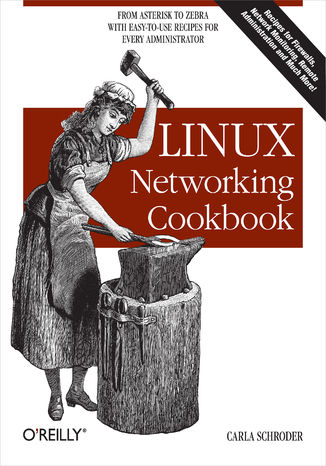
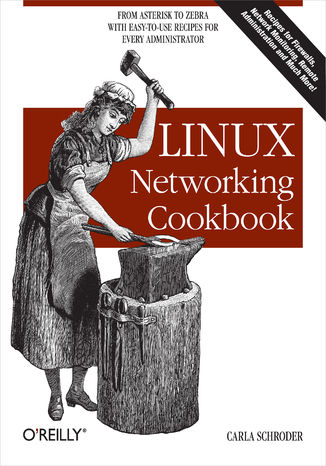
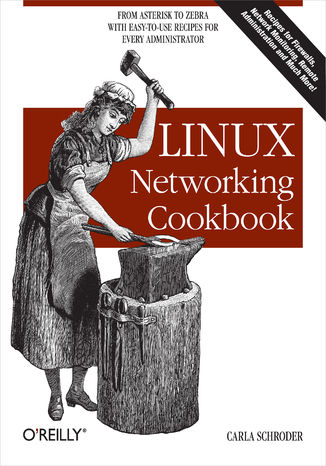
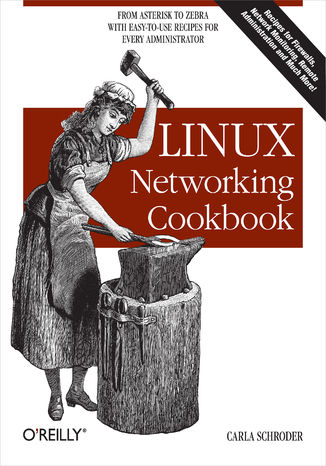
- Autor:
- Carla Schroder
- Wydawnictwo:
- O'Reilly Media
- Ocena:
- Stron:
- 642
- Dostępne formaty:
-
ePubMobi
Opis
książki
:
Linux Networking Cookbook. From Asterisk to Zebra with Easy-to-Use Recipes
This soup-to-nuts collection of recipes covers everything you need to know to perform your job as a Linux network administrator, whether you're new to the job or have years of experience. With Linux Networking Cookbook, you'll dive straight into the gnarly hands-on work of building and maintaining a computer network.
Running a network doesn't mean you have all the answers. Networking is a complex subject with reams of reference material that's difficult to keep straight, much less remember. If you want a book that lays out the steps for specific tasks, that clearly explains the commands and configurations, and does not tax your patience with endless ramblings and meanderings into theory and obscure RFCs, this is the book for you.
You will find recipes for:
- Building a gateway, firewall, and wireless access point on a Linux network
- Building a VoIP server with Asterisk
- Secure remote administration with SSH
- Building secure VPNs with OpenVPN, and a Linux PPTP VPN server
- Single sign-on with Samba for mixed Linux/Windows LANs
- Centralized network directory with OpenLDAP
- Network monitoring with Nagios or MRTG
- Getting acquainted with IPv6
- Setting up hands-free networks installations of new systems
- Linux system administration via serial console
Wybrane bestsellery
Carla Schroder - pozostałe książki
O'Reilly Media - inne książki
Dzięki opcji "Druk na żądanie" do sprzedaży wracają tytuły Grupy Helion, które cieszyły sie dużym zainteresowaniem, a których nakład został wyprzedany.
Dla naszych Czytelników wydrukowaliśmy dodatkową pulę egzemplarzy w technice druku cyfrowego.
Co powinieneś wiedzieć o usłudze "Druk na żądanie":
- usługa obejmuje tylko widoczną poniżej listę tytułów, którą na bieżąco aktualizujemy;
- cena książki może być wyższa od początkowej ceny detalicznej, co jest spowodowane kosztami druku cyfrowego (wyższymi niż koszty tradycyjnego druku offsetowego). Obowiązująca cena jest zawsze podawana na stronie WWW książki;
- zawartość książki wraz z dodatkami (płyta CD, DVD) odpowiada jej pierwotnemu wydaniu i jest w pełni komplementarna;
- usługa nie obejmuje książek w kolorze.
Masz pytanie o konkretny tytuł? Napisz do nas: sklep@helion.pl
Książka drukowana



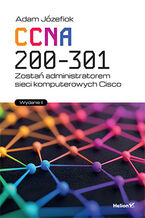

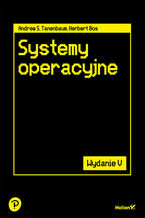
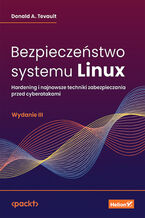



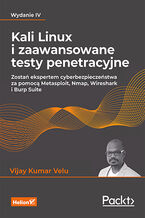
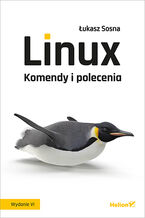
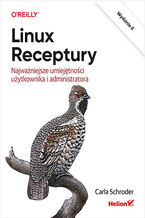






















Oceny i opinie klientów: Linux Networking Cookbook. From Asterisk to Zebra with Easy-to-Use Recipes Carla Schroder
(0)