Final Cut Pro Efficient Editing. A step-by-step guide to smart video editing with FCP 10.6
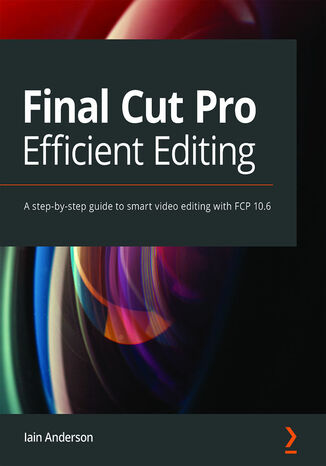
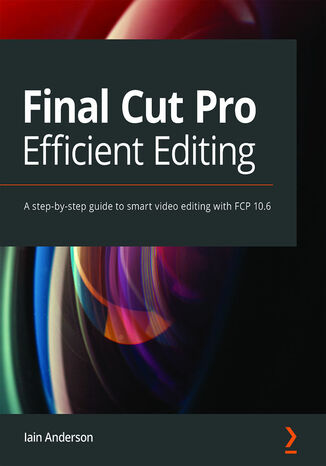
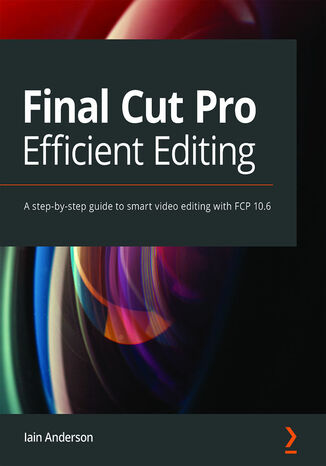
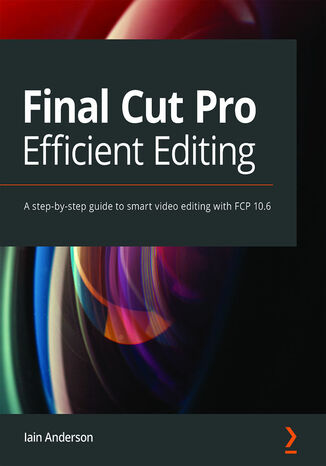
- Wydawnictwo:
- Packt Publishing
- Ocena:
- Stron:
- 796
- Dostępne formaty:
-
PDFePubMobi
Opis
książki
:
Final Cut Pro Efficient Editing. A step-by-step guide to smart video editing with FCP 10.6
Final Cut Pro Efficient Editing is a comprehensive best practice guide for all editors. You’ll not only learn how to use the features but also find out which ones are the most important and when you should use them. With the help of practical examples, the book will show you how typical footage can be assembled, trimmed, colored, and finessed to produce a finished edit, exploring a variety of techniques. As you progress through the book, you’ll follow a standard editing workflow to get the feel of working on real-world projects and answer self-assessment questions to make sure that you’re on track.
By the end of this Final Cut Pro book, you’ll be well versed with the key features of this app and have all the tools you need to create impressive edits.
Wybrane bestsellery
Packt Publishing - inne książki
Dzięki opcji "Druk na żądanie" do sprzedaży wracają tytuły Grupy Helion, które cieszyły sie dużym zainteresowaniem, a których nakład został wyprzedany.
Dla naszych Czytelników wydrukowaliśmy dodatkową pulę egzemplarzy w technice druku cyfrowego.
Co powinieneś wiedzieć o usłudze "Druk na żądanie":
- usługa obejmuje tylko widoczną poniżej listę tytułów, którą na bieżąco aktualizujemy;
- cena książki może być wyższa od początkowej ceny detalicznej, co jest spowodowane kosztami druku cyfrowego (wyższymi niż koszty tradycyjnego druku offsetowego). Obowiązująca cena jest zawsze podawana na stronie WWW książki;
- zawartość książki wraz z dodatkami (płyta CD, DVD) odpowiada jej pierwotnemu wydaniu i jest w pełni komplementarna;
- usługa nie obejmuje książek w kolorze.
Masz pytanie o konkretny tytuł? Napisz do nas:
Książka drukowana














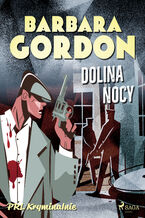
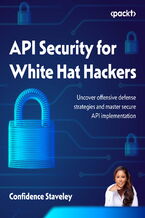





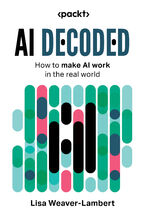





Oceny i opinie klientów: Final Cut Pro Efficient Editing. A step-by-step guide to smart video editing with FCP 10.6 Iain Anderson (0) Weryfikacja opinii następuję na podstawie historii zamówień na koncie Użytkownika umieszczającego opinię. Użytkownik mógł otrzymać punkty za opublikowanie opinii uprawniające do uzyskania rabatu w ramach Programu Punktowego.
Weryfikacja opinii następuję na podstawie historii zamówień na koncie Użytkownika umieszczającego opinię. Użytkownik mógł otrzymać punkty za opublikowanie opinii uprawniające do uzyskania rabatu w ramach Programu Punktowego.